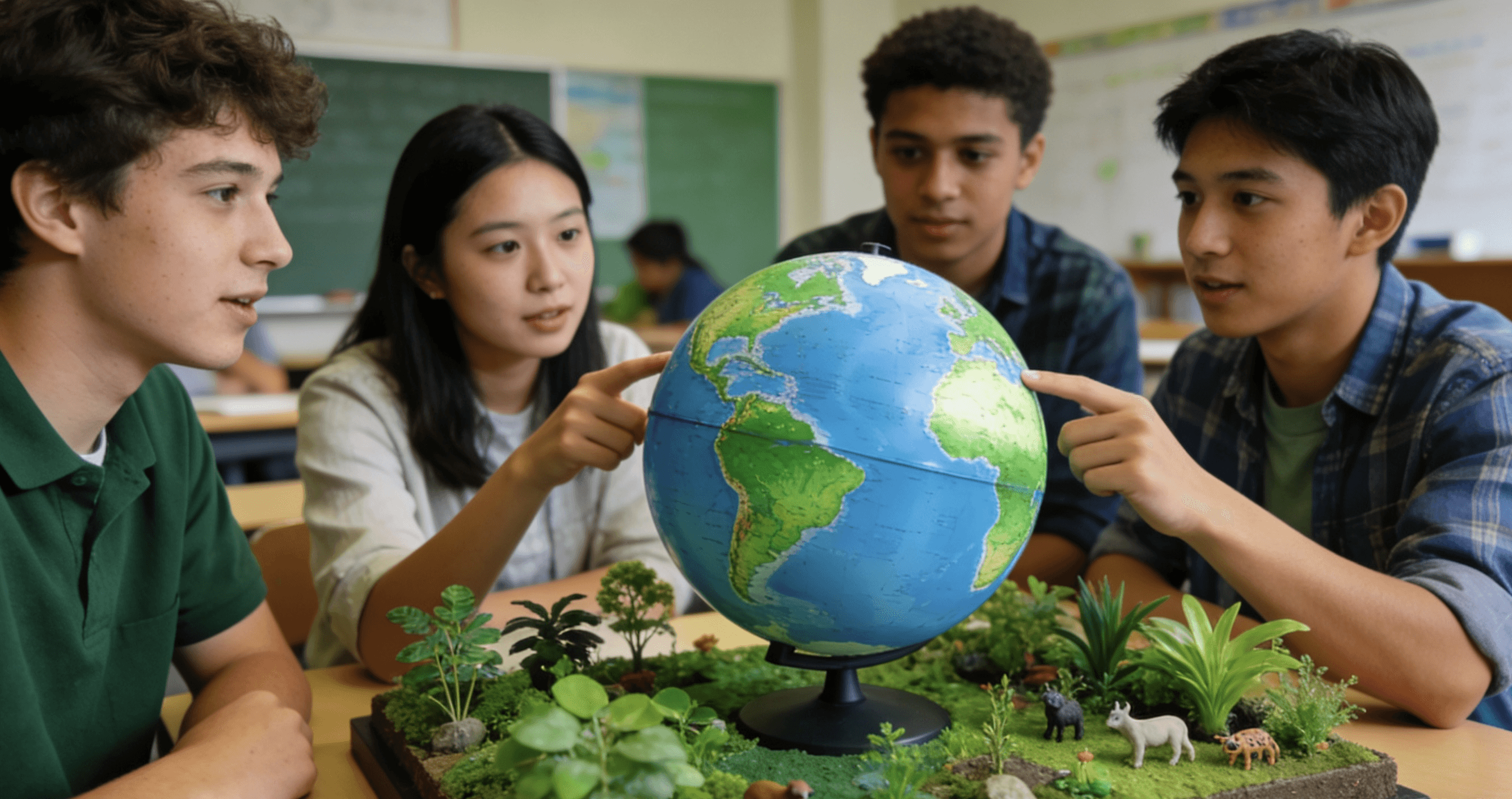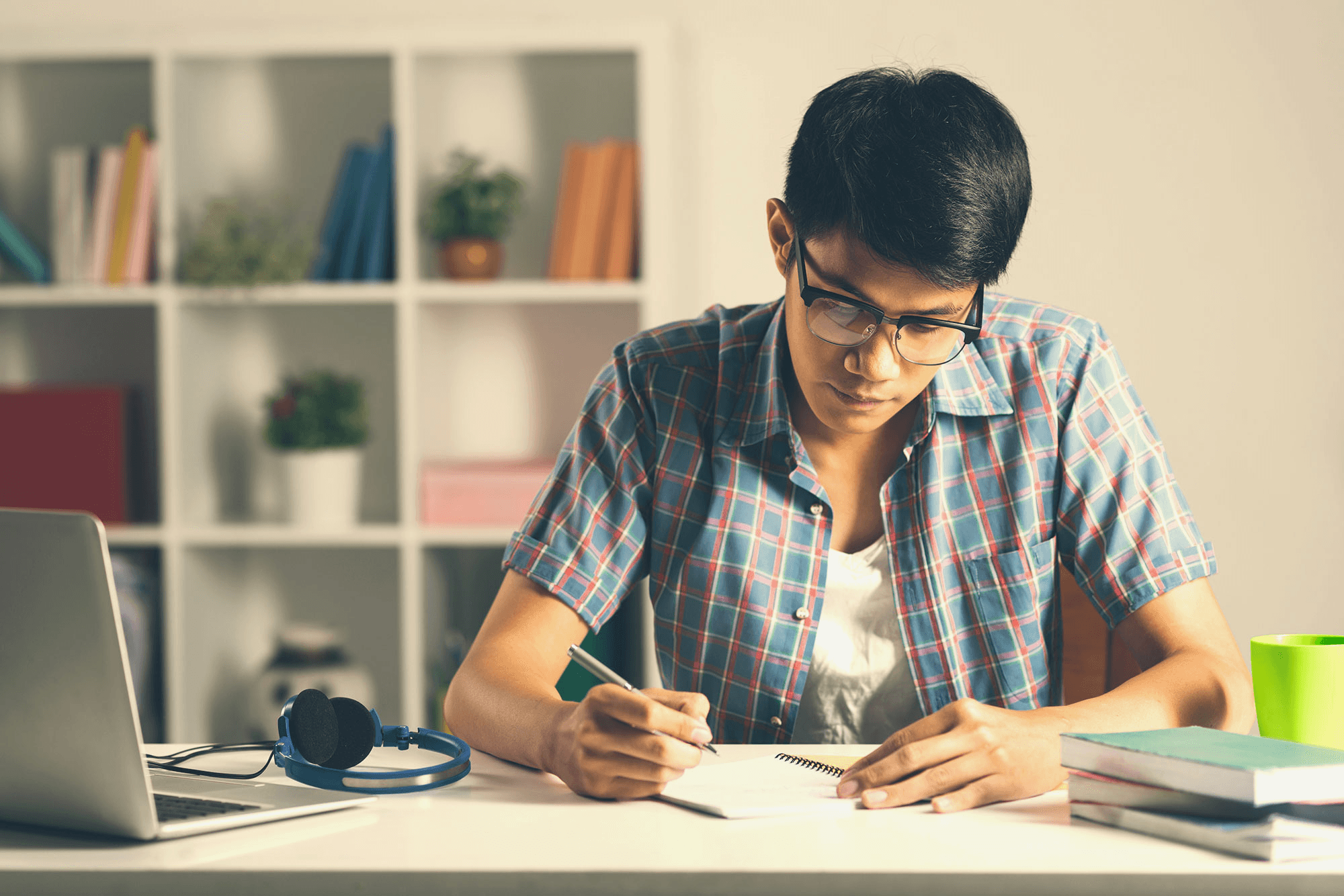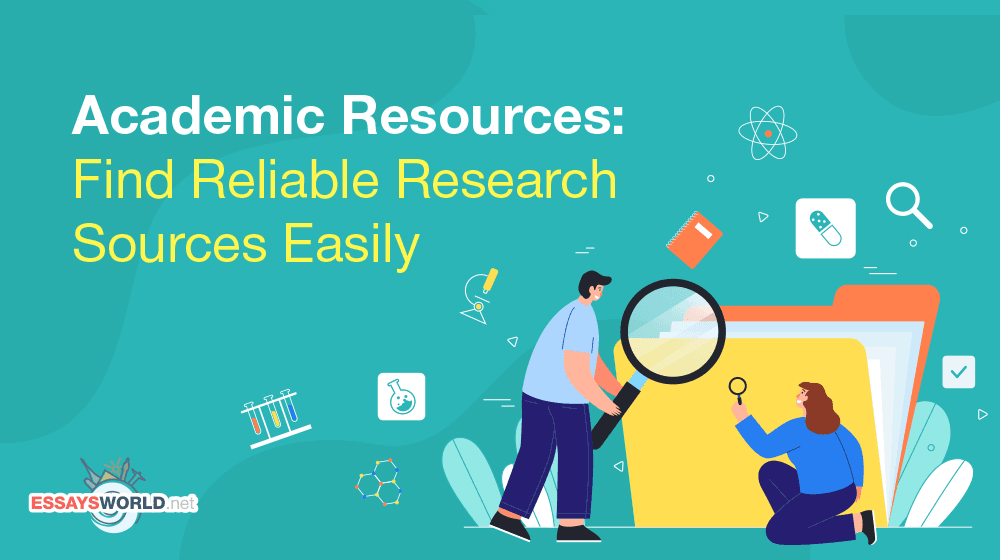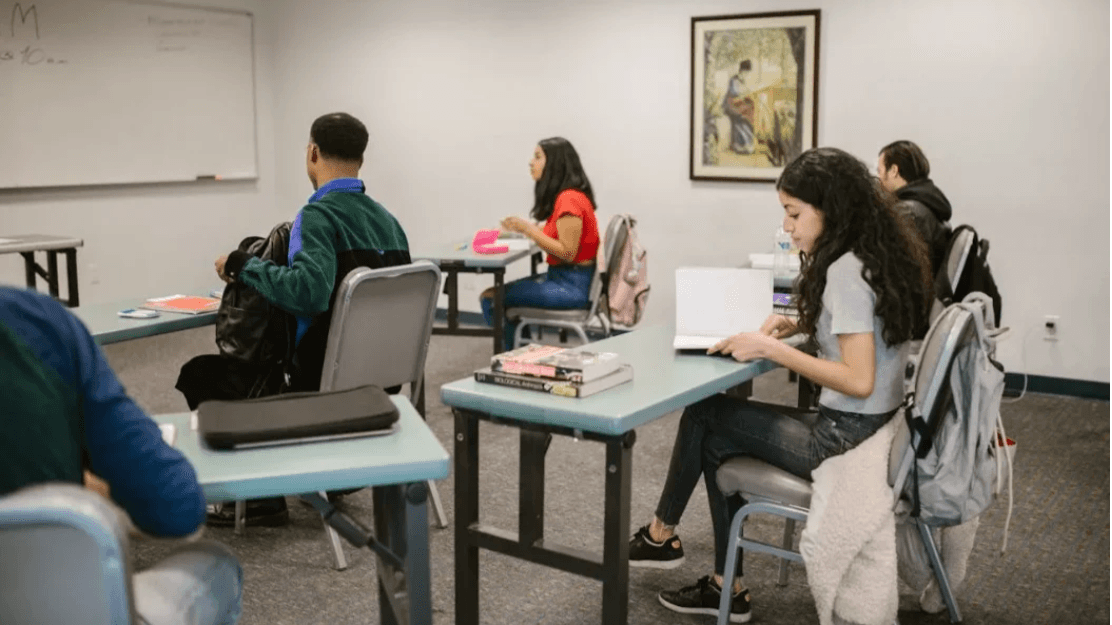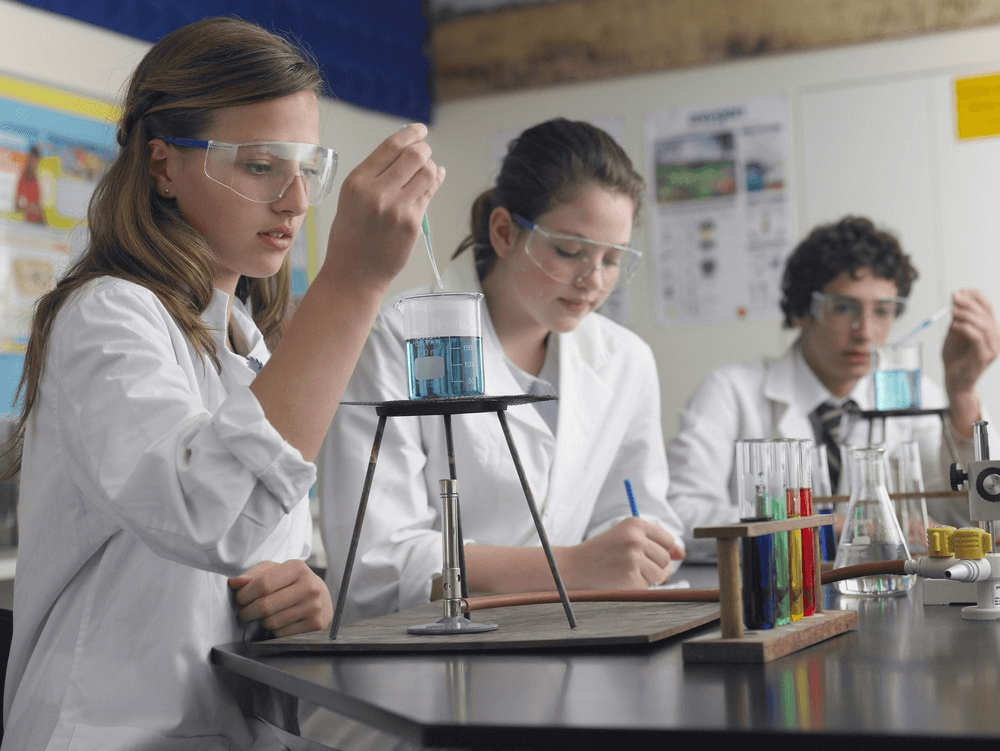Doing a research project becomes much easier when you use the right tools. These tools help you organize sources, take notes, write clearly, and manage your time. You do not need advanced skills to use them. Most are beginner friendly and many are free.
Below is a guide to useful tools and how to use them effectively.
1. Tools for Organizing Research
Keeping information scattered across notebooks and bookmarks makes research harder. Use one workspace to keep everything together.
Notion
Great for planning, note organization, reading logs, and writing drafts.
You can create a research dashboard with:
Your research question
Sources list
Progress tracker
Google Drive
Simple and easy for storing files and sharing work with teachers or mentors.
Use folders to separate:
Articles
Data
Drafts
Final documents
2. Tools for Finding Scholarly Sources
Instead of random websites, use platforms with academic articles.
Google Scholar
Type keywords to find real research papers. Look at abstracts first to check relevance.
Semantic Scholar
Provides summaries and key idea highlights which help you understand papers faster.
ResearchGate
Many authors upload free copies of their papers. You can also request papers directly from authors.
3. Tools for Reading and Highlighting
Research is reading heavy. Use tools that help you highlight and summarize.
Zotero PDF Reader
Lets you store papers and highlight important paragraphs. Works well for building citations.
Hypothes.is
Allows you to annotate webpages and articles and save the notes online.
4. Tools for Citation and Bibliography
Citations can be confusing. These tools make it automatic.
Zotero
Collects sources and creates bibliography in APA, MLA, or Chicago style.
Cite This For Me
Enter article title and it generates a citation.
5. Tools for Writing and Editing
These tools help with grammar, clarity, and structure.
Google Docs
Best for drafting and collaborating with others. Teachers can comment easily.
Grammarly
Helps check grammar and clarity. Use it for final proofreading.
6. Tools for Data and Analysis
If your research includes surveys or data, these platforms help you analyze.
Google Forms
Create surveys easily and collect responses automatically.
Excel or Google Sheets
Organize number data and make charts.
Learn simple formulas for quick analysis.
How to Use These Tools Together
Search for articles using Google Scholar or Semantic Scholar
Save articles in Zotero and highlight important information
Take structured notes in Notion
Write drafts in Google Docs
Format citations using Zotero or Cite This For Me
Proofread with Grammarly
Store final work in Google Drive
This process keeps your work clean, organized, and easy to revise.
Final Thought
The right tools do not do the research for you. They help you think more clearly, stay organized, and avoid getting overwhelmed. When your process is smooth, your ideas shine stronger.
If you are a high school student pushing yourself to stand out in college applications, RISE Research offers a unique opportunity to work one-on-one with mentors from top universities around the world.
Through personalized guidance and independent research projects that can lead to prestigious publications, RISE helps you build a standout academic profile and develop skills that set you apart. With flexible program dates and global accessibility, ambitious students can apply year-round. To learn more about eligibility, costs, and how to get started, visit RISE Research’s official website and take your college preparation to the next level!
Read More