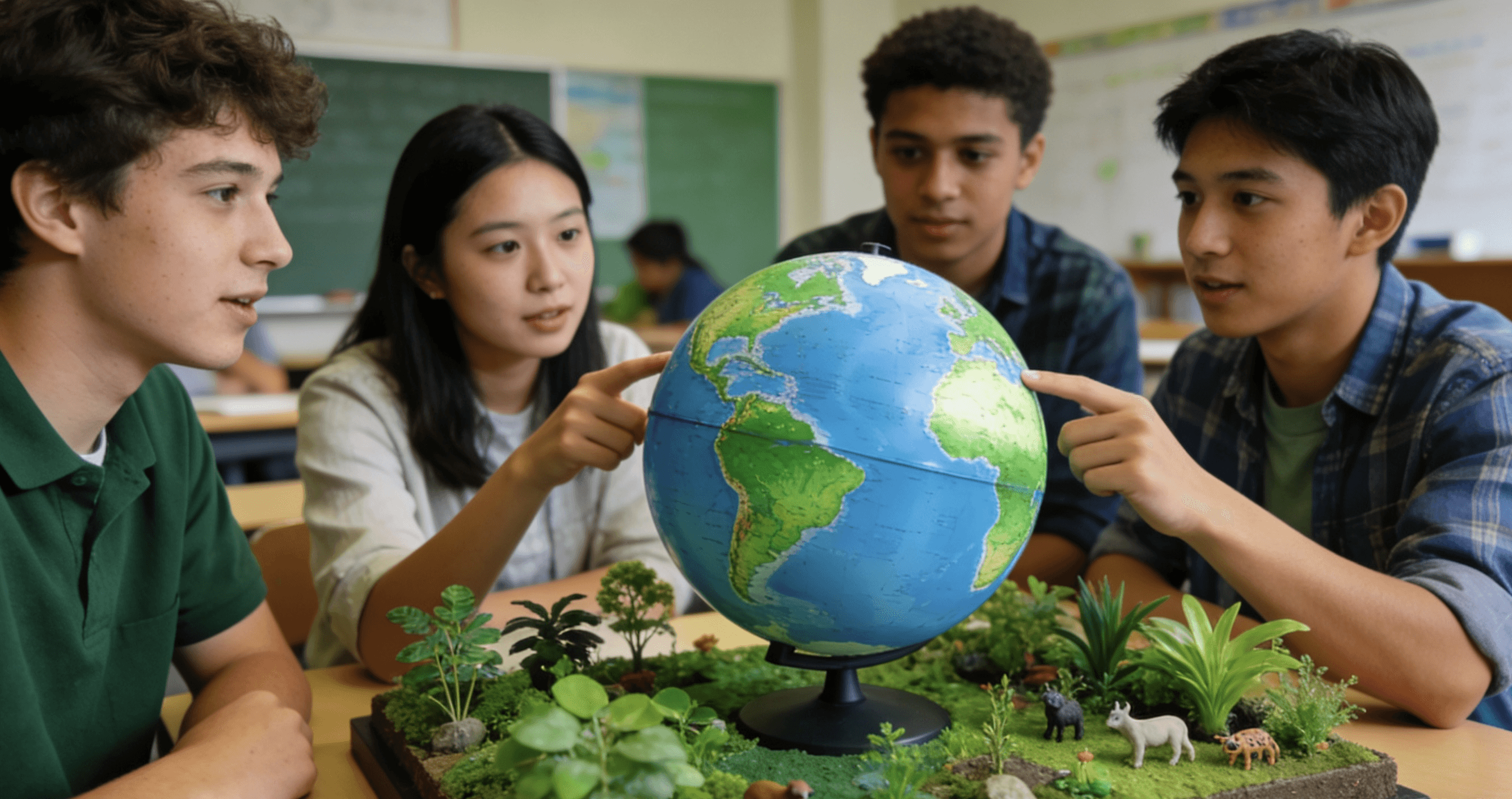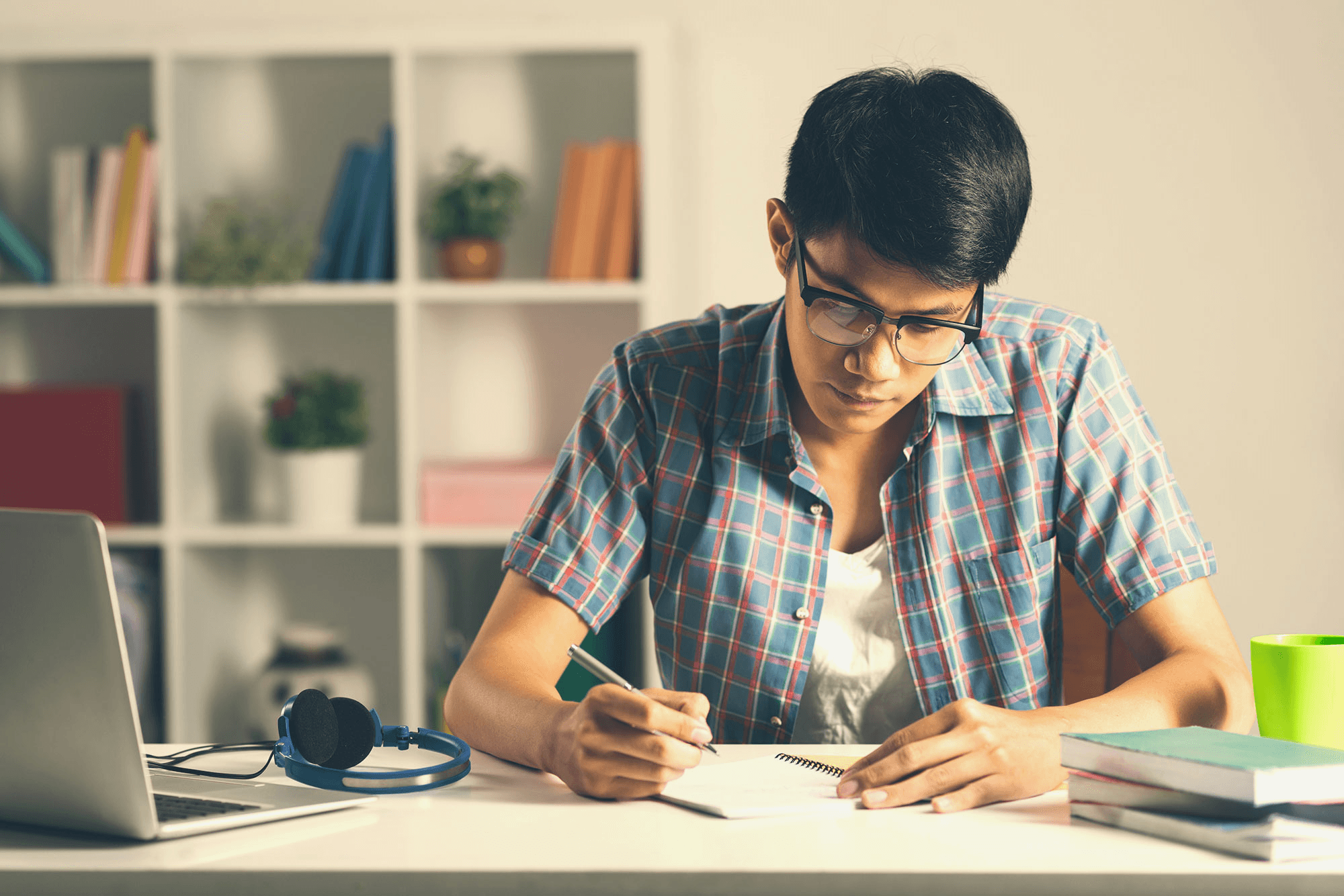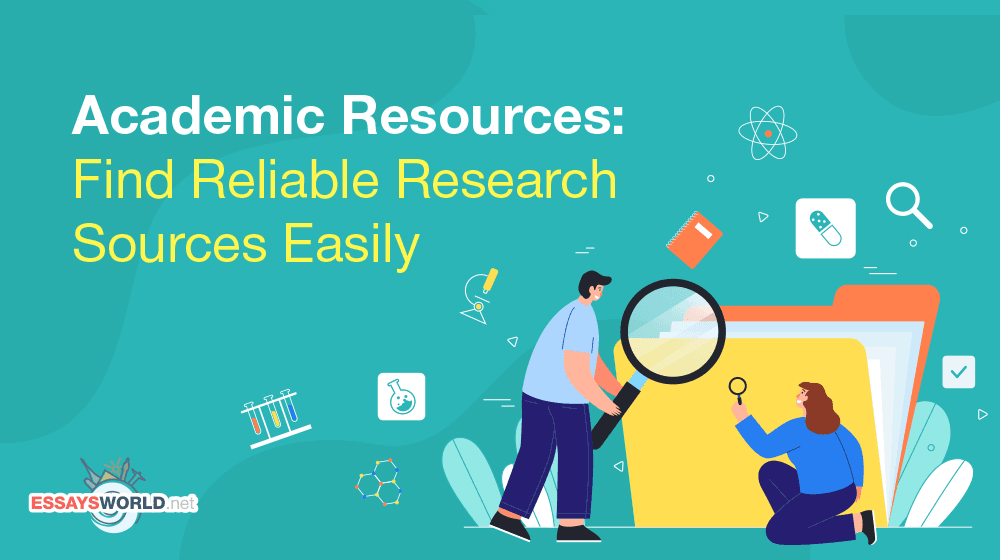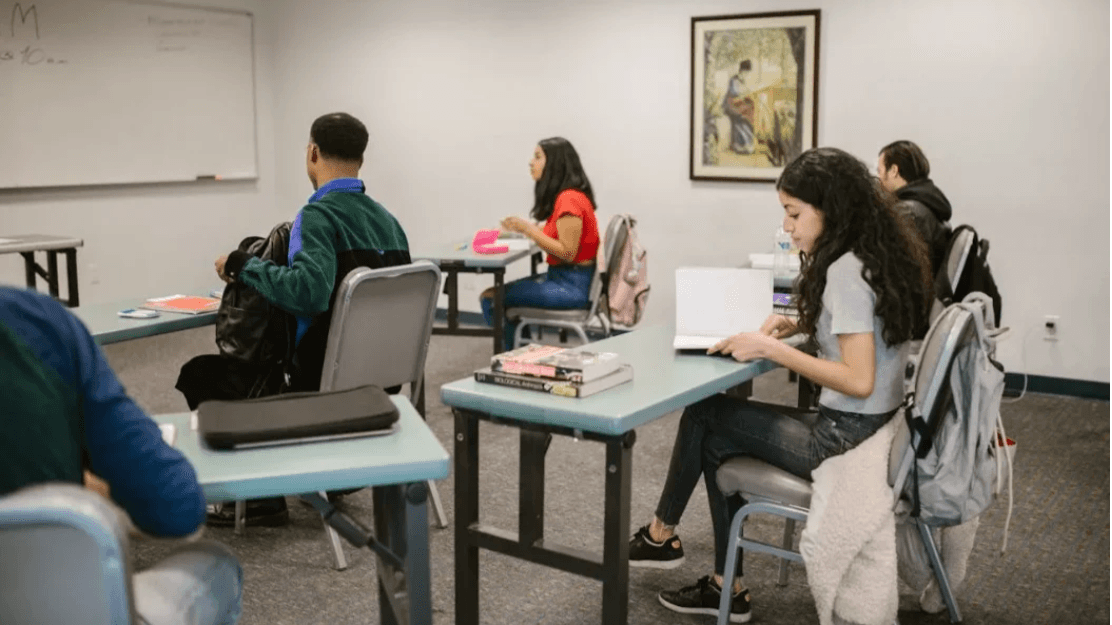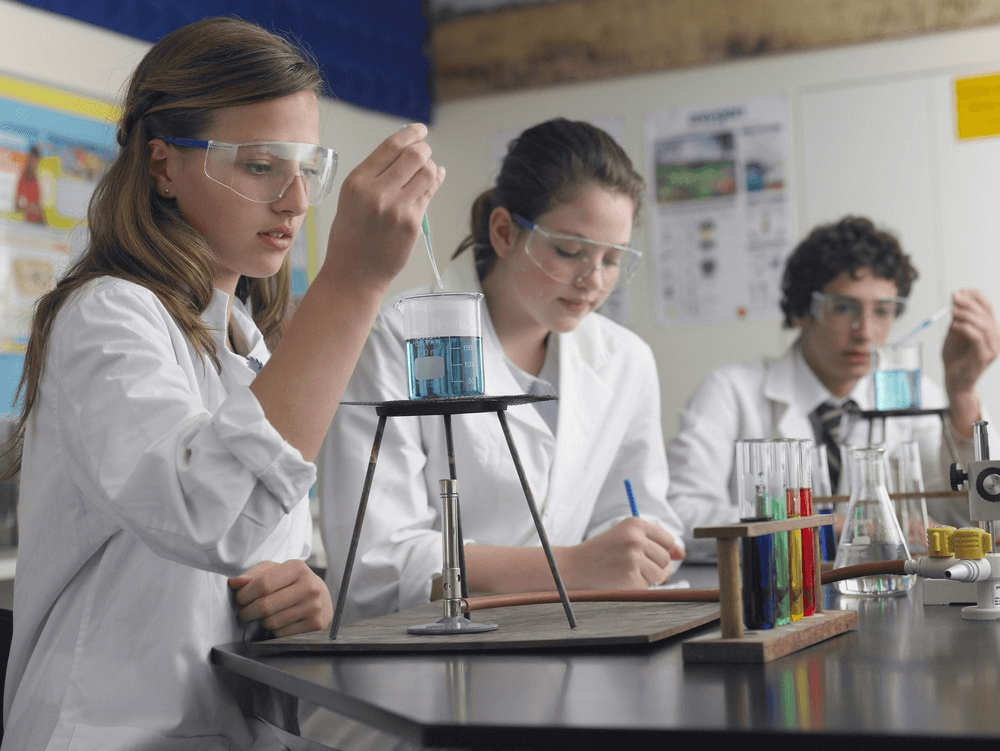A personal website or portfolio is one of the best tools a high school student can utilize to display skills, projects, and accomplishments. Whether college applications, or internships, or just something to set yourself apart from your peers, having an online profile is beneficial. The following ten tech tools make the process simple, fun, and professional, especially if you’re just beginning.
1. Wix
Wix is a cloud-based website builder that is perfect for individuals who'd rather not do any coding but would like to create a professional looking website or web presence. The simplest and best feature of Wix is its drag-and-drop editor, which is a visual editor that allows you to place elements (i.e., text, images, videos, and forms) directly onto the page by dragging and dropping. Wix has an enormous selection of templates available within the platform (along with free or 'premium' options), which can be further customized to suit a number of different purposes such as portfolio sites, blogs, and small business sites.
2. WordPress.com
WordPress.com is an adaptable platform that hosts millions of websites, from single blogs to enterprise campaigns. It is well known for being adaptable, meaning that you can build any type of website through its vast library of themes and plugins. WordPress.com has a friendly interface for those who have never managed a website before, making it simple to establish and manage your site without technical skills. Media management in WordPress.com is easy to use, allowing you to upload and manage images, video, and documents in one place. WordPress.com also allows you to publish, schedule, and password-protect your blog posts and pages, making it great for portfolios.
3. Google Sites
Google Sites is an easy-to-use free website builder that belongs to the Google Workspace family. It is ideal for students looking for a simple no-code website for a portfolio, a school project, or even for a school club. You can easily create pages, organize pages hierarchically, and style your site with themes and fonts. It is also easy to integrate Google content, such as Google Docs, Sheets, Slides, and even YouTube videos and Maps right in the page. Collaborative editing is easy, and multiple authors can work on the site at the same time which is useful for group work. Google Sites is great for people who value ease of use and integration with Google products.
4. Carrd
Carrd is a modern and minimal website builder that focuses on making beautiful one-page responsive sites. The editor is simple and intuitive, allowing you to build and publish a site with minimal clicks and no technical knowledge. Carrd allows for tons of various templates and you can easily configure layouts, color, and content once you settle on a template. Carrd allows you to create a site on a free subdomain (yoursite.carrd.co). Carrd will automatically optimize your site for mobile devices, and there is an option to edit your site for mobile. Students use Carrd frequently since it provides a clean and modern digital presence without complexities commonly experienced on typical website builders.
5. Canva
Most people think of Canva for design, but their website builder can help you create professional looking one-page sites built on the web. Simply choose from the hundreds of professionally designed templates and customize it with Canva's drag-and-drop editor. You can upload images, videos, graphics, and even use a multitude of animations to make your site stand out. Canva also has a Brand Kit, that keeps all your logos, colour palettes, and fonts in one central location keeping your site in line with your personal or school branding. Plus, sharing your site with others and having others edit or review it in real-time is super easy. You can publish your site for free on a sub-domain or connect it to a custom domain for a more professional appeal. Your sites will be automatically responsive so they will look good on any device.
6. GitHub Pages
GitHub Pages is a free static web hosting service that is great for students who code or want to show off their code projects. GitHub Pages takes you HTML, CSS, and JavaScript files from your GitHub repository and publishes them as a website. GitHub Pages can create two types of simple web sites; user/organization and project sites have different structures and URLs. You can use a custom URL and GitHub pages also have more "customization" options than some other websites but you will be a little bit familiar with Git, version control, and do some basic web development using your text editor. GitHub Pages is a great opportunity to learn about web technology as well as demonstrate your coding capabilities to colleges or prospective employers.
7. Adobe Portfolio
Adobe Portfolio is a website builder included with Adobe Creative Cloud subscriptions for creatives, like photographers, designers, and artists. You can choose from a set of beautiful templates and customization options, so your work can look amazing. Adobe Portfolio offers the ability to create a single or multiple page site with unlimited hosting and bandwidth. It works with the Adobe application to synchronize with the rest of the Adobe apps like Lightroom; whatever you upload to your portfolio, you can automate it from various sources. Adobe Portfolio works with responsive design so that wherever someone views your portfolio, it will look beautiful on any device.
8. Notion
Notion is a powerful all-in-one workspace which can also be used to publish web pages and portfolios. With one click, any Notion page can be made into a live webpage, making it simple to share resumes, project databases, or personal wikis. With Notion’s flexible block-based editing and various options for databases, charts, forms, and multimedia you can create an organized project space with a clean, modern look. Collaborating with others is easy, and any changes made to your Notion page will automatically change on the published site as well. Notion is great for students who want to organize a series of different content—notes, projects, timelines—all in some visually appealing, easily updatable format.
9. Google Domains
By using a custom domain name, you will be able to give your website a professional look while making it more shareable. Google Domains and Namecheap are two of the most popular domain registrars that allow you to purchase and manage URL names, such as yourname.com. Both options allow you to purchase a number of domain extensions in addition to allowing for privacy protection and provide simple to use management dashboards. If you are using Google Sites, or want to use Google Workspace, Google Domains will work seamlessly with those services.
10. Figma
Figma is a co-design platform that is widely used for UI/UX and web design. Figma does not host websites but is an excellent platform to design and develop a website layout, user interface, and interactive elements. One of the benefits of Figma is that you can begin with templates for free, or create a design from scratch. Figma also allows collaboration in real-time, which means everybody can work directly on the same design online creating a climate where your team can develop their ideas and feedback in a creative team environment. Figma is great for students considering digital design as you are able to engage with the tools that go into making a web layout, responsive design or an experience based project before you actually build the site.
If you are a high school student pushing yourself to stand out in college applications, RISE Research offers a unique opportunity to work one-on-one with mentors from top universities around the world.
Through personalized guidance and independent research projects that can lead to prestigious publications, RISE Research helps you build a standout academic profile and develop skills that set you apart. With flexible program dates and global accessibility, ambitious students can apply year-round. To learn more about eligibility, costs, and how to get started, visit RISE Research’s official website and take your college preparation to the next level!
Read More