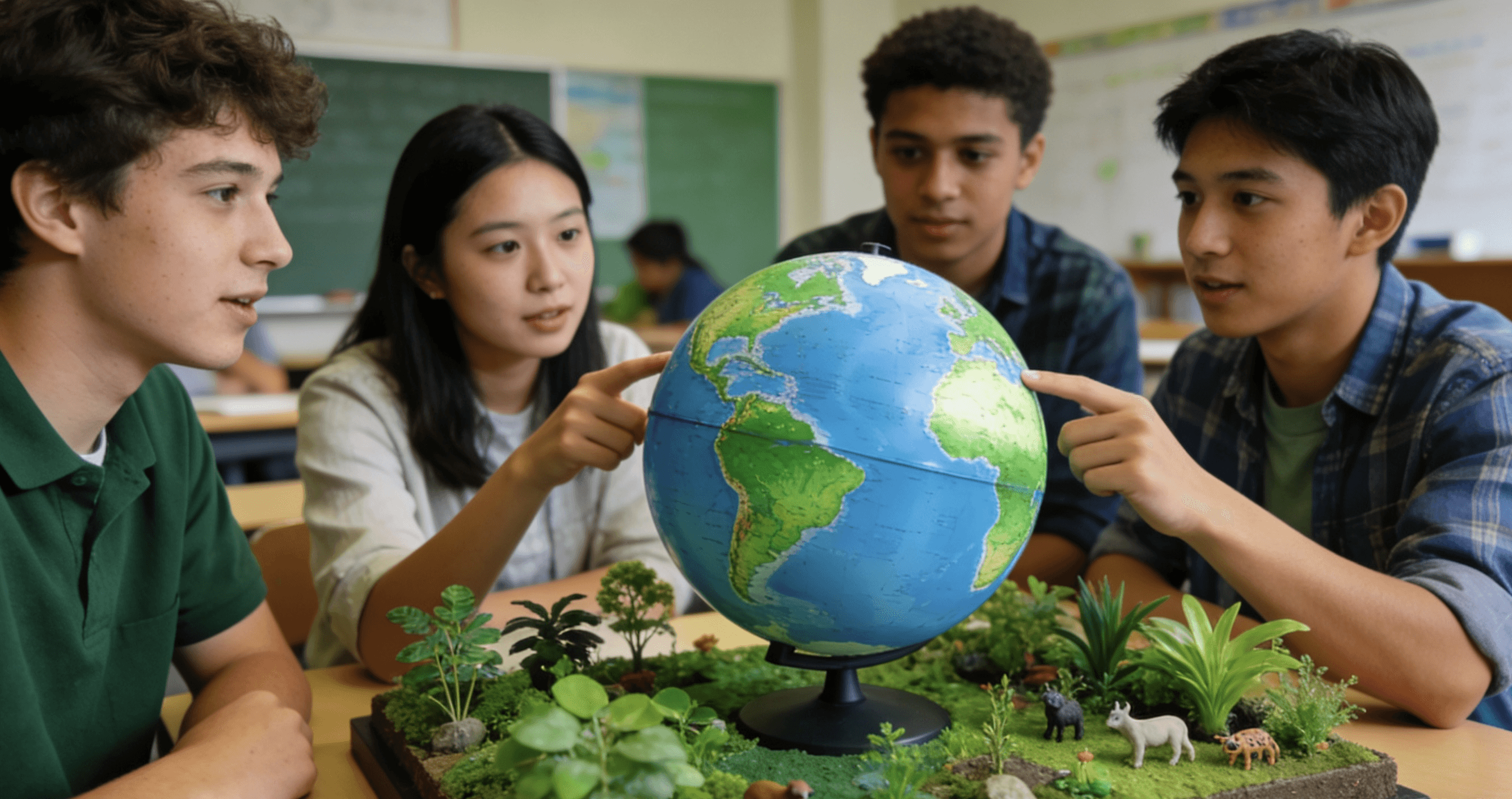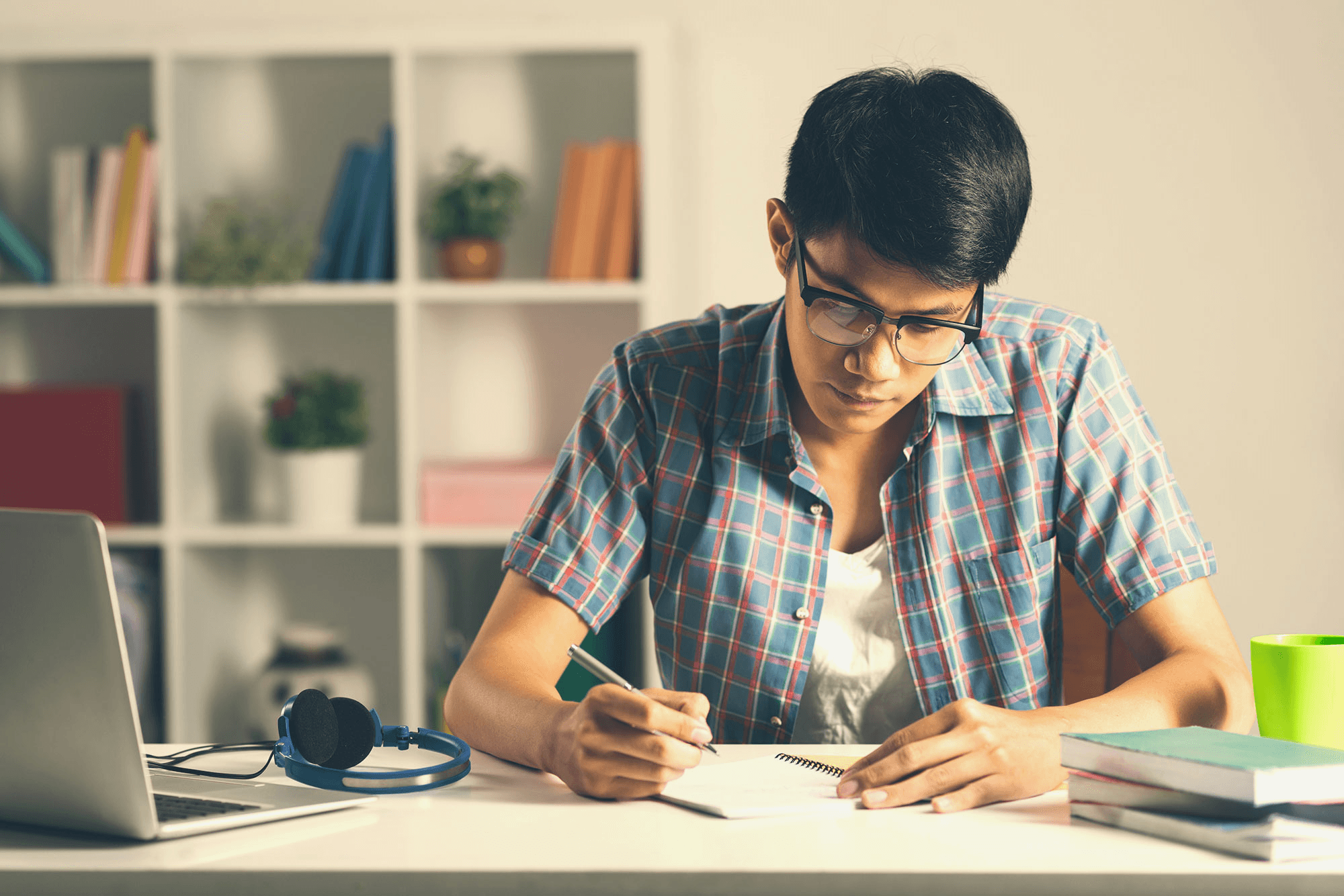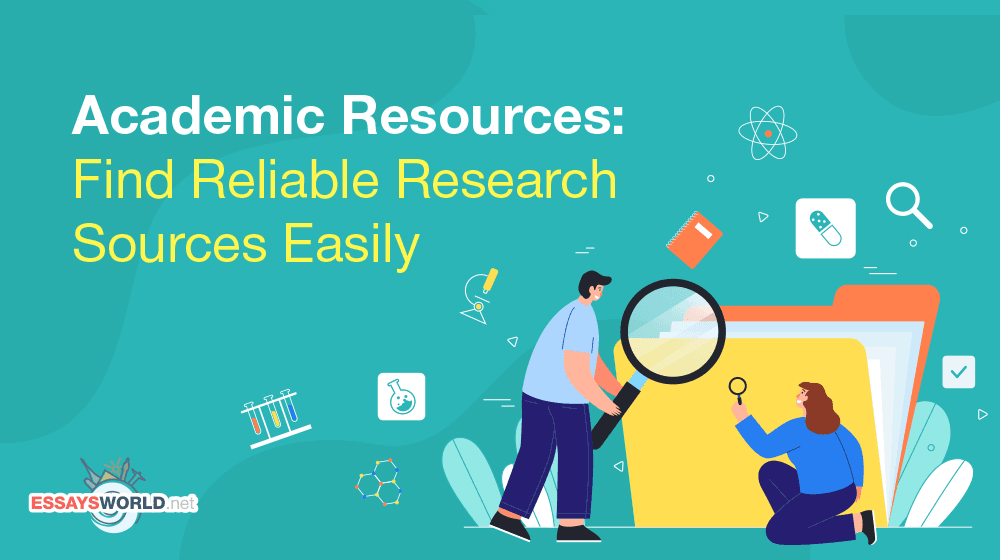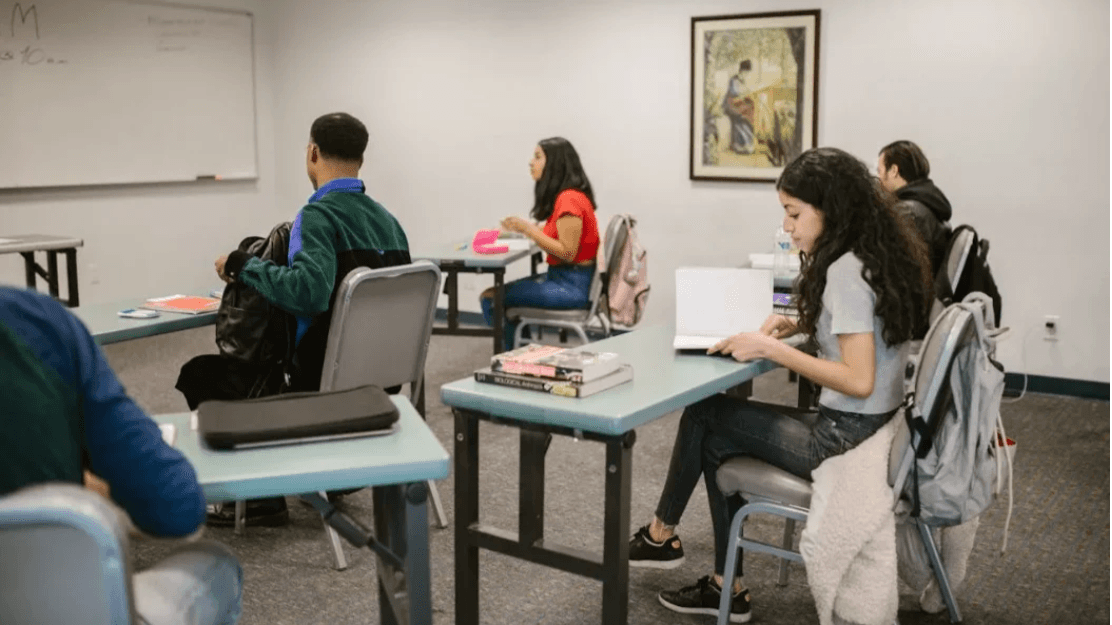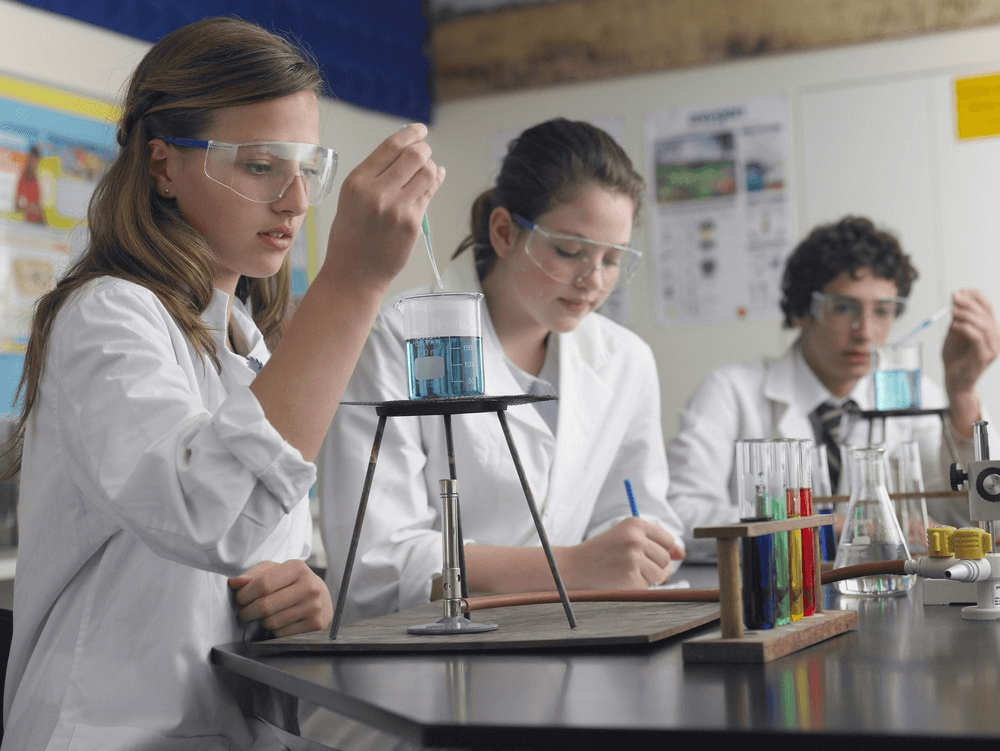Creating attractive data stories can be challenging, especially for novice researchers, but it is possible! By focusing on how to tell a clear story with your data and learning how to make purposeful visual presentations and use tools with intention, you will be able to create visual representations that communicate, even with simple data. This is a robust guide to help you think through every part of your study - including knowledge to develop your charts and colors, software recommendations, and storytelling methods, so that your research is not only informative but engaging to your audience.
The Role of Visualization in Student Research
Data visualization is the bridge between numbers and human beings. In academic work, and particularly when it involves students, visualizations fulfill a few key roles. They break down complex datasets and allow viewers to take in information and make interpretations in a glance. They also tell stories by drawing attention to trends, comparisons and outliers that may not be obvious from just looking at raw data tables. Good visuals engage the viewer and hold their attention for long enough to deliver your important insights. Great graphics and visuals help establish credibility and professionalism in your work. The same data analysis looks more polished or prepared when there are high-quality graphics. Keep in mind that whether one presents behavioral trends, financial data or biology research, careful visualization has the power to change your work from something that feels standard to something extraordinary.
Understanding the Foundations: Types of Data and Suitable Charts
When deciding how to visualize your data, it is important to understand the type of data you are working with. If you are working with categorical data, like survey responses or student majors, you would utilize bar charts, pie graphs, or stacked bar graphs. Quantitative data, i.e., student income or test scores, would best be shown using histograms, box plots, scatter plots, or line graphs. If your data is time series-based – such as academic performance over multiple semesters, then a line chart or area chart may show change over time most clearly. Geographic data can be shown through heat maps or choropleth maps – both excellent choices for clearly showing regional statistics (i.e., population density or literacy rates). Hierarchical data – to explain prerequisites for an individual course or taxonomic classification for a single species - can be displayed with tree maps or sunburst charts. Finally, relational data (for example, co-authorship networks or levels and types of social interactions), would best be shown through chord diagrams or network graphs. If you start with a good match between your data and your chart type, you will be well on your way to creating the most effective and legible visualizations.
Color Psychology and Design Principles
While the designer might appreciate the colors in the chart, the true utility of these colors arise from their ability to communicate. It is the subtleties of color that communicate meaning, evoke feelings, direct attention, example blue relates to stability and trust and is often used in much of the scientific and financial world; red communicates urgency or change; and green relates to growth and environmental connotations. However, once humans see colors that are not in harmony, meaning they clash, they might shut down and become inundated with information. Therefore, we suggest using a limited array of colors, two to four colors and, using a few places of here and there variations of color saturation or tint, as an accent.
In addition to color, if you apply basic design principles, the interpretations of your content can become more accessible with a higher readability rate. Do not use overly complicated effects that add little to the overall communication or message of your visual connections, such as 3D effects, heavy textures, and so on! Even your font choice and size need to be considered as labels and annotations can obstruct readability across devices. For accessibility sake, as with considerations building visuals for a wide audience, consider using colorblind friendly palettes and supplementing with other cues (patterns, annotations) for effectiveness. All in all, simplicity of design, greater contrast of engagement, and alignment within aesthetics are more than just nice visual components; they are the tools to sharpen your messages down while allowing your visual collections to be understood universally.
Free and Paid Tools to Level Up Visual Design
Selecting a software tool for data visualization can depend on your level of experience, the complexity of the data you're working with, and your desired outputs. A beginner may choose to start with a tool such as Canva which also has guided templates and a drag and drop capability that allows you to create polished graphics with limited technical expertise. Google Sheets and Microsoft Excel all offer basic chart capabilities and are tools available to students.
If you have some experience with graphics programs, tools such as Tableau Public or Datawrapper will give you more customization and will let you create a wider variety of charts. Tableau Public can create complex dashboards and can add interactivity to your data. Datawrapper makes it quick to generate clean visuals that are embeddable, which is particularly ideal for blog posts or online reports.
Advanced users are likely using a programming language such as Python or R. Python libraries like Matplotlib, Seaborn, and Plotly will allow you the greatest customization and are particularly helpful for automating visual output. R users, particularly ggplot2, create publication-ready visuals and Shiny can add interactivity. Regardless of the tool you use, and even after you've developed a preferred tool, spending the time to learn one tool is worthwhile, especially if your disciplines are now requiring visuals on a regular basis.
Building a Visual Narrative: From Raw Data to Story
Good visuals do not simply display data; they tell a story. You should start by outlining your research question. For example, if you are investigating the correlation between sleep patterns and academic performance, what are your metrics? Hours of sleep, GPA, and so on. After starting to collect your data you will then need to determine ways to measure those metrics, and how to accurately portray the trends. For instance, using the median rather than the mean will be more appropriate in a skewed dataset.
Sketching is an important next step. Before using software, sketch your ideas with pencil and paper. Plan where items will be positioned (title, axis, data labels, annotations), and organize your information in a logical fashion. Your biggest takeaway should be in the headline. Identify any necessary context in your subtitle or axis labels. Use tooltips, callouts and footnotes for nuance and clarification, without cluttering your main display. Think of each chart as a logical argument laid out for the reader that gives them broad and then specific context to support your conclusion.
Avoiding Common Visualization Mistakes
Even when using your best intentions, there are still ways that visualizations can fall short and be misleading. An all-too-common error educators make is to use too many types of visualizations in one report, rather than doing one visual for each message. Another error is to over-decorate with features (such as 3D charts or graduated backgrounds) that either add nothing or distort impressions of the data. A classic error is to alter axes (ex. truncating the y-axis) that exaggerate trends, amongst others. Distorting data is misleading and potentially compromises your character.
When it comes to what your visualizations communicate, clarity will always trump aesthetics. Simple, clean visuals will work better than fancier and more dazzling ones that don’t make sense. It is also useful to look at your visualizations with fresh eyes or run them past a colleague to try to read your message. If they don’t have an instant handle on, then you should consider redesigning. By doing this you will have a better opportunity to ensure your visualization is talking to your audience clearly and honestly without the need for a verbal or written explanation.
Ethical Visualization: Integrity in Communication
In an age of information overload, ethical accountability is very important. As with all communication, visuals can easily change belief and behavior making it all the more necessary to be honest and transparent in visual communications. Always cite your data source! If your data has missing values or outliers, write it in your caption or note. Do not use visuals to promote a narrative not supported with data.
Be upfront about what you changed. For example, if you transformed the data by normalizing it, smoothing it, or aggregating it, tell your audience. Contextual information like axis ranges and trend lines need to be an honest representation of reality, not fit a narrative. Remember, as a student researcher your credibility is on the line. Being honest in your visualizations builds trust, and demonstrates maturity as an academic researcher.
Visualizing for Presentations vs Research Papers
Visuals for presentations are used differently than visuals for written reports. In presentations, your visuals should be clean and bold. Use larger fonts and fewer data points to illustrate major trends. Include animation only where it allows the viewer to focus their attention on results without distracting the viewer during the presentation.
When writing a research paper, you want to include details. Use high quality images (300 dpi or more) and export your visuals in formats that maintain quality (pdf, svg). Captions should be sufficient to explain to a reader what is being presented, enough so that they know how to interpret the chart without going back to the main text. You might want to consider using LaTeX/Markdown tools to provide a professional appearance to your papers. Using scale bars or detailed legends may add credibility.
Case Study: Visualizing Survey Results on Remote Learning
For example, suppose you surveyed students regarding their experiences with remote learning. You would have demographic data, hours spent on Zoom, GPA results, and qualitative data from student comments. You could start the dashboard with a demographic bar chart or donut, show the boxplot for the number of hours the students spent on Zoom, demonstrate GPA changes over time with some line charts, and present the qualitative data with word clouds.
By layering some insights and using different chart types you smartly present the data while providing the viewer an intuitive way to engage and comprehend the information. Include a variety of annotations to call attention to significant points, any surprises, and tell the viewer (and you) what the charts are saying with a narrative that adds context. Make your visualizations interesting and useful.
Beyond the Chart: Combining Text and Visuals
Visuals are effective, but they can never stand on their own. You should always accompany graphs or charts with easy-to-read text to explain why the data is important. For example, a strong headline could be, “Students Who Reported Sleeping 7-8 Hours Scored 12% Higher on Their Exams!”. To the chart you would add a quick narrative about how the data supports the claim that sleep is important for academic performance.
Use callouts to highlight caveats or exceptions. For instance, "Note: Data was collected during spring semester when grading was not mandatory.” This important context boosts credibility and detracts from misinterpretation. You can think about your chart and caption as a two-part conversation, where you can get a complete picture when they are combined.
Preparing for Conferences, Posters, and Competitions
If your products are going to be displayed in a symposium or competition, the visual effect becomes really important. When designing your poster choose a landscape layout as it helps to organize the visual flow. Be sure to use consistent fonts and color schemes to establish cohesion. Also, leave some whitespace so as not to overwhelm, and a QR code could link to more supporting materials (interactive dashboard, raw data files, etc.) to increase engagement.
When you're done with your poster, look at it from a distance. Can someone walk by countdown 5 seconds to answer what your big takeaway is? If not, consider how it could be more direct? Is it effective? Keep in mind, your poster is not meant to be the wall of letters; it is a visual elevator pitch of current study/research.
Tools for Feedback and Peer Review
Before you submit or present your visualizations, seek feedback. You can share drafts with mentors, advisors, or colleagues. There are some structured methods for getting critique (e.g., ChartCrit) as well. You can also use an online tool like WebAIM Contrast Checker (or similar) to assess color contrast to ensure accessibility. Importantly, feedback from a variety of perspectives can ensure that your visualizations are effective and approachable.
If you are a high school student pushing yourself to stand out in college applications, RISE Research offers a unique opportunity to work one-on-one with mentors from top universities around the world.
Through personalized guidance and independent research projects that can lead to prestigious publications, RISE Research helps you build a standout academic profile and develop skills that set you apart. With flexible program dates and global accessibility, ambitious students can apply year-round. To learn more about eligibility, costs, and how to get started, visit RISE Research’s official website and take your college preparation to the next level!
Read More