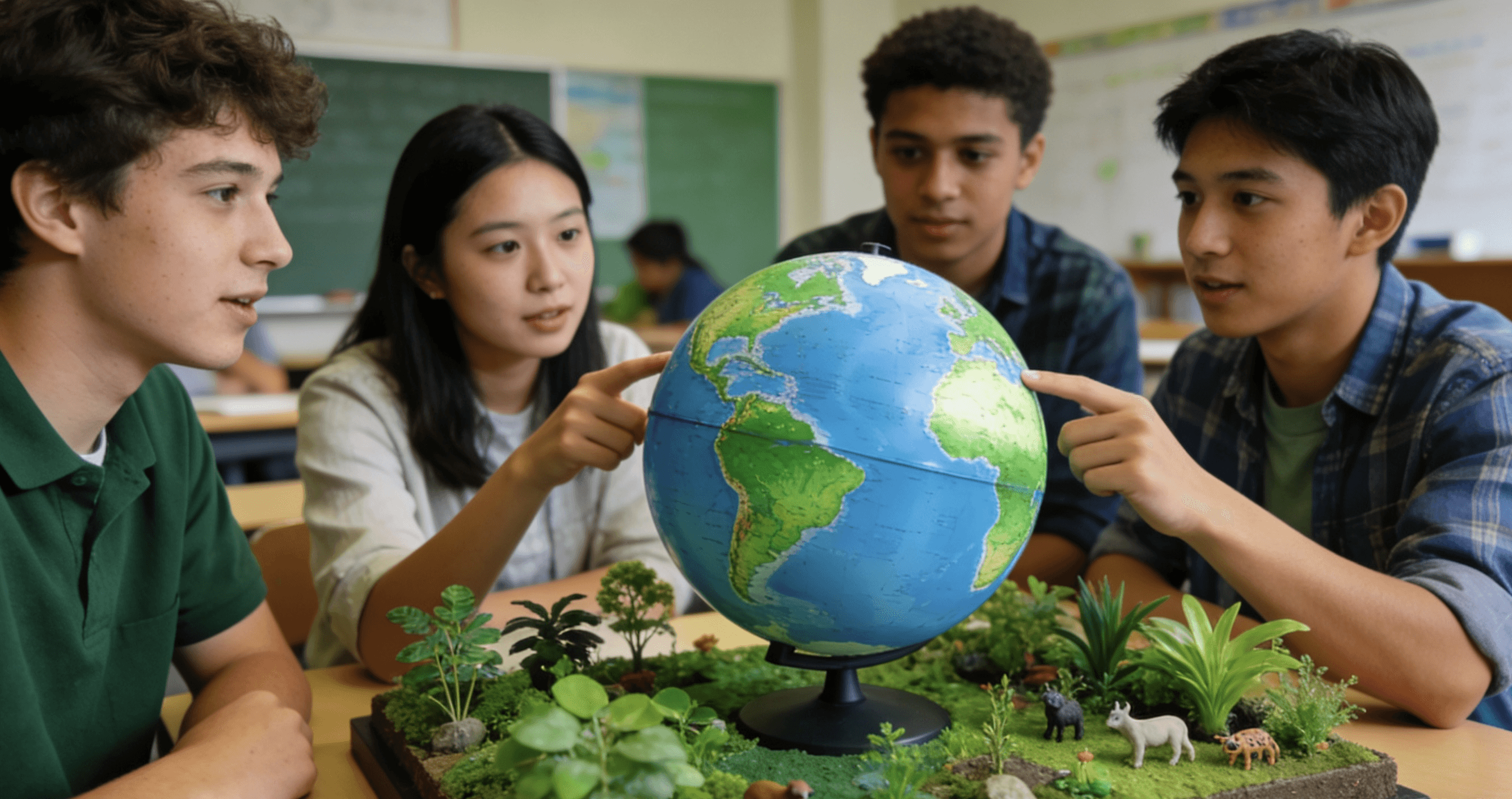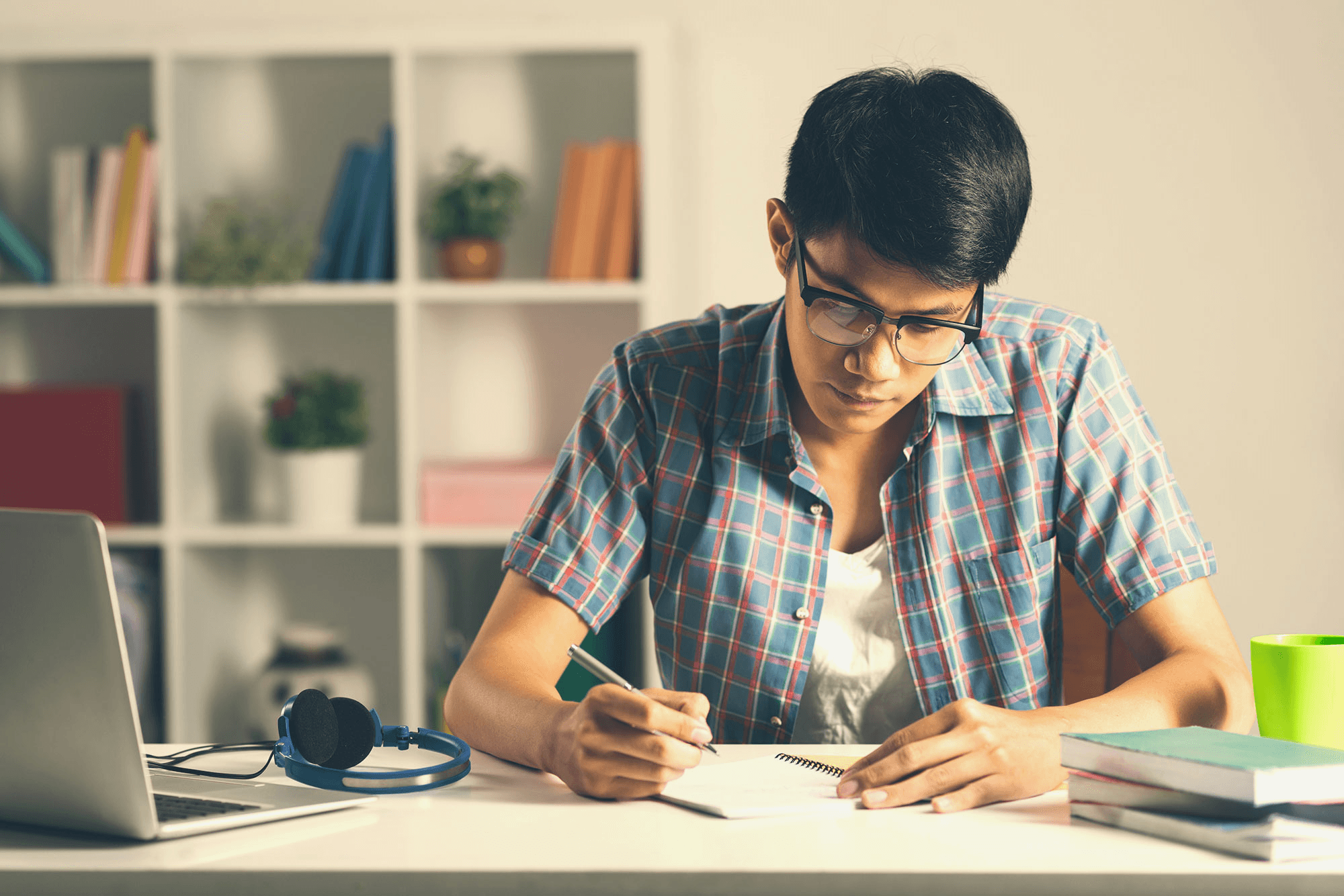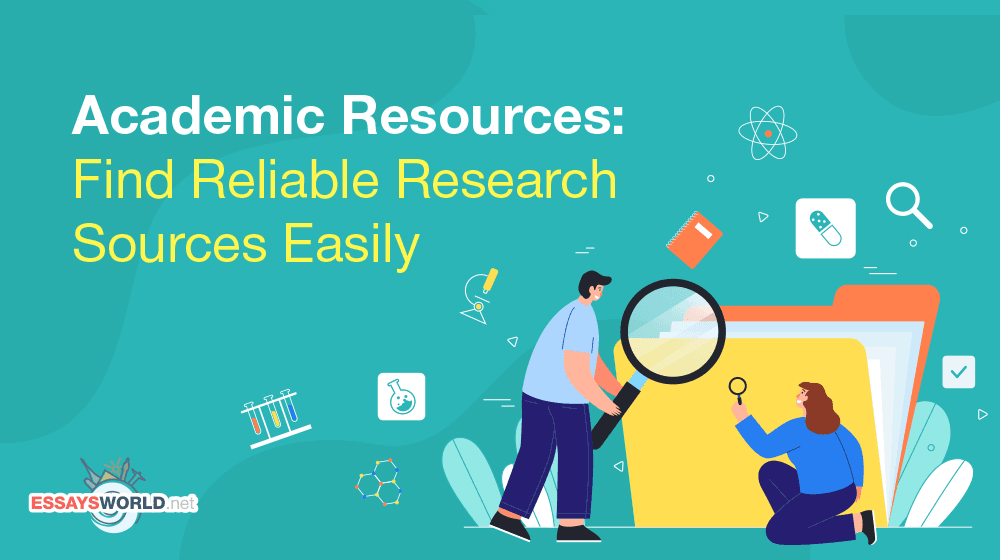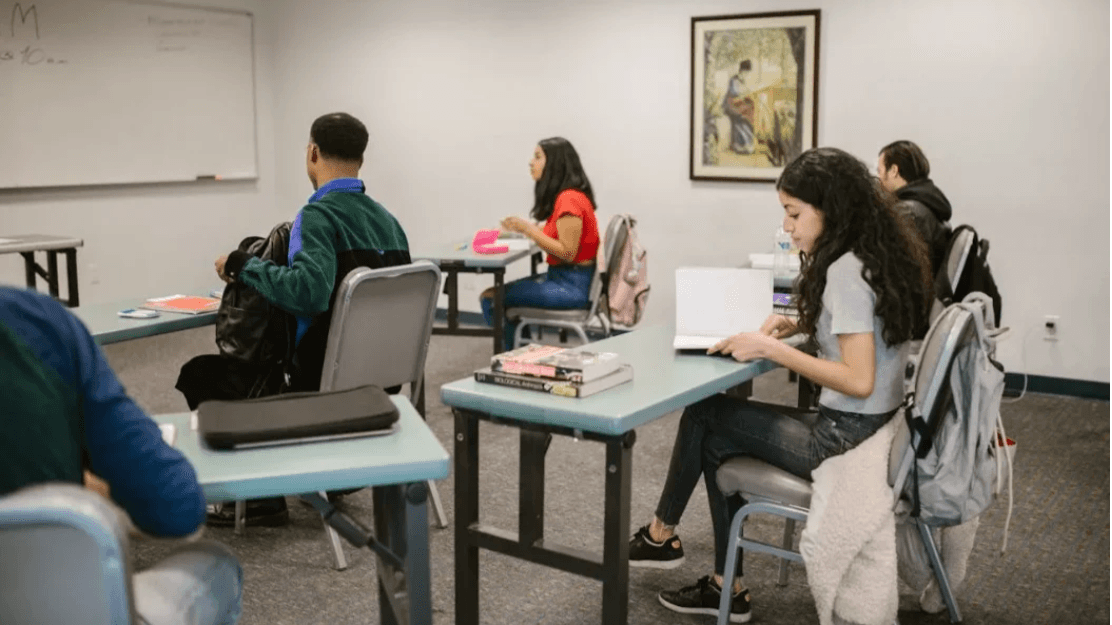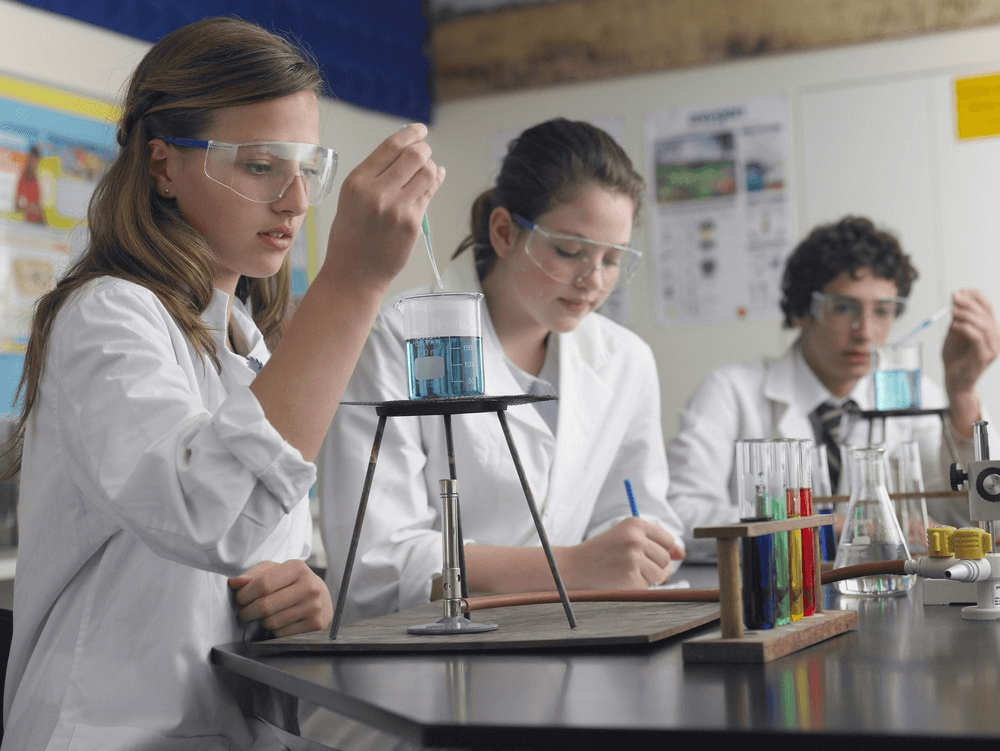Creating of interactive digital projects for history or science topics is a great way to engage audiences, improve understanding, and present research in a dynamic format. As a student, teacher or independent researcher digital interactivity transforms static info into an immersive learning experience. We’ve put together a step by step guide to help you design, build, and share a great interactive digital project for your next historical or science based endeavor.
Define Your Purpose and Audience
Begin with defining the main aim of your project and which group it is for. Do you wish to inform your classmates, report out to the public, or present research at a science fair? What your audience is will determine the tone, complexity, and elements you put in. For instance a project for junior students may use lots of visuals and easy navigation, while one for academic peers could include in depth data and primary sources. Set out clear learning objectives what should the users know, feel, or do after they interact with your project?
Choose the Right Digital Format
Interactive media projects present a variety of options. For example:.
Interactive timelines: Visualize in a chronological timeline which allows users to click for more details or media.
Virtual museums or exhibits: Create online collections of artifacts, images, or specimens which have clickable descriptions.
Simulations and models: Let students interact with variables in a science experiment or relive a historical event.
3D tours or virtual field trips: Use virtual tours of 360 degree images, maps, or VR to explore sites, labs, or ecosystems.
Interactive maps: Plot out events, migrations, or scientific data on a map which displays additional info on click.
Web-based games or quizzes: Present interactive challenges which reinforce learning.
Digital documentaries or podcasts: Integrate audio and video along with interactive features for a media experience.
Choose which format will work best for your topic, resources, and audience.
Gather and Organize Your Content
Gather up all the info, visuals, and media you will require. For history projects that may present primary sources, archival photos, maps, and timelines. In science topics include data sets, results of experiments, diagrams, and related images. Put your content in to logical groups or stories and which will be static (always present) versus interactive (click which to see more, that which animate). Also check that your info is accurate, well sourced, and that it is at the right level for your audience.
Select Your Digital Tools and Platforms
There is a wide range of easy to use tools for creating interactive digital projects which don’t require you to be an advanced coder:.
Timeline JS: Create interactive timelines which include images, videos and links via a simple Google Sheets template.
Google Arts & Culture: Create virtual exhibits and 3D tours with free resources and templates.
Canva or Genially: Create interactive presentations, infographics, or clickable posters.
ThingLink: Add interactive elements to images, maps, or diagrams.
Minecraft Education or Tinkercad: Create virtual worlds and 3D models for science and history exploration.
Xerte: Develop digital educational resources for the online platform4.
Piktochart or Visme: Develop interactive charts, infographics and reports.
Audacity or Anchor: Record and produce podcasts with interactive transcripts and embedded media.
Choose the which platform works best for your vision, technical skill set, and what you have access to.
Design for Engagement and Accessibility
Text, images, audio, video and animations. Use color, icons, and layout to put forth key info in a easy to scan format. For accessibility include alt text for images, use easy to read fonts, and make sure your project works across different devices. Also include instructions or a brief tutorial if your project is complex.
Add Interactive Features
Bring your project to life with features like:.
Clickable hotspots: Users may click on any element within an image, map, or diagram which will in turn present more info.
Pop-up windows: Provide also related information, definitions, and media which we can access from the side.
Sliders and filters: Allow members to research data, compare past and present scenarios, or play with variables in a simulation.
Embedded quizzes or polls: Check progress or get user feedback.
Audio narration or sound effects: Guide customers and set the tone.
Virtual tours: Use interactive 360 degree images and videos which will allow users to tour a historical site or scientific environment.
Test out all interactive elements which should function smoothly and add value to the user experience.
Tell a Story
At the outset pose an engaging question, put forth main characters or discoveries, and present how events and findings relate. In science projects we take you step by step through the scientific method problem, hypothesis, experiment, results, and out come the implications. In history we present turning points, personal stories which put a human face on the past and also look at cause and effect.
Collaborate and Get Feedback
Work with your class peers, staff, or mentors to come up with ideas, go over the material, and try out your project. By collaborating you can stimulate creativity and see issues which you may not in solitary work. Put your drafts out there to your target audience and get input on clarity, engagement, and ease of use. Improve your project based on what they say to make it as effective as it can be.
Publish and Share Your Project
Once your interactive digital product is finished publish it online or post it in a web site, blog, or learning management system. Share the with your class, school, or community. Also present your project at a science fair, history day, or virtual exhibition. Post it on social media or in newsletters to get out to a larger audience. If your platform will allow it also track user engagement and collect feedback for better improvements.
Examples and Inspiration
Virtual museums: Create an online collection of historical artifacts and scientific specimens that have interactive info cards and audio guides.
Interactive timelines: Use Timeline JS to present key events of a scientific discovery or historical period which also includes images and links to primary sources.
3D reconstructions: Build out a Minecraft version of an ancient city or a Tinkercad which is a cell simulation for user exploration and interaction.
Digital documentaries: Present video interviews, archive footage, and interactive maps to report on a historical issue or scientific breakthrough.
Role-playing simulations: Design a scenario that is a choose your own adventure style in which players take on the roles of historical figures or scientists and see how their decisions play out.
Check out online galleries, educational blogs, and digital project showcases for that extra inspiration and for templates which you can use with your own topic.
Final Tips for Success
Start with a clear plan: Before you build out your goals and audience identify your main message.
Keep it focused: Do not overload the user with too much info or features.
Test thoroughly: Check out all links, media and interactive elements.
Cite your sources: Give attribution for images, data, and info used.
Reflect and iterate: Gather input and be open to revising your project for clarity and impact.
Creating a digital project which is interactive for a history or science topic is beyond the use of technology it is to make learning active, memorable and meaningful. With care in the planning and the right tools you may transform your research into an engaging experience which educates, inspires and which stands out.
If you are a high school student wanting to go above and beyond in order to stand out on college applications, RISE Research can offer you the opportunity to work one-on-one with mentors from elite universities around the world.
With its independent research projects and mentors’ tailored guidance to each student, RISE Research allows for your work to lead to recognized publications, and to an academic profile that is conference-ready. There are flexible program dates and opportunities for ambitious students to apply all year, and family can travel anywhere in the world. If you want to learn more, to determine eligibility, costs and how to get involved, be sure to visit RISE Research’s official website and take your college prep experience to the next level!
Read More