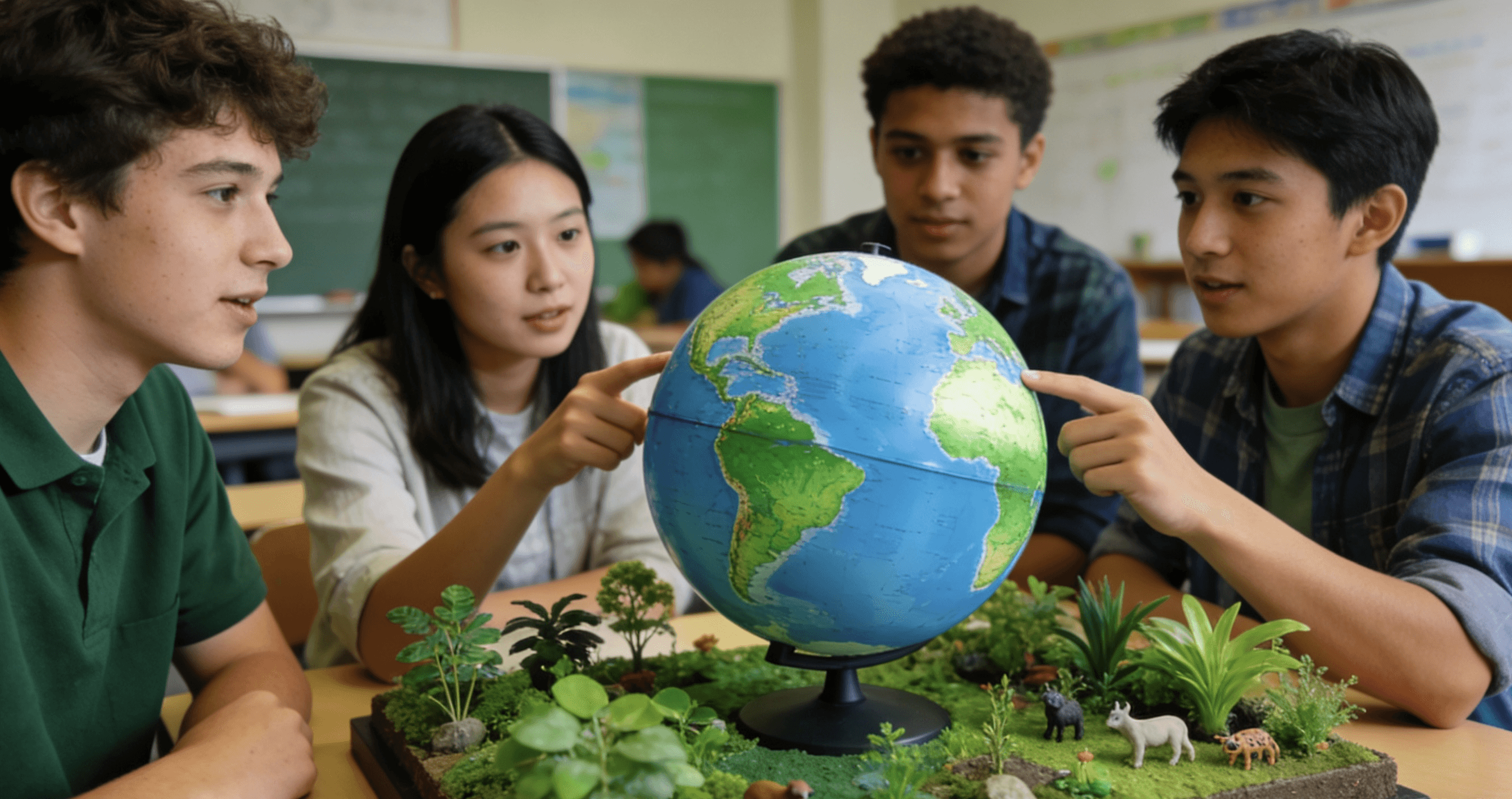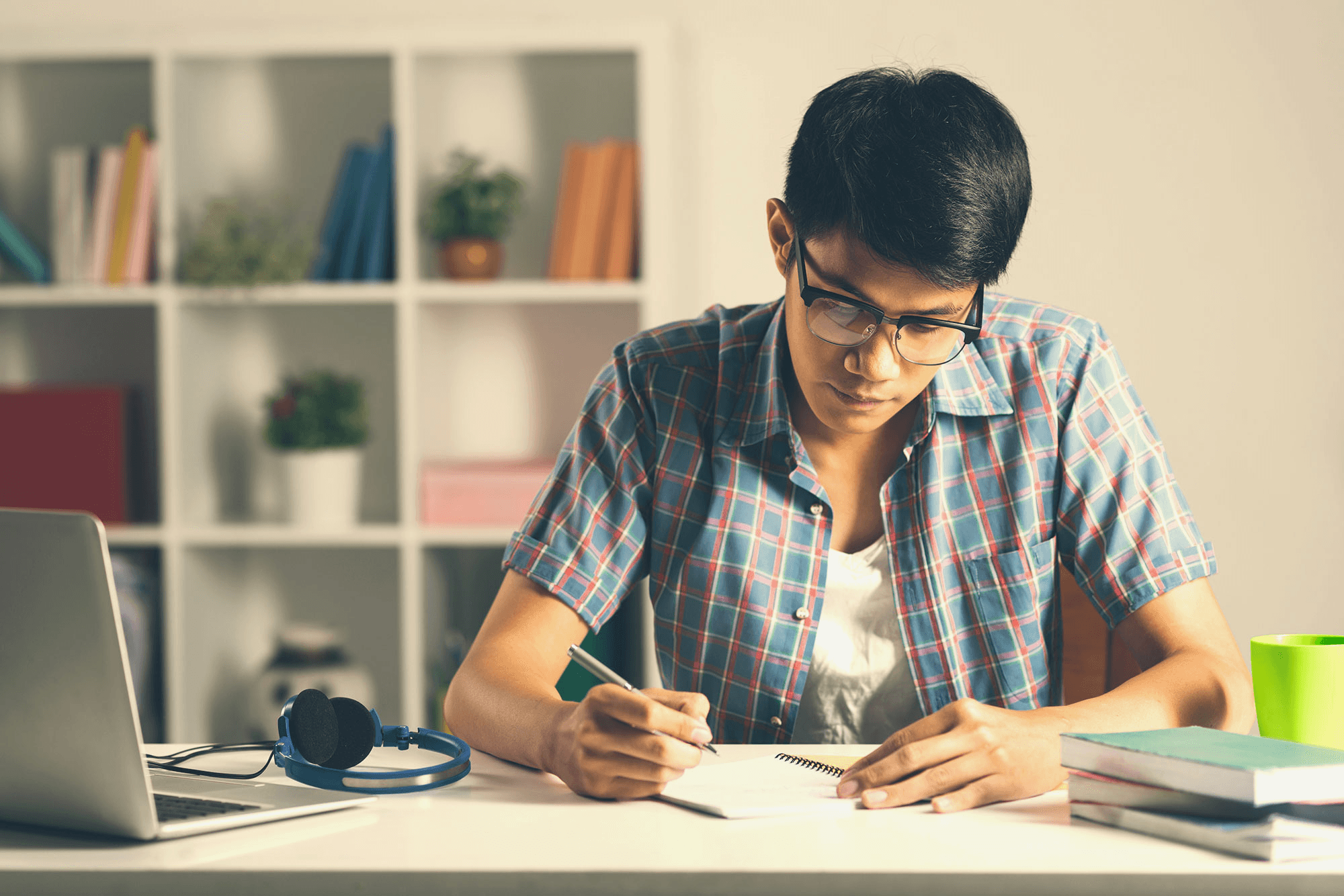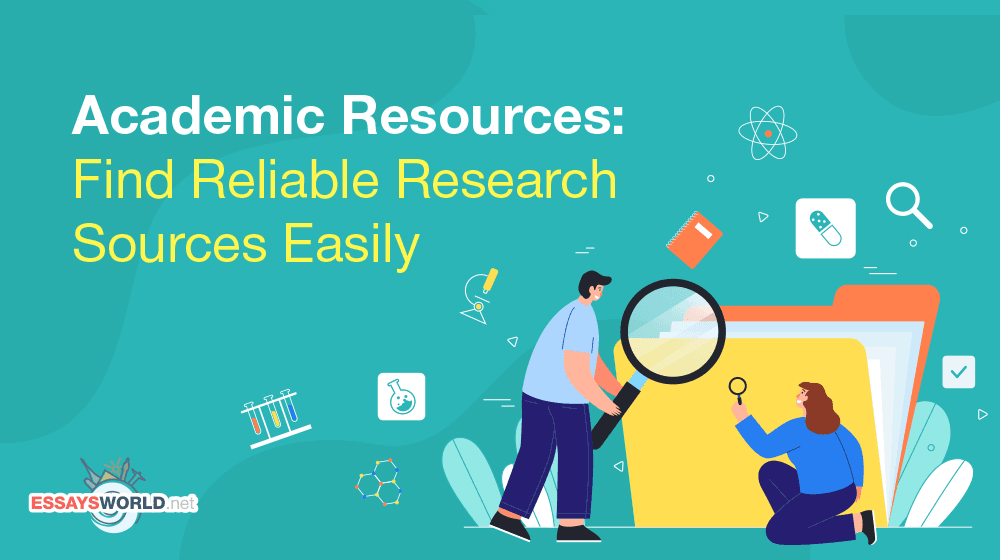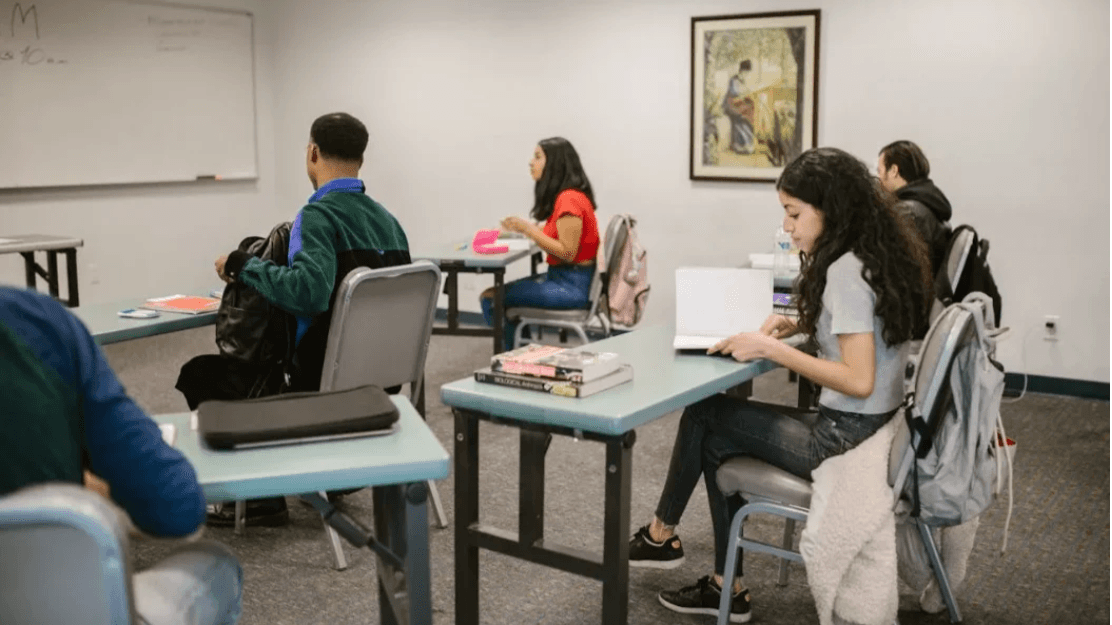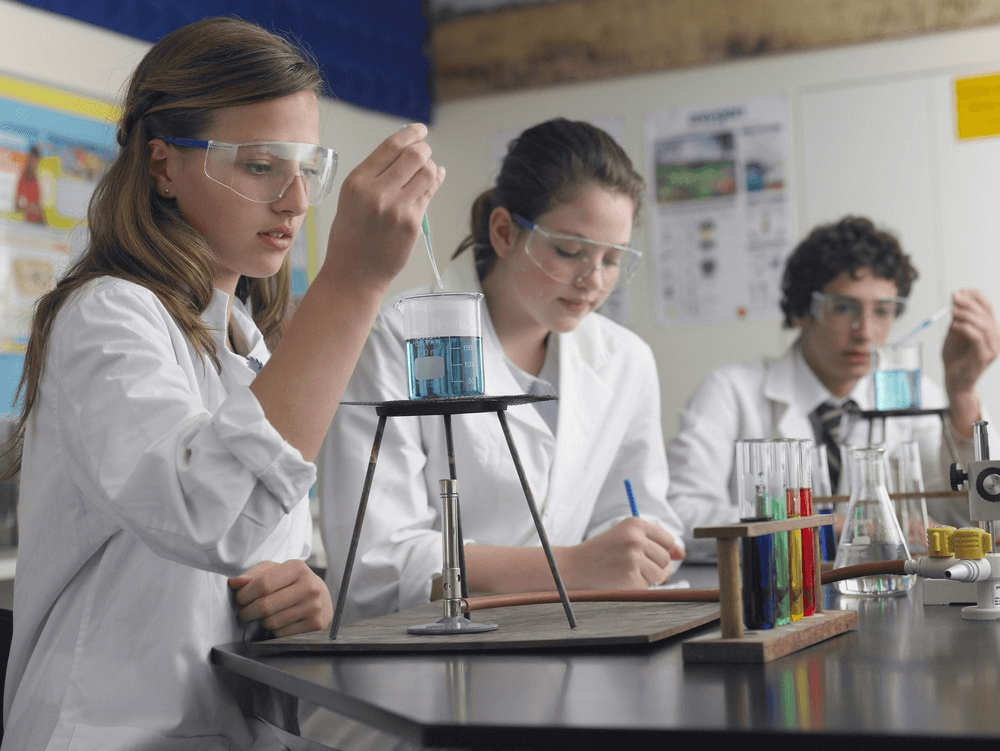Remember that jaw-dropping poster at the science fair that made you think "I wish mine looked like that"? You can absolutely create one too! This isn't some mysterious talent, it's a learnable skill that'll serve high school students well in research presentations, college applications, and beyond.
Think of this as your crash course in poster design that actually works. No fluff, no academic jargon, just practical advice from someone who's helped hundreds of high school students create posters that get noticed for all the right reasons.
Why Your Poster Actually Matters
High school students should focus on making their poster clear, visually appealing, and easy to understand at a glance. Practice your quick pitch, use bold visuals, and keep text short. That way, every high school student can make sure their research gets noticed, even if viewers only stop by for a minute.
Your poster pulls double duty: it's your visual sidekick during presentations and your stand-in when you step away. College admissions officers see these as gold-star evidence of independent thinking. One counselor told me, "I learn more about a student's thinking from five minutes on their poster than from their entire essay."
Here's what makes posters so powerful for high school students: they force you to distill complex ideas into clear, visual stories. This skill transfers to everything, from explaining your ideas in job interviews to presenting projects in college. Plus, judges and viewers remember visual information way longer than text-heavy presentations.
Essential Design Elements
Think Netflix organization, everything needs its category, but it should flow together. Your poster needs these sections that work like chapters in your research story:
Title & Name: Your poster's book cover (yes, people judge!)
Introduction: Answer "So what?" in 20% of your space. I saw a junior hook judges by connecting household items to microplastic filtering—instant connection to clean water.
Methods: Think cooking show style—enough detail to understand, not every measurement
Results: The star section—more visuals than text
Conclusion: Tie it all together with real-world impact
The magic happens when these sections tell a cohesive story. Start with a problem people care about, show how you tackled it, reveal what you found, and explain why it matters. Simple, but incredibly effective for high school students presenting research.
Layout That Works
Ever walked into a confusing store layout? Don't be that poster. Create a natural reading path: top to bottom, left to right, like a newspaper.
One high school student tried a circular layout thinking it looked cool, everyone kept asking "what's next?" Stick with what people expect. Your creativity should shine through your content, not confusing navigation.
Space Rule: 20% text, 40% figures, 40% white space. Think of white space as palate cleansers between courses, it helps people digest information before moving to the next section.
Column strategy: Most successful posters use 3-4 columns. This creates natural reading sections and prevents that overwhelming "wall of information" feeling that makes people walk away.
Typography
Font Choice: Stick with Arial, Verdana, or Helvetica. I watched a judge squint at fancy fonts then walk away—don't be that student. These fonts were literally designed for readability at distance.
Size Guide:
Title: 85-point (needs to grab attention from across the room)
Your name: 56-point (you want credit for your work!)
Section headers: 36-point (guide readers through your story)
Body text: 24-point minimum (if grandma needs reading glasses from three feet away, it's too small)
Captions: 18-point (never below 16-point)
Colors: Dark text on light background wins every time. I saw someone use yellow on white, looked like empty sections until you got uncomfortably close. Stick to 2-3 colors max. Think Apple's design philosophy: less is more.
Consistency matters: Once you pick fonts and colors, stick with them. Switching styles mid-poster looks unprofessional and distracts from your content.
Visuals That Actually Work
If your poster were a meal, visuals are the main course. Make figures at least 13cm x 15cm, tiny graphs scream amateur hour.
Create self-explanatory visuals. One sophomore showed plant growth under different lights, you understood her findings just from the photo progression, no explanation needed. That's the goal, visuals that tell stories independently.
Pro tip: Graphs beat tables every time. Our brains process visual patterns way faster than rows of numbers. Bar charts for comparisons, line graphs for trends, pie charts for parts of a whole.
Image quality matters: Blurry, pixelated images kill credibility instantly. One genetics student used flip-phone quality cell images, made sophisticated research look amateur. High school students should invest time in high-resolution visuals.
Never put text on busy backgrounds: It's like having a conversation at a rock concert. Keep backgrounds simple and let your content shine.
Before/after photos: If your research involves changes over time, show them! Progress photos, growth comparisons, or experimental results make abstract concepts instantly understandable.
Writing That Gets to the Point
Academic posters aren't research papers. Aim for 100 words per section, focusing only on what viewers absolutely need.
One brilliant student approach: write normally, then cut word count in half, then half again. Result? Clear, powerful content with zero fluff.
Could you explain your main point in a tweet? If not, keep refining. This isn't about dumbing down, it's about clarity.
Voice matters: "We analyzed the data" beats "The data was analyzed." Active voice sounds more engaging and immediate.
Break it up: Bullet points over text walls. Think social media scrolling, quick, digestible info wins. Each bullet should contain one complete thought.
Jargon check: For every technical term, ask "would my younger sibling understand this?" If not, either define it or find a simpler language. Even expert judges appreciate clear explanations from high school students
Tools That Don't Overwhelm
PowerPoint: Already on your computer and perfect for posters. Set dimensions to poster size first (36" x 48" or 24" x 36"). Use built-in templates, they're actually good and save tons of time.
PowerPoint's alignment tools are your best friend. Use them to keep everything looking professional. The ruler and grid features help maintain consistent spacing.
Canva: Super intuitive with hundreds of research templates. Drag-and-drop interface makes arranging easy. Free version works great for most high school students’ projects. Their template library specifically for academic posters is actually quite good.
Adobe Express: More advanced but still beginner-friendly. Better typography controls without the learning curve. Great for students who want more design flexibility.
Pro level: Adobe InDesign gives total control but requires serious time investment. Probably overkill for high school projects unless you're planning a design career.
Template strategy: Start with a template, then customize. Don't reinvent the wheel, professional designers already figured out what works.
Presentation Day Success
The 5-minute rule: Develop a concise walkthrough that covers your main points. Know your opening sentence cold, the first seconds set everything.
Positioning: Stand to the left of your poster (where people start reading). Be proactive: "Want to hear about my research on ___?" Enthusiasm is contagious.
Practice with non-experts: If friends/family understand your explanation, you're golden. One student recorded herself and discovered she spoke too fast with too much jargon, practice changed everything.
Reading the room: Adapt to your audience. Beginners need more context; experts want methodology and implications. Point to poster sections as you speak, keep eyes focused where you want them.
Handle crowds: Acknowledge newcomers while finishing current explanations. Shows professional presentation skills that impress judges. Make eye contact, smile, and project confidence.
Question preparation: Have answers ready for "What's next?" and "What would you do differently?" These always come up, and good answers show high school students are thinking beyond the current project.
What Not to Do
Design disasters:
Information overload (looks like Where's Waldo)
Rainbow color schemes (stick to 2-3 colors)
Multiple fonts (visual chaos)
Poor alignment (screams amateur)
Tiny text that requires squinting
Presentation pitfalls:
Skipping practice (you'll stumble through explanations)
Using jargon without explanation (loses your audience)
Ignoring your audience's knowledge level
Staring at your own poster instead of making eye contact
Speaking too fast when nervous
Technical fails: Typos, inconsistent formatting, poor image quality. Always get someone else to proofread and view from different distances.
Last-Minute Checklist
Print prep: Test print a small section first. Colors look different on paper than screens. Print at least one day before your presentation in case you need fixes.
Backup plan: Save multiple file formats and bring a USB drive. Technology fails at the worst moments.
Practice run: Do a full presentation practice the day before. Time yourself and adjust accordingly.
Supply check: Bring pushpins, tape, and any presentation materials. Don't assume they'll be provided.
The Bottom Line
Creating an amazing poster isn't about being naturally talented, it's about understanding what works and practicing. Focus on clear storytelling, clean design, and connecting with your audience.
Your research deserves to be seen and understood. Whether it's for a science fair, class project, or college application, a well-designed poster shows high school students can think independently and communicate complex ideas clearly.
Remember: people will judge your poster (and your research) in those crucial first 90 seconds. Make them count. Use this guide, practice your presentation, and create something that makes people stop and think, "Wow, I wish mine looked like that!"
The difference between a good poster and a great one isn't fancy design software or expensive printing, it's clear thinking, good planning, and genuine enthusiasm for your work. You've got this!
Now go make that poster people can't stop staring at!
If you are a high school student pushing yourself to stand out in college applications, RISE Research offers a unique opportunity to work one-on-one with mentors from top universities around the world.
Through personalized guidance and independent research projects that can lead to prestigious publications, RISE Research helps you build a standout academic profile and develop skills that set you apart. With flexible program dates and global accessibility, ambitious students can apply year-round. To learn more about eligibility, costs, and how to get started, visit RISE Research’s official website and take your college preparation to the next level!
Read More