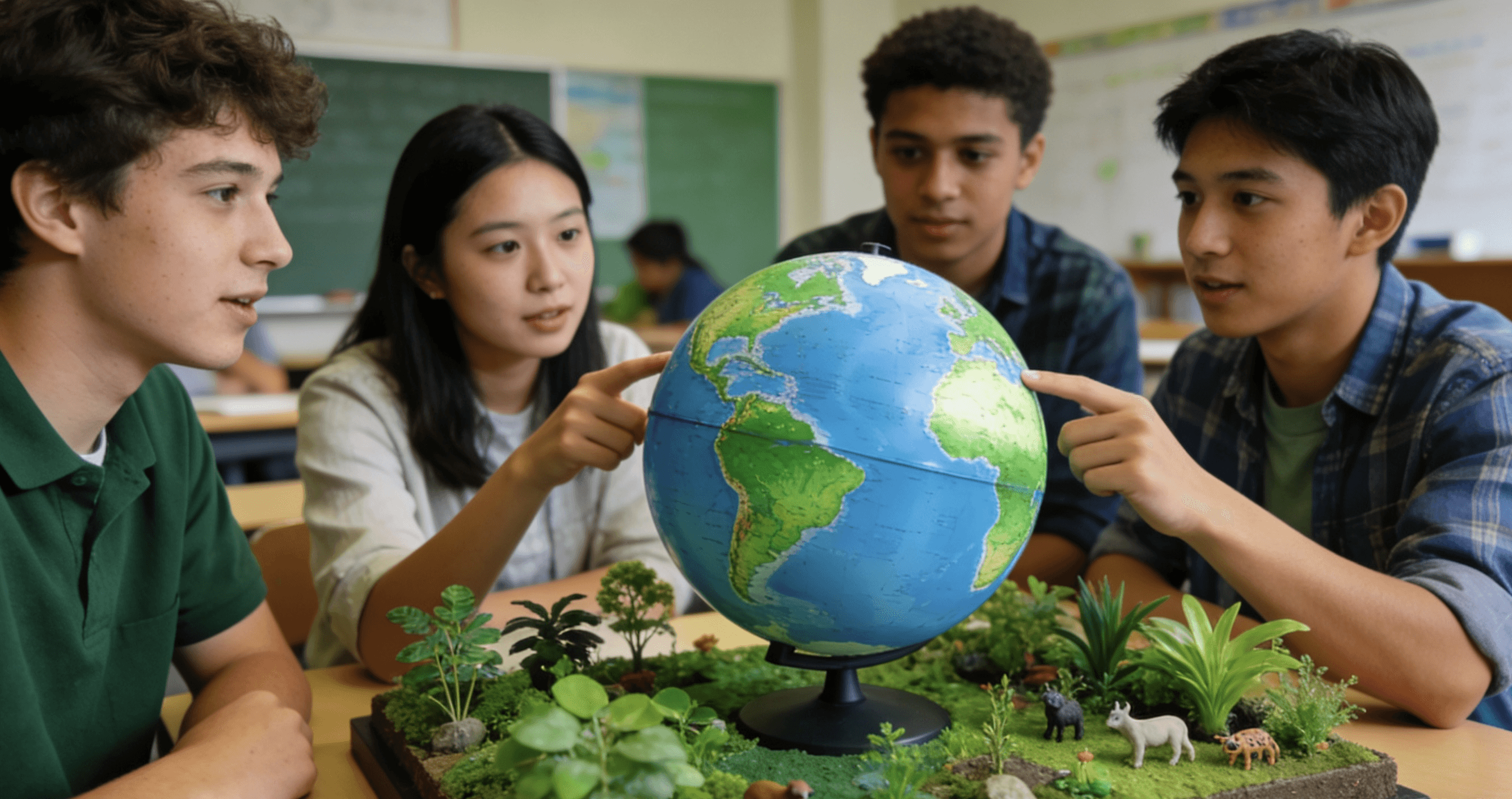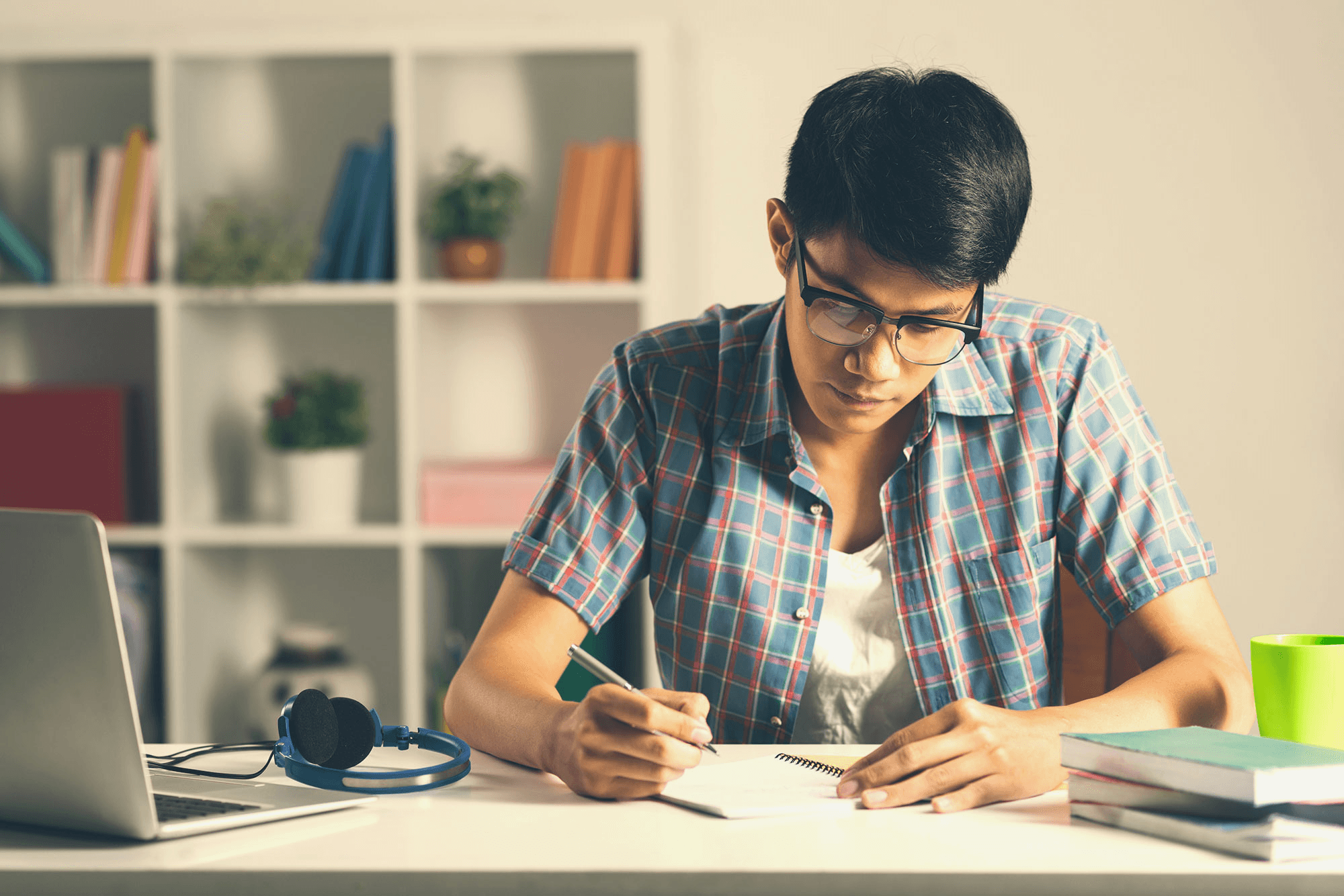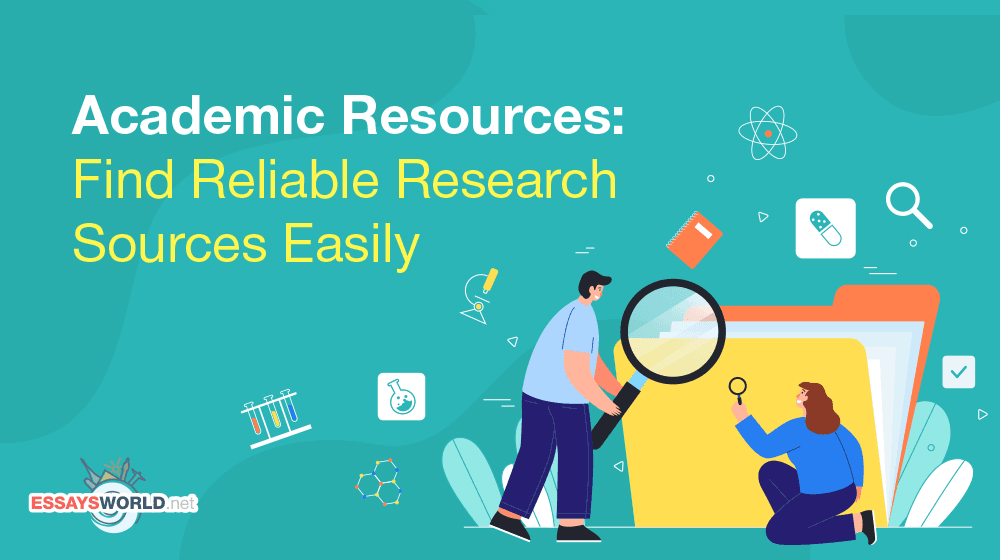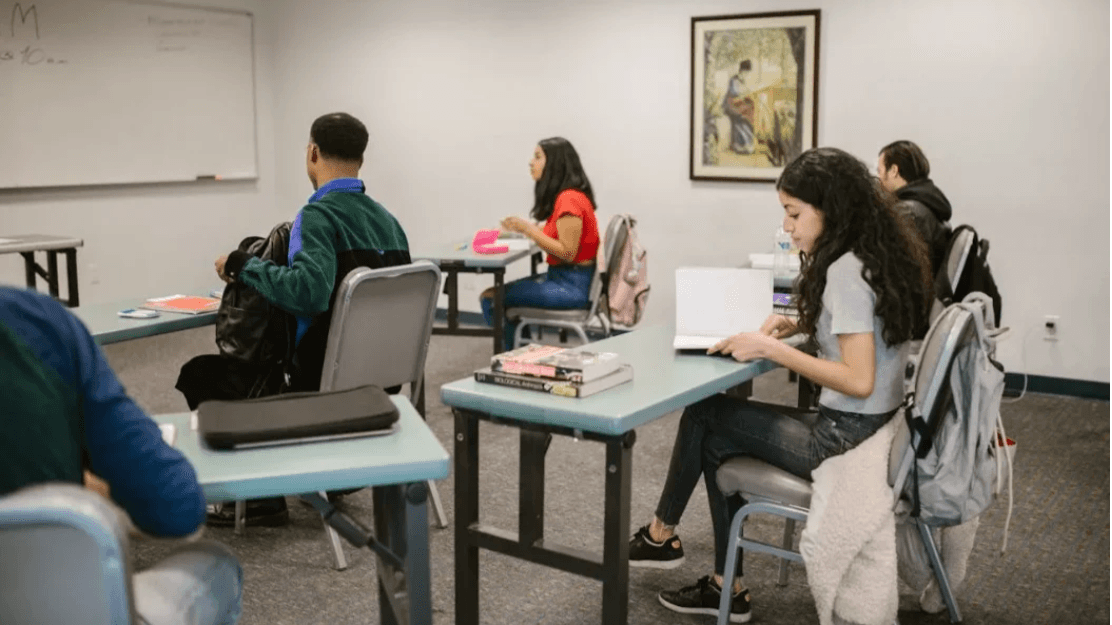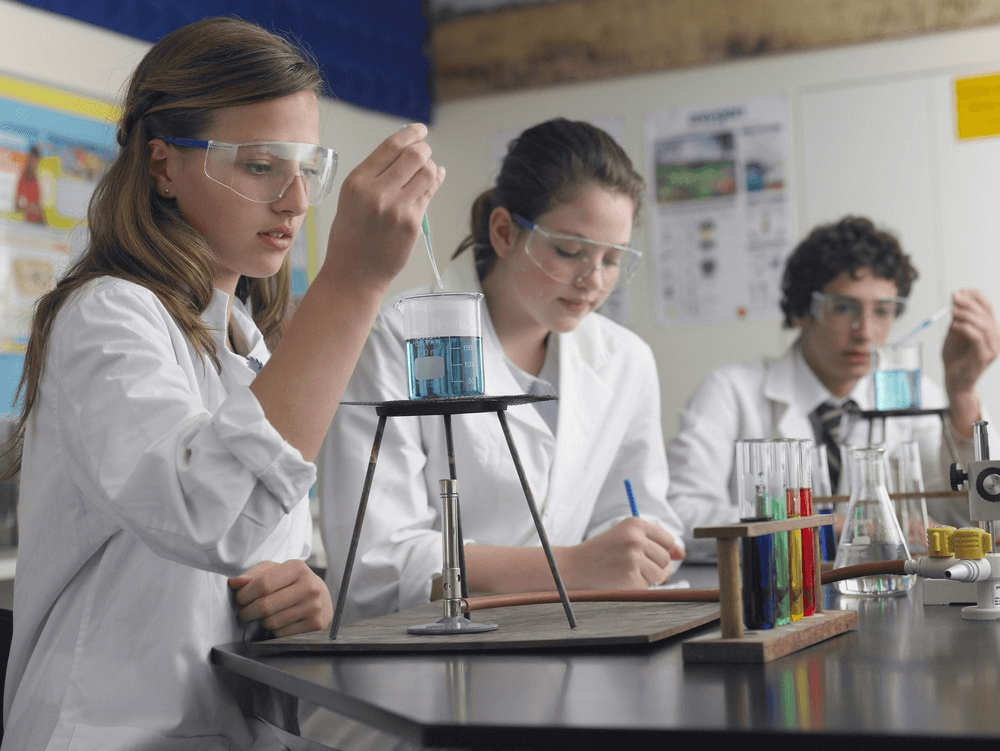Ever open your phone to check the time and end up... somewhere else? Ten minutes deep in TikTok, five random tabs open, forgot why you picked it up in the first place? Happens all the time. Phones are great and all, but they’re a total mess. Notifications flying, a million apps you don’t use, screenshots from last year still sitting there. It’s noise. And it pulls you in. Makes it way harder to focus, even just chill with friends without checking your screen every two seconds. Feels like the phone’s got you on a leash. Not the other way around.
The good news? You don’t have to go full ghost mode or throw your phone in a drawer. Just clean it up a bit. Like, actually clean it. Delete the junk. Mute the stuff that bugs you. Move things around so you're not tapping the same time-wasting app every five minutes. Little changes. But they help. Suddenly you’re not glued to it every second, and your brain feels... less fried. Doesn’t have to be perfect. Just better than the chaos it was before.
1. Audit Your Apps
First step? Go through every single app. One by one. Be ruthless. If you haven’t opened it in a month—or can’t even remember what it does—gone. Delete. Keep the stuff you actually use. School stuff. Music. Maybe that one social app you check too much but still kinda love. The rest? Just noise. Less clutter means fewer distractions. And more room for what actually matters.
2. Organize What’s Left
Now that you’ve trimmed the fat, it’s time to sort what’s left. Group your apps into folders that actually make sense—stuff like “School,” “Social,” “Music,” “Health,” or whatever fits your life. Keep the useful ones front and center. The ones you open every day without thinking. As for the distractions—games, endless scroll apps, random stuff you tap when you're bored—tuck those away. Second page, deep in a folder, wherever they’re not staring you down. Out of sight really does mean out of mind. You’ll be surprised how much less you open them when they’re not right in your face every time you unlock your phone.
3. Clean Up Your Photos and Files
Raise your hand if your camera roll is 90% blurry screenshots, bad angles, and memes you forgot you saved. Yeah, same. It’s time to clear it out. Scroll through and keep only what you actually care about—photos that make you smile, stuff you need for school, memories you want to keep. The rest? Delete. No mercy. Back up the important ones to the cloud or your laptop so you don’t lose anything that matters. Then hit your downloads folder too. Half those files? Junk. Old PDFs, memes, random pics you saved and never opened again. Clean it all out. Your phone will run smoother, and your brain? It’ll feel way less cluttered too.
4. Tame Your Notifications
Notifications are like little attention vampires. Always poking, buzzing, lighting up your screen for the tiniest thing. It’s exhausting. Head to your settings and shut down the noise. Turn off alerts for anything that isn’t urgent. Seriously—do you really need a ping every time someone likes a post or when a random app decides it “misses you”? Probably not. Keep the essentials—texts, calls, maybe school or calendar stuff—but mute the rest. You’ll stop picking up your phone every five minutes. And honestly? It’s kinda peaceful. The silence feels weird at first, then it starts to feel really, really good. Like your brain finally has room to breathe.
5. Set Up Focus Modes
Most phones now come with “Focus” or “Do Not Disturb” modes, and honestly, they’re kind of underrated. Set them up like they were built for your life—one for studying, one for sleep, maybe even one for just hanging out without your screen lighting up every five seconds. You control what gets through. The apps, the people, all of it. So you're not totally off the grid, just a little more in control. It’s like drawing a quiet little line around your time, saying, “Not now.” And once you get the hang of it? You stop feeling pulled in five directions at once. You actually get stuff done. Maybe even sleep without checking your phone at 2 AM. Wild, yeah—but it works.
6. Refresh Your Home Screen
Try giving your phone a quick reset—not the techy kind, just a visual one. Change the wallpaper. Pick something simple, maybe something that actually calms you down when you see it. Then move stuff around. Put your most-used apps where they’re easy to get to, and shove the junk off to the side. Add a widget if it helps—calendar, notes, something that keeps you on track without yelling at you. It’s small stuff, yeah. But weirdly, it works. Feels less like your phone’s yelling for attention all the time. More like... it’s actually helping.
7. Unsubscribe and Unfollow
Take a sec and look through your inbox and socials. How much of that stuff do you actually care about? Probably not much. Unsubscribe from newsletters you never open. Mute or unfollow accounts that leave you feeling drained, annoyed, or just meh. It’s way too easy to get buried under a pile of content that doesn’t even serve you. Instead, build a feed that feels good. Follow people who inspire, make you laugh, or teach you something real. Clean it up. Doesn’t have to be perfect—but it should feel like your space, not just noise.
8. Review Your Subscriptions and App Permissions
Take a sec and scroll through all the stuff you’re subscribed to—music apps, streaming, random newsletters, even that free trial you forgot to cancel two months ago. If you’re not using it, cut it. No point paying for stuff that just sits there. Then dig into your app permissions. A lot of apps are still tracking your location or have access to your camera or contacts for no real reason. Shut that down. Clearing out the junk and locking things down a bit? Feels good. Saves money, protects your info, and your phone runs smoother too. Win all around.
9. Reflect on Your Screen Time
Most phones now straight-up tell you how much time you’re spending on each app. Might be a little uncomfortable to look at, but worth it. Check your screen time. Really look. If it feels off—too much scrolling, too many hours gone without even realizing—do something about it. Set app limits. Pick times during the day when your phone’s just off the table. Meals, studying, right before bed. Doesn’t have to be perfect. Just more intentional. Because when you’re the one deciding how your time gets used, the phone starts feeling less like a trap and more like an actual tool. Like it should’ve been all along.
10. Make Decluttering a Habit
Set a reminder once a month. Nothing big. Just a quick scroll through your phone. Delete the junk—old screenshots, apps you forgot you even downloaded, notifications you’ve been ignoring for weeks. Clear out the mess before it piles up again. Doesn’t take long, maybe five, ten minutes. But it helps. Your phone feels lighter. Less crowded. And yeah, it’s a small thing—but it keeps the chaos in check.
If you are a high school student pushing yourself to stand out in college applications, RISE Research offers a unique opportunity to work one-on-one with mentors from top universities around the world.
Through personalized guidance and independent research projects that can lead to prestigious publications, RISE Research helps you build a standout academic profile and develop skills that set you apart. With flexible program dates and global accessibility, ambitious students can apply year-round. To learn more about eligibility, costs, and how to get started, visit RISE Research’s official site and take your college preparation to the next level!
Read More