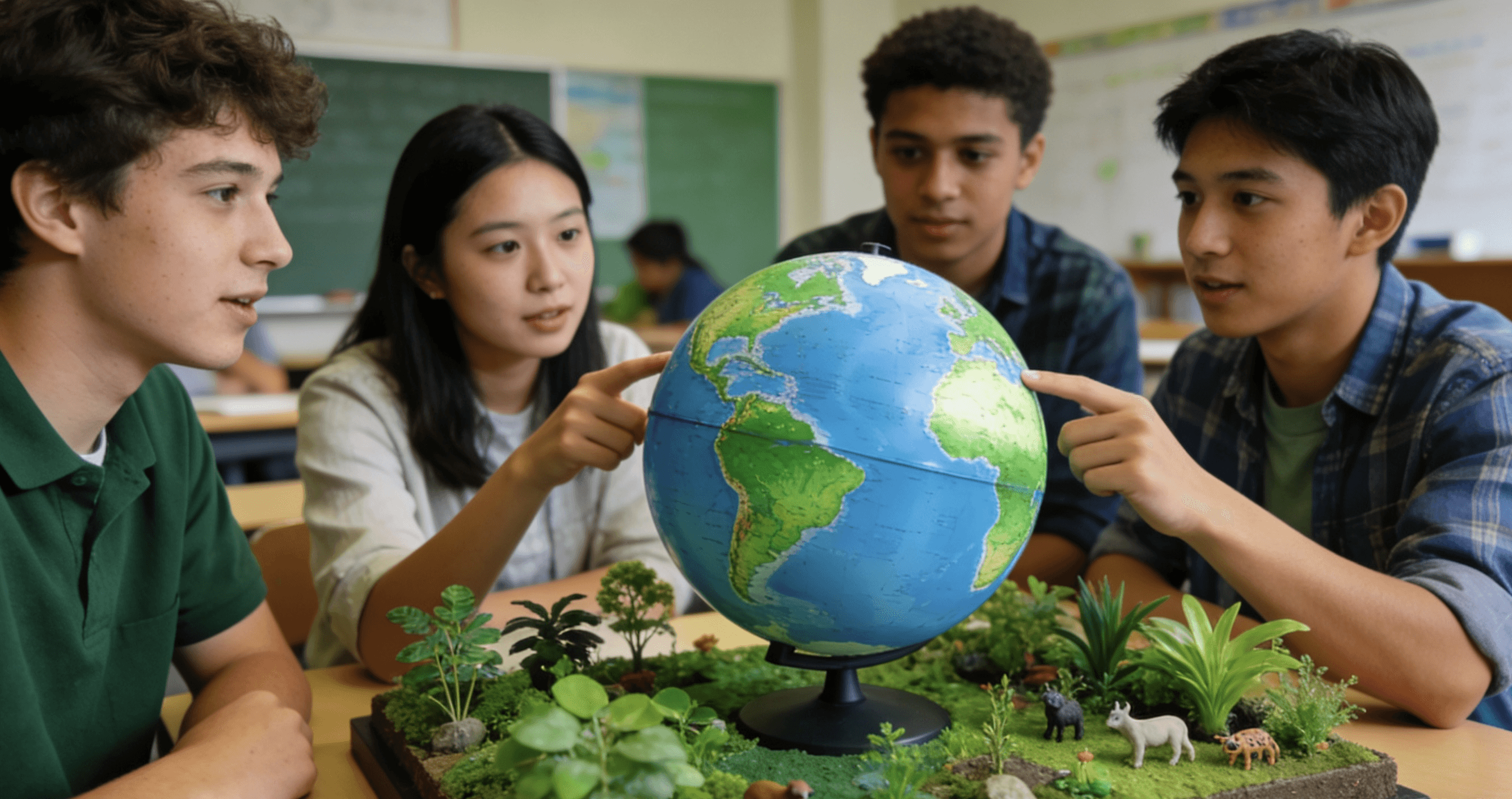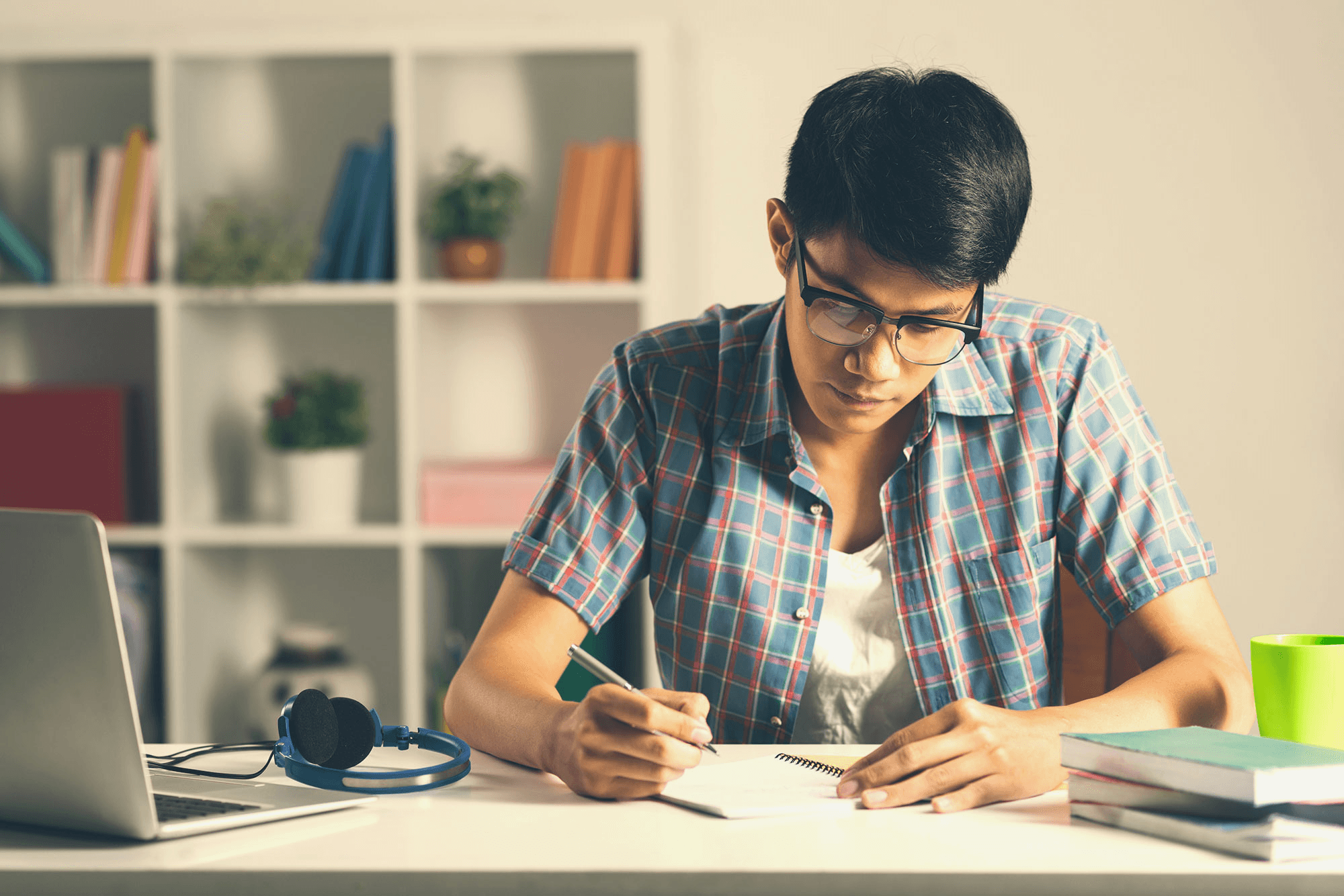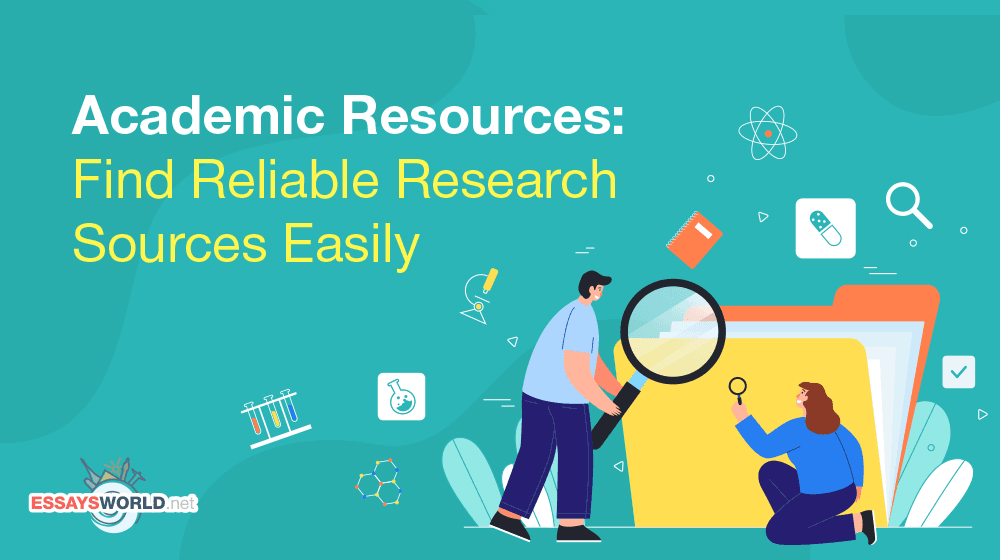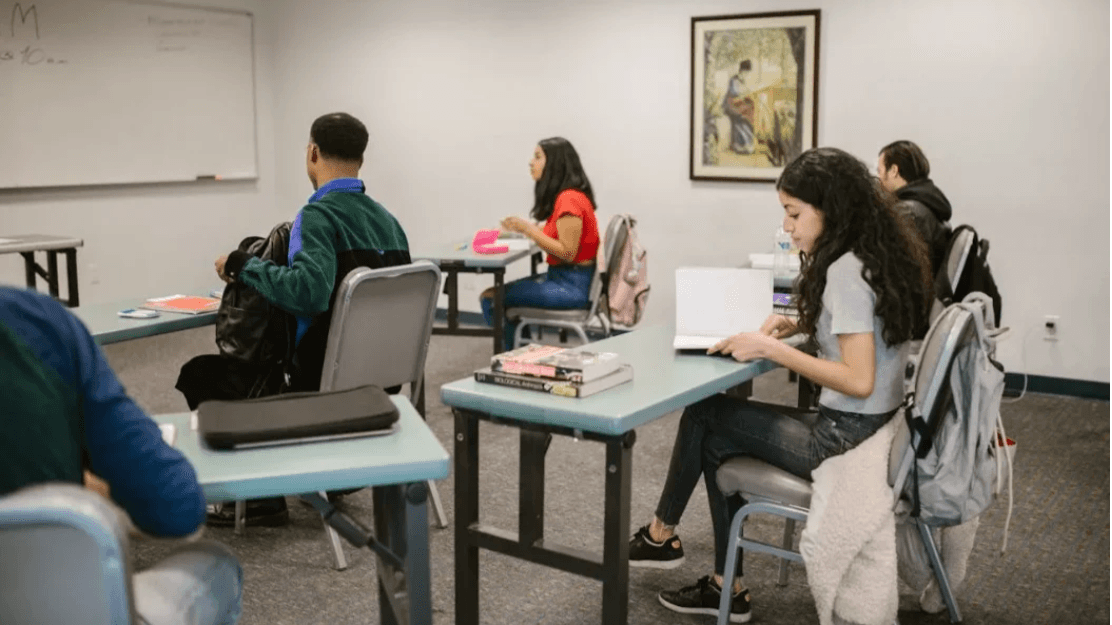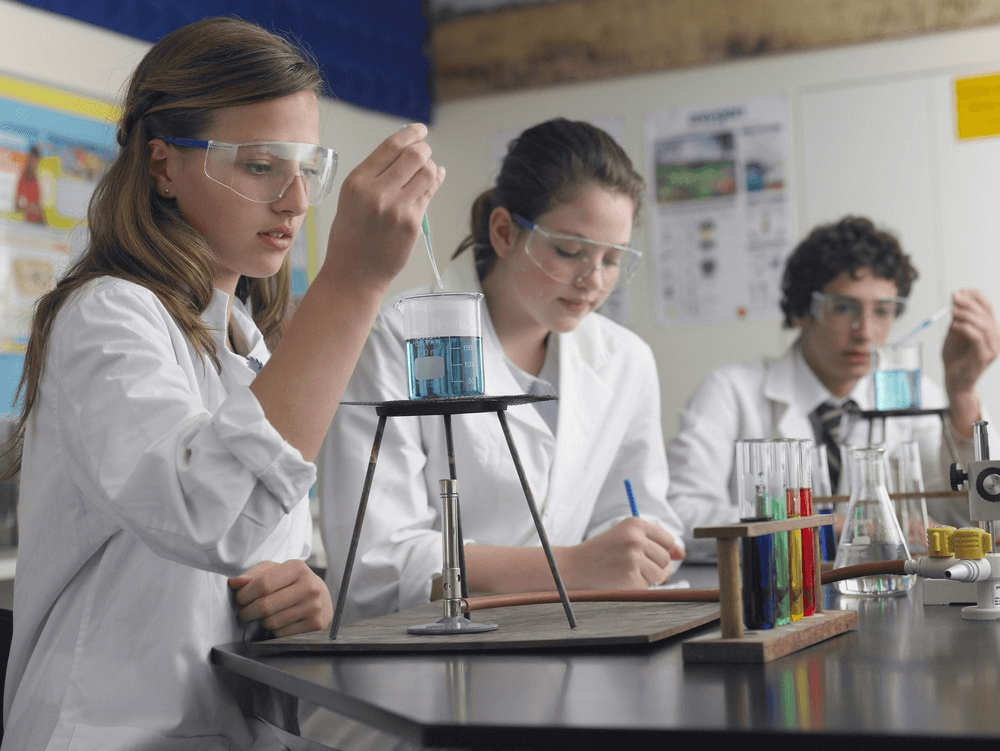User interface (UI) and user experience (UX) design are two rapidly flourishing careers: combining creativity, psychology, and technology. You are a high school student thinking about how both apps and websites, along with any digital products, look great, and their use is very effective. This is the right moment for you to start discovering UI/UX design. What rubs the idea even better is that you do not need expensive software, college courses, or a fancy computer to start. There are numerous free materials and opportunities through which you can learn and practice UI/UX skills at home or school. Let's explore 10 ways you can immerse yourself in UI/UX design during high school-without shelling out any money.
1. Use Free Online Courses on UI/UX
The big world of Internet brings great online deserving free courses that provide a way of introduction to basics of UI/UX design. Usually, user research, wireframing, prototyping, and usability testing introductory courses are found at mostly free course sites by Coursera, edX, FutureLearn, and Udemy. As an example, Google's "Foundations of User Experience (UX) Design" found on Coursera is a very promising starter. These courses usually combine video lectures and readings with snack-sized tangible assignments that help you build foundational knowledge in a self-paced manner. Best of all, completing a course can add to your skills as well as give you a certificate that you can include in your portfolio or résumé.
2. Follow Youtubers and Experts in Design.
YouTube houses an unfathomable treasure of UI/UX design instruction. Channels include design principles, tools demos, portfolio reviews, and industry updates - Jesse Showalter, Flux Academy, and CharliMarieTV intensify learning by breaking complex concepts into easy-to-understand videos. You can find step-by-step guides on using tools like Figma, Adobe XD, or Sketch, as well as tips for building your first design project. Most of the time, those experts will also provide the experience of their journey, mistakes, and tips so you really know how it feels for them to work in UI/UX. To continue learning the simple and free way, subscribe to several channels and watch 1 or 2 videos each week.
3. Tap Free Design Tools and Start Making Things
You are not necessarily required to purchase any expensive software to practice UI/UX design. Good to go for most of the students' projects including cloud-based teamwork, Figma is one of the world's most widely known design tool applications, in addition to having free version for students. Adobe XD offers a free starter plan as well, while some other alternatives worth checking out by some beginners are Canva and Gravit Designer. Built-in tutorials and templates taken on first, and then you'll design your own app screens, layouts for websites, or even design-your-own digital posters. The only way to get used to the tools and design thinking itself is to just keep going.
4. Register on Online Design Communities and Forums
A learning culture is a very important tool when it comes to feedback and networking. You are browsing other portfolios, uploading your own work, and meeting other designers when you are a member of the Dribbble, Behance, and DeviantArt online universe. Then, the subreddits r/UI_Design and r/UserExperience are both alive and kicking, with lots of flux and action, for asking questions and sharing resources in addition to advice garnered from the other sides of the experienced professionals. These would also be active communities for running a number of design challenges, portfolio reviews, and Q&A sessions. So participation is good to come about motivation, understanding other styles and methodologies, and maybe even the opportunity for mentorship or collaboration.
5. Join Free Design Challenges
Design proposals are an exciting practical means to improve the skills while making a portfolio. Daily UI, Sharpen, and UX Challenge provide daily or weekly prompts, for example, a login screen, a weather app, or a checkout flow. These assignments must invoke creative thinking within boundaries and stimulate practice over time. You can also post answers on social media or design forums to collect responses and track improvement over time. Completing a stream of challenges improves skills and collects projects needed for internship or design program applications.
6. Analyze and Redesign Existing Apps or Websites
Good UI/UX is learned by analyzing the products you already interact with. Choose an app or website you like-or hate-and examine what works in its favor: what is confusing or frustrating, and how could the experience be improved? Take some screenshots and add annotations relative to your notes. Then select a feature or a screen and try to redesign it using a freebie like Figma. This helps to cultivate a critical eye for one set of designs and understand the design decisions in a real-life context while practicing applying UI/UX principles. The social sharing of your redesigns is an open invitation to the design community to give you feedback.
7. Read Free UI/UX Blogs, Newsletters, and Ebooks
Being updated on trends, best practices, and new tools is vital for every designer. There are plenty of free UI/UX blogs and newsletters, for instance, UX Collective, Smashing Magazine, and the Nielsen Norman Group. Articles on accessibility, color theory, usability testing, or design thinking are published on these sites. A weekly newsletter or a daily reading of a blog will only help broaden your horizon and inspire you into the future. Many of these organizations also offer free ebooks and guides for beginners, so just search "free UI/UX ebook" and get reading.
8. Volunteer in School or Community Projects
Using your skills on real-live projects is among the best ways of learning. Volunteer designing a website, poster, or app for a school club, nonprofit, or a community project. Even minor projects—like flyer designs for a fundraiser or helping redesign the newsletter for your school—let you practice working with a client in receiving feedback and meeting deadlines. These experiences take you through the whole design process while providing real-world examples for your portfolio. Volunteering also shows a sense of initiative and teamwork, both aspects that colleges and employers are in need of.
9. Build and Share Your Own Design Portfolio
Compiling your best works into a digital portfolio is ideal because, during this time of reflection of your journey, you will finish lots of courses, challenges, and projects. For a quick showcase of your designs, you can go for Behance, Dribbble or even Google Sites. Make use of screenshots and descriptions of every project, concise information on your design process for each piece. A portfolio assists you to keep tabs on your development and provides something you can proudly present as an internship, summer program, or college application.
10. Find Mentorship and Find Free Webinars
Every couple of years, you hear from designers who believe in giving back to the next generation. UI/UX designers can be located all over social media, especially LinkedIn and Twitter, as well as design organizations and communities, and if you are polite and crafty enough with this tool, just send them a quick message and ask if they have time to provide you with some suggestions, feedback, or a virtual coffee chat. There are a plethora of companies and organizations who provide free webinars, workshops and virtual meetups for students interested in design. When you attend these, you will not only become aware of industry trends and see real case studies of design work, but you will have an opportunity to network. You might even walk away with a mentor! A person who will help you learn, answer your questions, and help you navigate the beginning of your design career.
Exploring UI/UX design at high school does not demand high-budget or formal classes-just curiosity, creativity, and a willingness to learn. Taking free online courses, working with free tools, making new friends, and seeking real-life projects will earn you solid skills and a great foundation for future studies or job in design. Most importantly: just begin! The UI/UX world changes daily, there is always something new to learn. Get your hands dirty; be free; this is just the beginning of your designer journey!
If you are a high school student pushing yourself to stand out in college applications, RISE Research offers a unique opportunity to work one-on-one with mentors from top universities around the world.
Through personalized guidance and independent research projects that can lead to prestigious publications, RISE Research helps you build a standout academic profile and develop skills that set you apart. With flexible program dates and global accessibility, ambitious students can apply year-round. To learn more about eligibility, costs, and how to get started, visit RISE Research’s official website and take your college preparation to the next level!
Read More