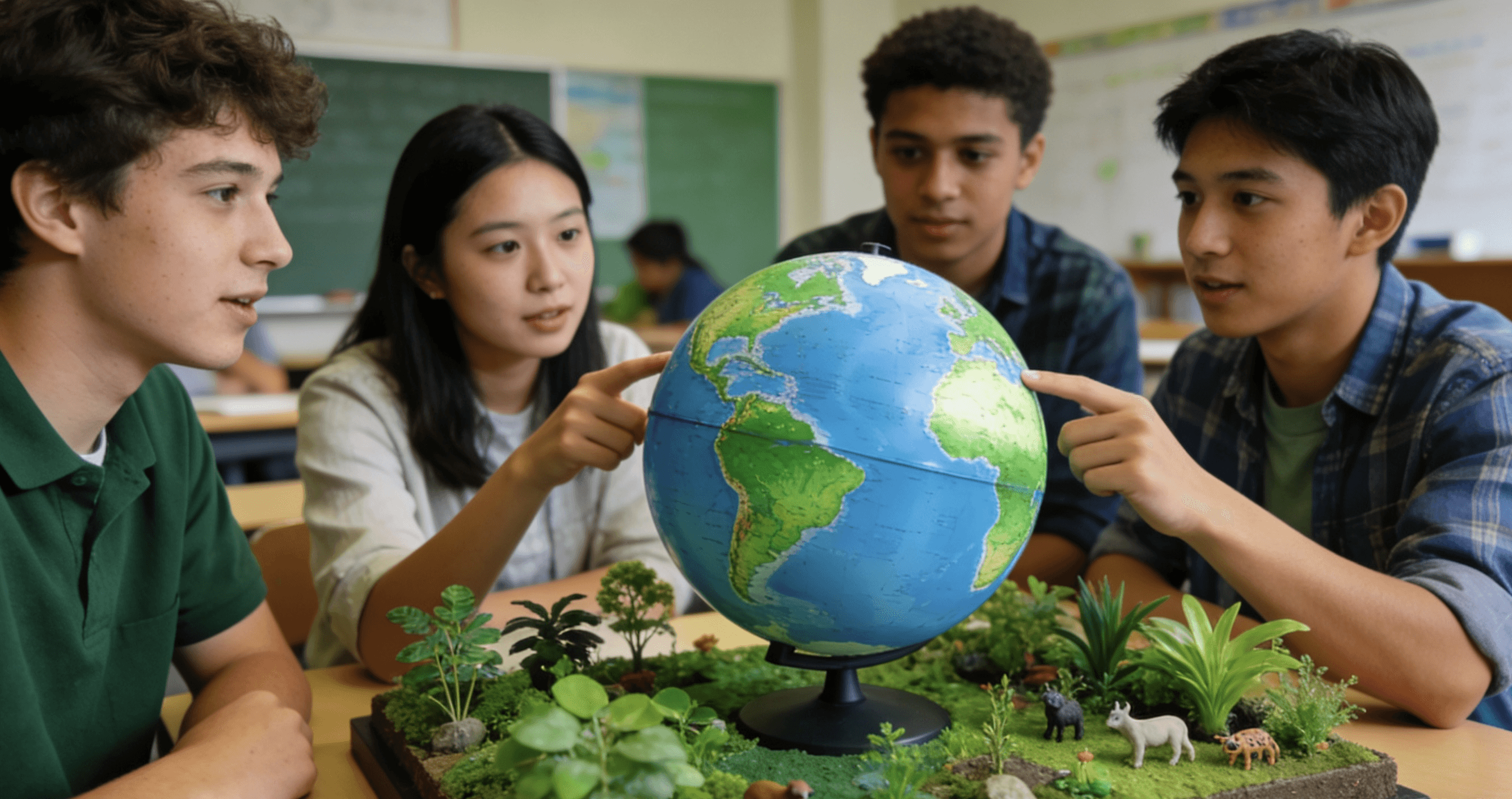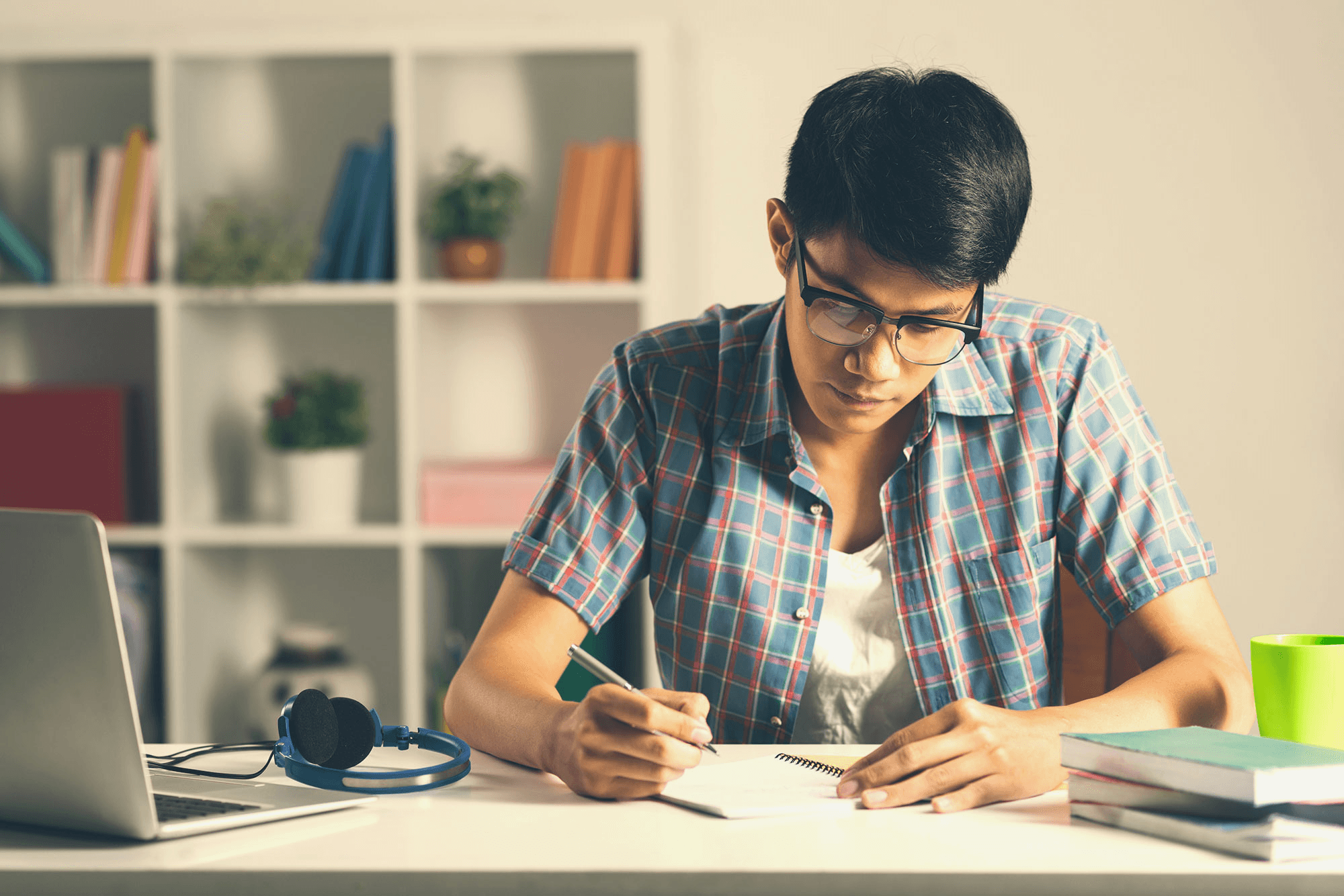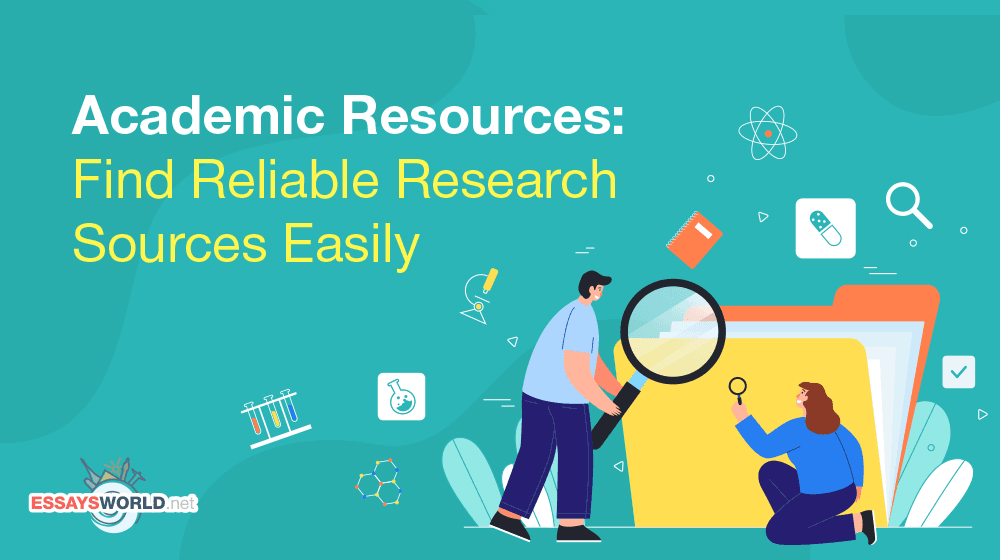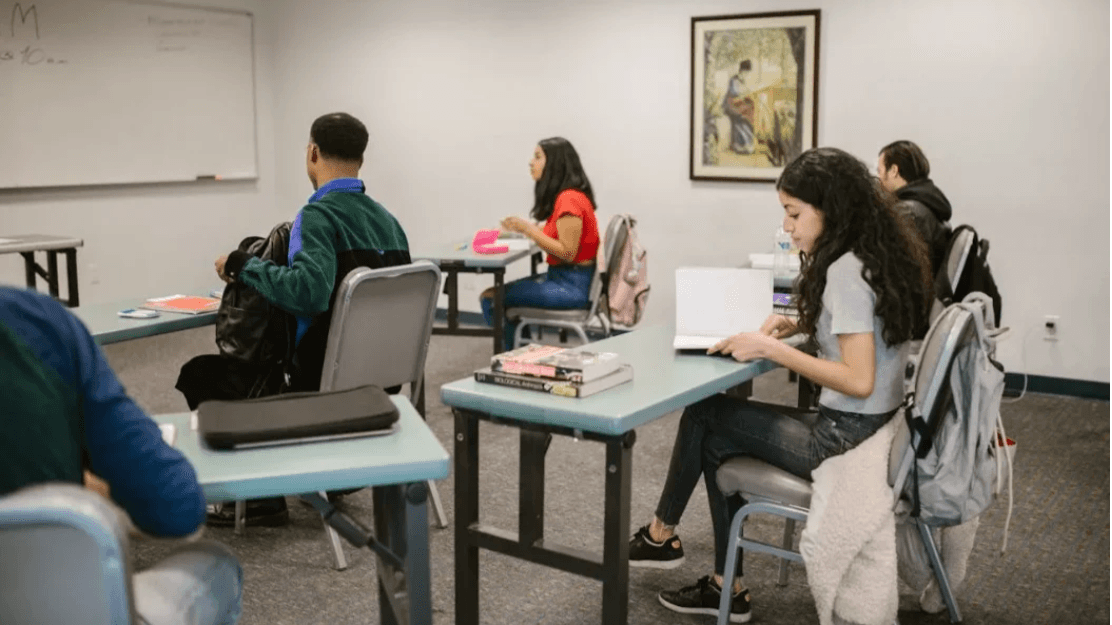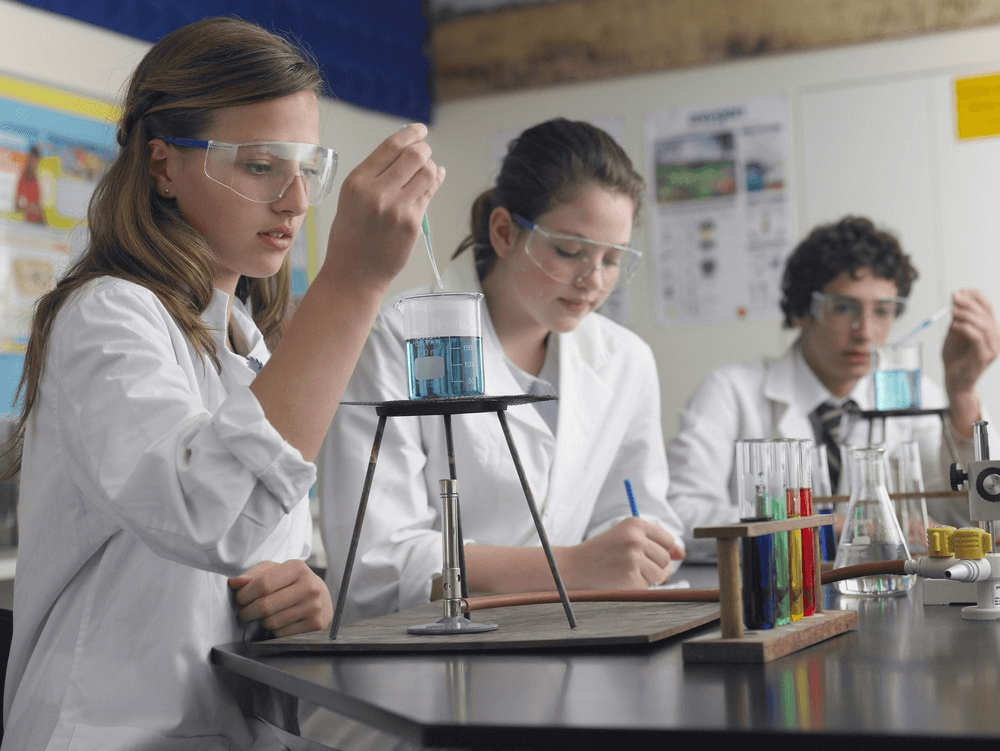Ever listen back to your own podcast and cringe a little at the weird background noise or how off your voice sounds? Yeah, you’re not alone. There’s a big gap between having a great idea and having a show people actually want to stick with. Recording in a bedroom, using your phone’s mic, it’s a start, but it only gets you so far. If the audio isn’t clear, or the vibe is messy, listeners drop out fast. That’s just how it goes.
But here’s the good news. You don’t need a fancy studio to pull off a professional sound. It’s all about using the right gear, a few smart apps, and maybe editing just a bit smarter. With a handful of the right tools, even a scrappy podcast can start turning heads. Ready to take things up a notch? Here are 10 tools every teen podcaster should check out.
1. Audacity
Audacity is kind of legendary in the podcast world. It’s free, works on just about any pc, and does a ton for absolutely zero dollars. Recording, editing, chopping out weird background noise, all right there. The interface looks a bit old, honestly, and it’s not fancy. But don’t let that scare you off. Most people figure it out after a few YouTube tutorials and some trial and error. You can stack effects, fade in music, even fix pops if you get too close to the mic. Nearly every pro podcast host has used Audacity at least once, even if they’ve moved on to something flashier later.
2. Anchor by Spotify
Anchor keeps things easy. You can record right on your phone or laptop, toss in some background music, and publish your episode in just a couple taps. No need to stress about tricky stuff like RSS feeds, Anchor handles all of it and puts your show on Spotify, Apple Podcasts, and everywhere else people listen. There are little extras too, like letting listeners send in voice messages or answer polls. Pretty cool if you want feedback. For anyone who’s ever thought, “Podcasting looks hard,” Anchor can take you from zero to live before you know it.
3. Hindenburg Journalist
Now, if you’re someone who wants your podcast to sound like it’s straight off NPR or BBC, Hindenburg Journalist is built for that. This software levels out voices so you don’t get sudden jumps in volume, and it organizes your clips in a way that actually makes sense. Import interviews, music, or sound effects, and you can drag things around without breaking a sweat. It’s not free, but there’s a trial, and even one project with it will make your show sound like you’ve got an engineering degree. You’ll find a ton of radio people use it for storytelling and documentaries.
4. Descript
For anyone who hates editing audio the old-school way, Descript is magic. It turns your voice into words on the screen, and you just highlight and delete to make edits, like you would in Google Docs. You can also remove those “um” and “like” words in seconds, or move sentences around by dragging the text. If you ever mess up a sentence, Descript lets you type the correction and use an AI voice that matches your own. It’s wild. The learning curve isn’t bad, and it makes editing way less scary.
5. SquadCast
If you want to interview someone in another city, SquadCast is built just for that. Instead of making guests download strange apps, you send them a link. They click it, hop in your browser “studio,” and you both record high-quality tracks, no matter what happens with WiFi. The sounds stay crystal clear. SquadCast even saves backups, so if your laptop dies, you don’t lose everything. Makes remote interviews way less stressful. You’ll see a lot of professional podcasters using it.
6. Soundtrap by Spotify
Collaboration just got easier with Soundtrap. It works right in your browser, so you and your co-hosts can record, edit, and even add sound effects together in real time. It’s kind of like Google Docs, but for audio. There are built-in effects and music loops, and your audio auto-saves in the cloud. No need to email files back and forth. It’s user-friendly and makes group podcasting feel a lot more connected, and less chaotic.
7. Zencastr
Zoom can glitch, you know how it goes. Zencastr takes a different route, recording each person right on their own computer, so the audio comes out crisp even if someone’s WiFi goes weird. You can drop in music or sound effects while you’re recording, which is pretty fun. There’s no annoying sign-up for guests, just a link and they’re in. The layout is clear, so even if tech isn’t your thing, it’s hard to mess up. Free plans cover a lot for anyone just starting out. If your podcast crew is all over the map, Zencastr helps everyone sound like they’re right there in the same room.
8. Podcastle
If you’re worried your voice won’t sound right, or you want to play around with tech, Podcastle is pretty cool. It uses AI to remove filler words and background noise, so your episode sounds instantly better. There’s a feature that turns scripts into realistic audio, which is handy if you want to test out lines or need a backup. It’s all online, no software to install, and the free plan gives you plenty to get started. If you’re curious about new tech and want to experiment, this is a fun place to start.
9. Canva
You might think Canva’s just for Instagram posts, but every good podcast needs fresh cover art, episode graphics, and stuff to blast on your socials. Canva has ready-made templates, so even people who say “I can’t draw” end up with podcast covers that look pro. You can use your own photos or pick from a bunch of free ones, change colors, add funky text, all of it with a few clicks. The best part? You can go back and fix stuff super quick if your show gets a new vibe or theme.
If you are a high school student pushing yourself to stand out in college applications, RISE Research offers a unique opportunity to work one-on-one with mentors from top universities around the world.
Through personalized guidance and independent research projects that can lead to prestigious publications, RISE Research helps you build a standout academic profile and develop skills that set you apart. With flexible program dates and global accessibility, ambitious students can apply year-round. To learn more about eligibility, costs, and how to get started, visit RISE Research and take your college preparation to the next level!
Read More