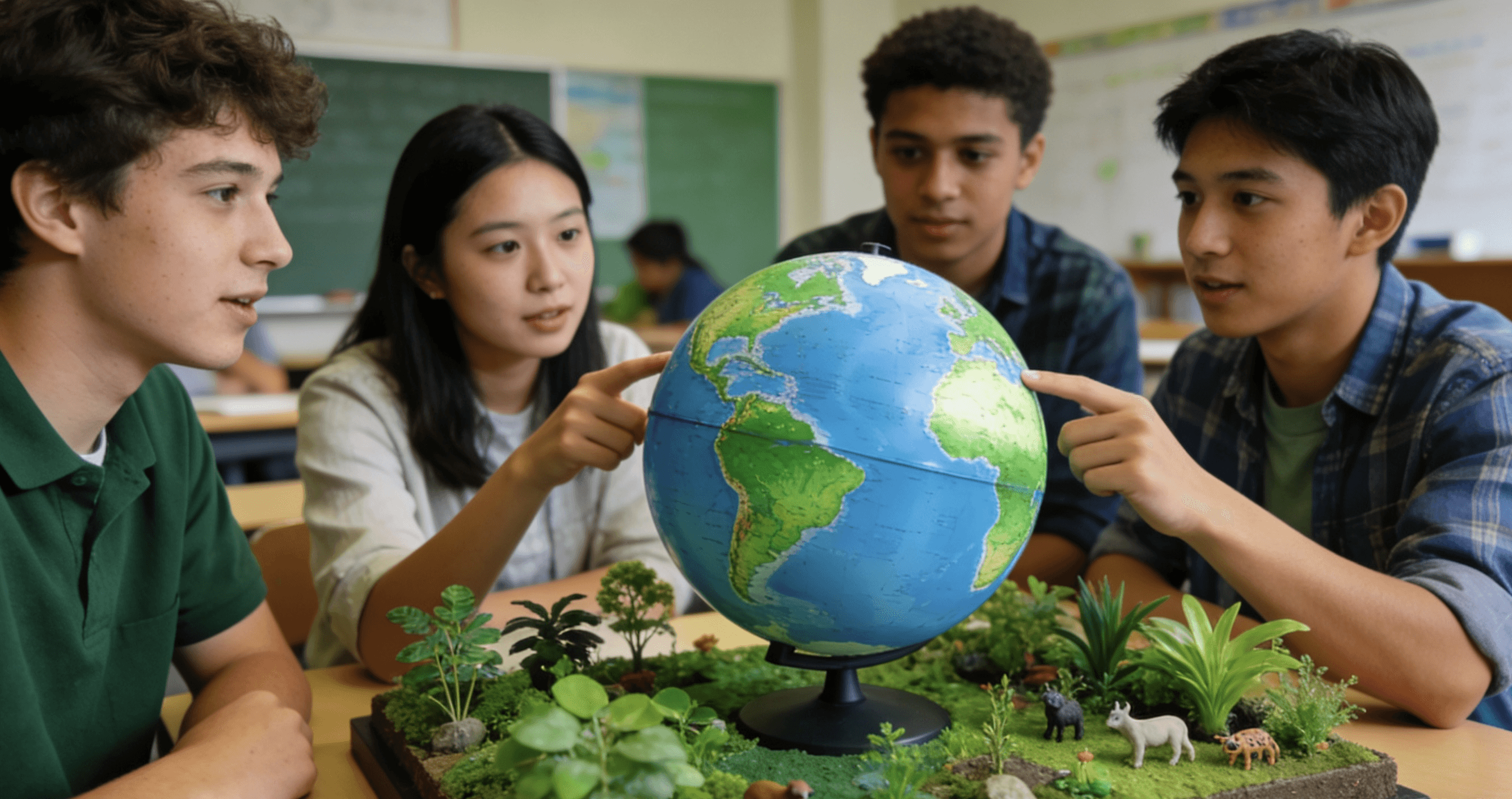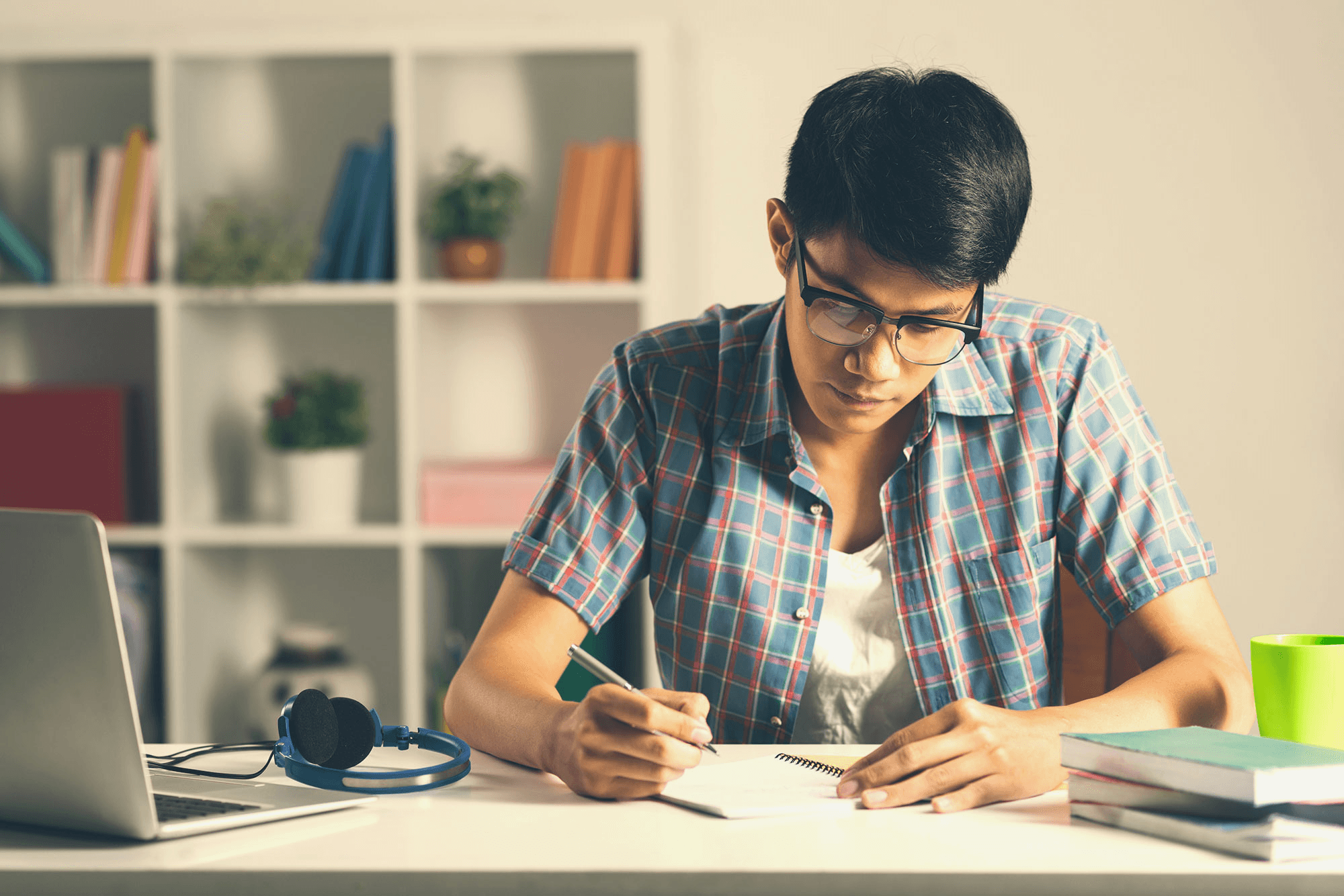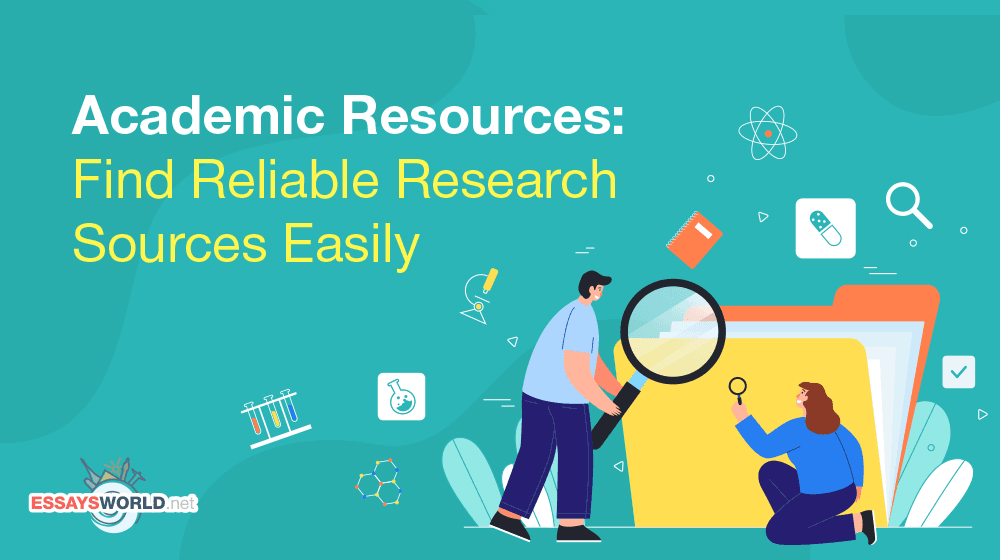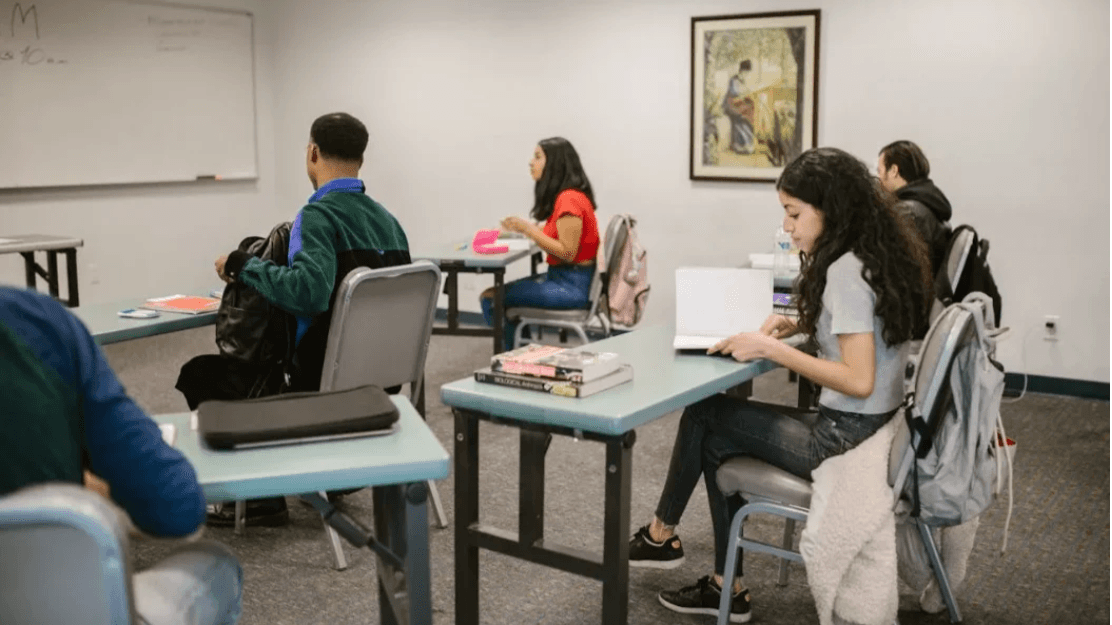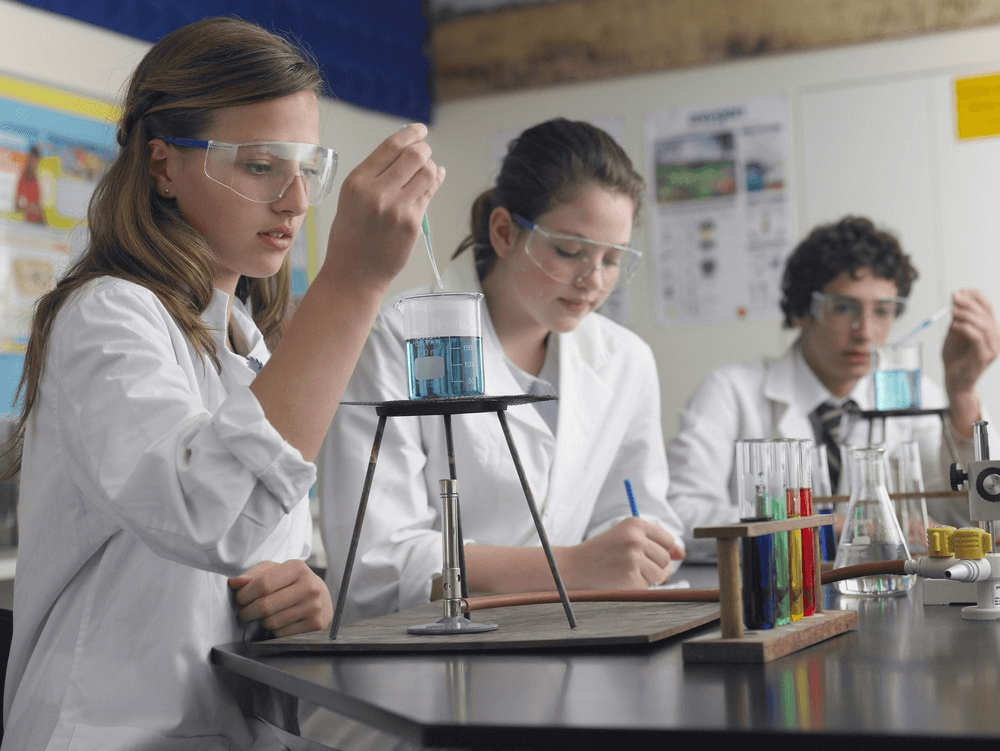For teenage creators who want to dive into audio production and sound design, having the right tools can be everything. No matter if you’re interested in making music, designing sound effects for games, or producing podcasts, today’s technology provides bold and provocative choices for beginners and intermediate users who want to flex their skills. Here's a summary of ten sound design and audio production tools that are accessible for teenagers who want to be creative with audio.
1. Audacity
Audacity is a free, open-source audio editing program available on Windows, macOS, and Linux. It is one of the most popular introductory tools, and this is largely due to how easy it is to use while still offering functionalities such as multi-track recording, live audio recording, convenient to use editing tools (i.e., cut and fade), and a lot more. It includes all of the most commonly used audible effects, including noise reduction, equalizer effect, and reverb - and as an open-source program, it supports all the main audio formats. Audacity has the added benefit of a widely active user community, which generates plugins that enhance the base version of Audacity. Overall, I think Audacity is excellent for teens to use, and it can be used with a variety of projects, from a podcast to music production.
2. Adobe Audition
Adobe Audition, while aimed slightly more towards the professional user, is very user-friendly. Audition is a paid product, but available for a free trial, and has been used in professional audio production for long enough that I think it is a solid place to learn and build skills, especially for teenagers learning who want to expand their capacity. Audition is capable of multitrack recording, with the ability to use up to 32 inputs at once, which is ideal for multi-source projects with many microphones. Audition's Essential Sound Panel allows you to implement various audio enhancements once you feel comfortable applying effects to clips. You may also use the loudness matching or sound repair tools to remove unwanted background sounds or other audio errors. I think Audition is very well suited for podcasters and video creators, and provides high-quality audio output comparable to that of many broadcast products.
3. BandLab
A free, web-based digital audio workstation (DAW) that incorporates music creation alongside social sharing and collaboration. Bandlab is easy enough to use for beginners while being powerful for more advanced users. BandLab includes free vocal pitch correction, drum machines, samplers, synths, and guitar amp simulators, in addition to royalty-free sound samples. Being cloud-based means teens can create music anywhere and collaborate with others anywhere in the world. The community aspect is a bonus, providing feedback and shared creativity, which is great for young creators.
4. Ableton Live
Ableton Live is an outstanding DAW that is ideal for younger musicians. It is an excellent program for both music production and live performance because of its versatility. Ableton provides a plethora of tutorials and interactive sessions that help beginners learn music-making and sound design principles. Ableton Live has a unique interface that allows for different creative workflows. Users can utilize Session View for their improvisational ideas and Arrangement View for traditional sequencing. In terms of its capability, Ableton Live allows MIDI and audio editing, with multiple instruments and effects built in, enabling young teens the freedom to experiment with beats, create melodies, and alter sound textures. Ableton Live is paid software, but given the extensive learning resources available, it is viable for serious music learners.
5. FMOD Studio
FMOD Studio is a unique application focusing on sound design for games. Unlike a typical linear audio editor, FMOD allows you to design sounds that are dynamic and interactive. Sounds can respond to events occurring in-game, for example, footsteps sound changes depending on the surface the player is on, or sounds can change depending on the RPM of the engine. FMOD integrates well with game engines that most teens will commonly use (for example, Unity and Unreal Engine). The live update function allows you to edit sounds while hearing the game running. This helps to speed up the workflow, allowing people to experiment without having experience with programming, which seems to be a common problem for teens when developing their games.
6. GarageBand
Garage Band is another easy option with Apple products (e.g., iPads, Macs). The app is free and has a fun, toy-like platform that invites exploration. Garage Band has all sorts of instrument sounds options, loops, and drum kits, and the Live Loops function enables the user to arrange and compose their sounds in a grid, an easy-to-use format for beat-making and remixing. Garage Band would be a good app for teens looking to quickly create music tracks or try new genres without feeling anxious or confused by complicated control systems.
7. Brusfri by Klevgrand
It is a tool that deserves a special mention for teens interested in experimenting with sound design that has noise reduction and audio restoration capabilities. It is a powerful noise reducer with an easy-to-use interface that helps extract and clarify field recordings or other audio sources. This can be especially beneficial for creatives who want to work with environmental sounds or record outdoors, who would like to manipulate a clean audio source for further work in a DAW.
OcenAudio is a free, cross-platform audio editing application that most people love due to its simplicity and wonderful user interface, including showing you both waveforms and spectrograms, its ability to allow you to edit from multiple parts of an audio clip at once, and preview your effects in real-time – which makes it easy for beginner editors to change sounds without losing the file if they don't get it right. Overall, OcenAudio is a great choice for editing podcasts, voiceovers, or music tracks. OcenAudio can open really large files and will not crash or slow down. So, because of its ease, it's a good option for those teens trying audio editing for the first time.
9. Avid Pro Tools Intro
Offers a simplified, free version of the industry-standard Pro Tools - a perfect option for teens who want to start using professional-level software without an investment right away. It gives students 8 audio, MIDI, and instrument tracks. It also has 36 plugins, such as virtual instruments and effects, even if it has a slightly higher learning curve. Pro Tools is a terrific way for teens to become acquainted with music and audio production tools used in professional settings. Pro Tools supports hardware interfaces and has precise editing and mixing options, which make it an excellent option for aspiring producers and a great part of their development.
10. Audiotool
Audiotool is a free, web-based music production platform for collaborative music production that provides various synthesizers, effects, and a massive library of samples. Audiotool features collaboration simultaneously with multiple users on one project. Audiotool has a publishing platform to allow creators to share their music and get feedback. Although the interface is slightly complicated, Audiotool is a powerful way for teens interested in producing electronic music and collaborative creative work.
If you are a high school student pushing yourself to stand out in college applications, RISE Research offers a unique opportunity to work one-on-one with mentors from top universities around the world.
Through personalized guidance and independent research projects that can lead to prestigious publications, RISE Research helps you build a standout academic profile and develop skills that set you apart. With flexible program dates and global accessibility, ambitious students can apply year-round. To learn more about eligibility, costs, and how to get started, visit RISE Research’s official website and take your college preparation to the next level!
Read More