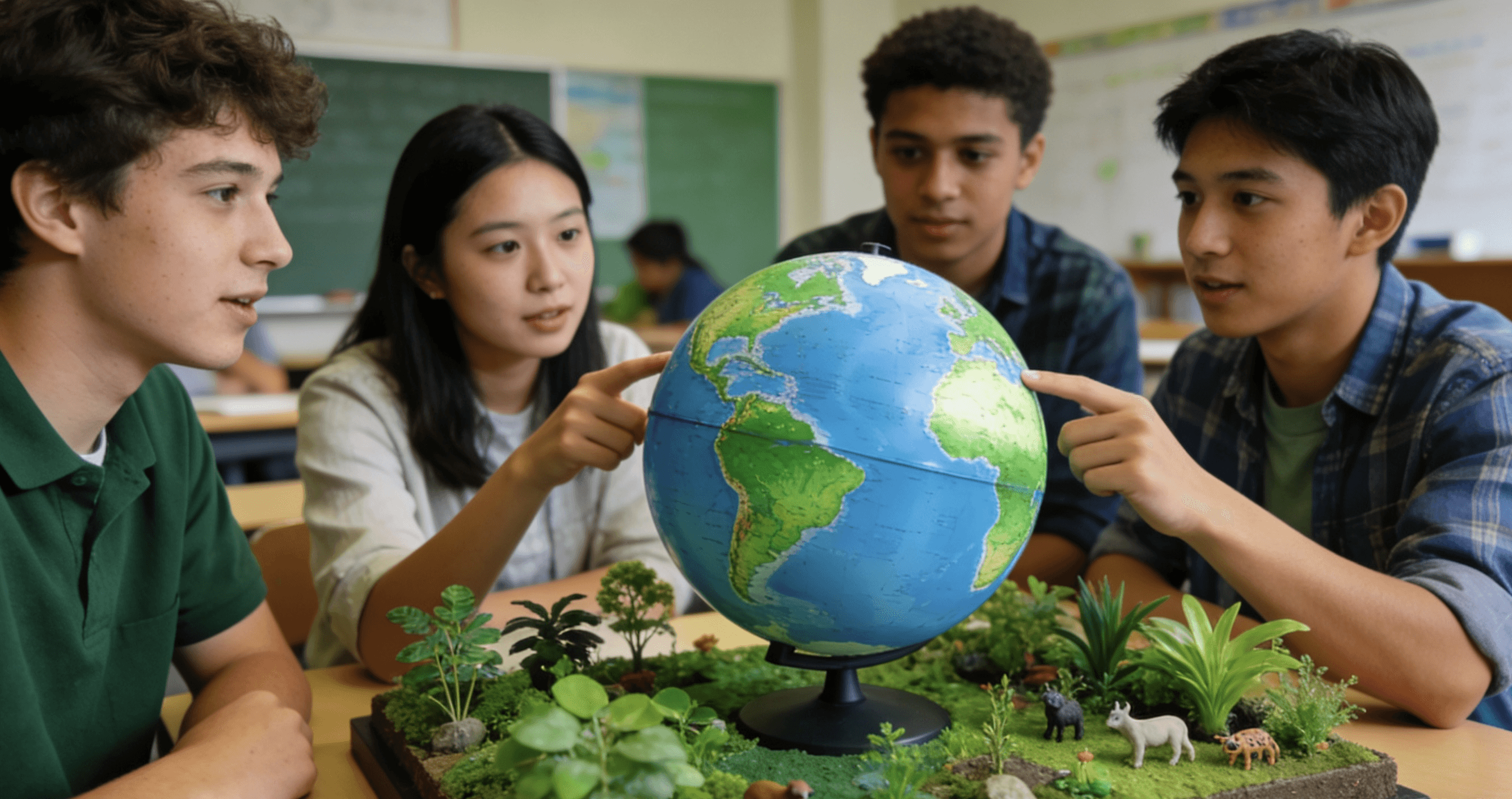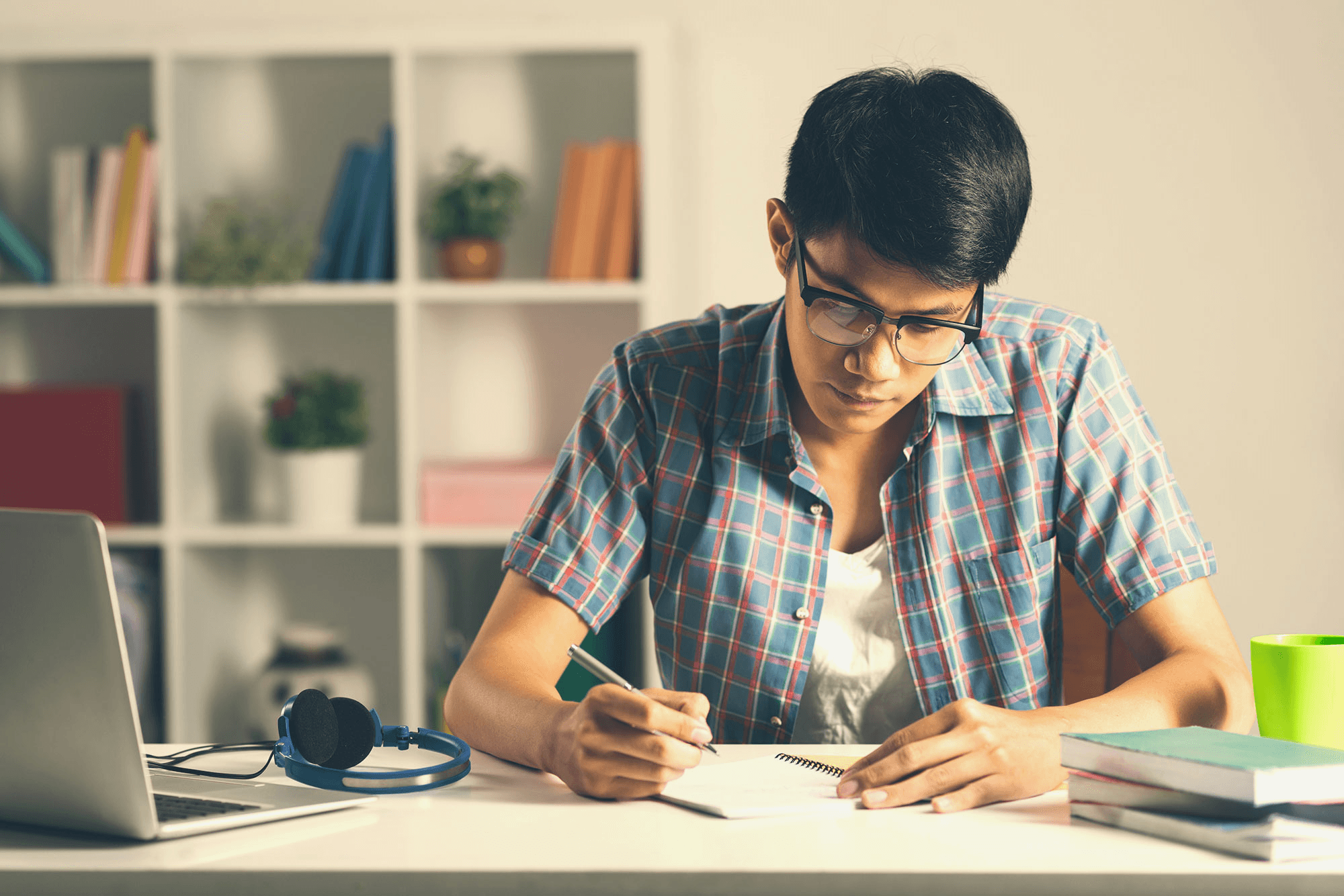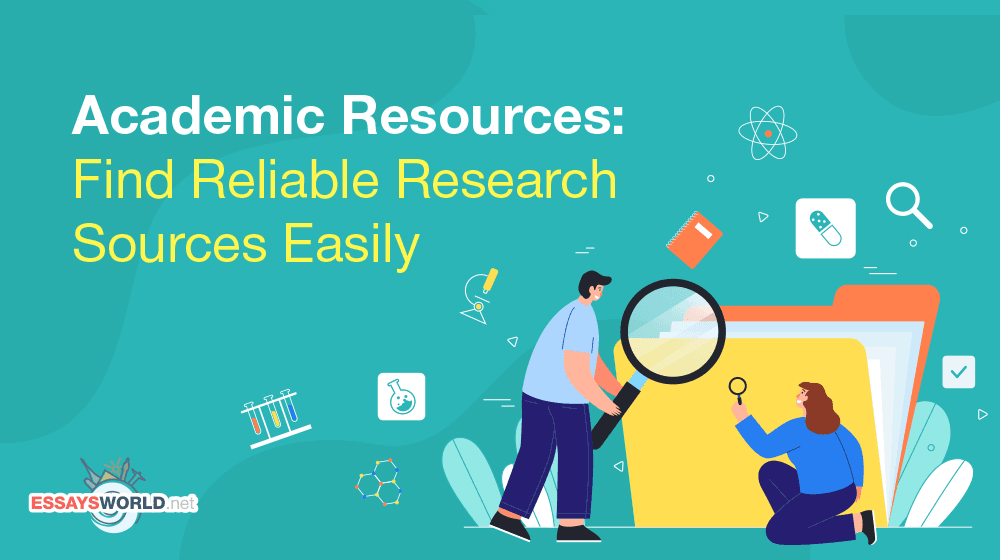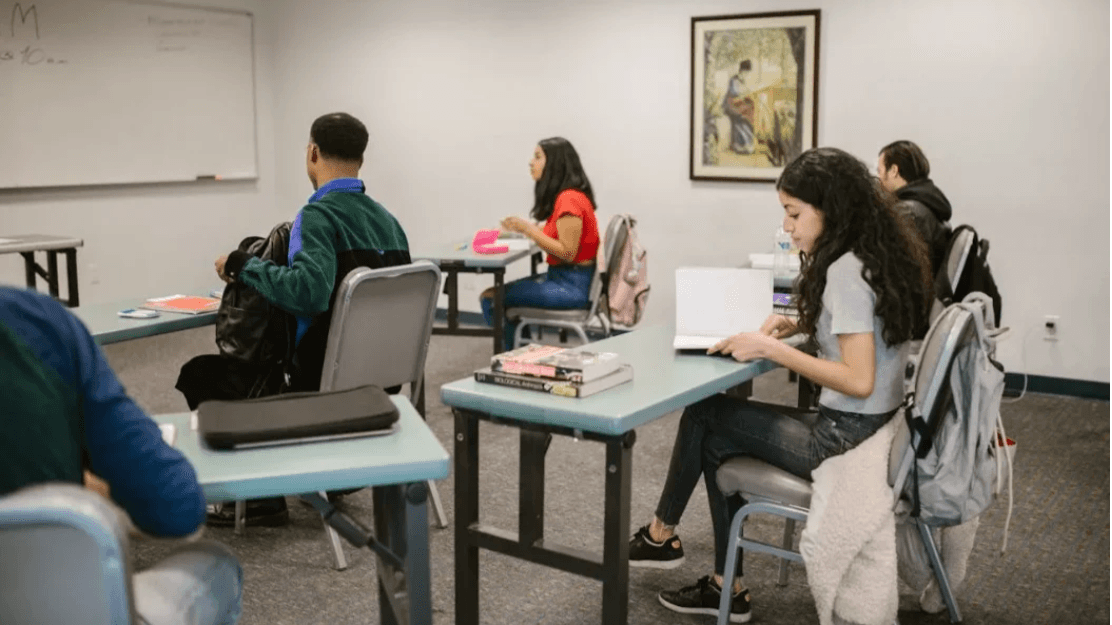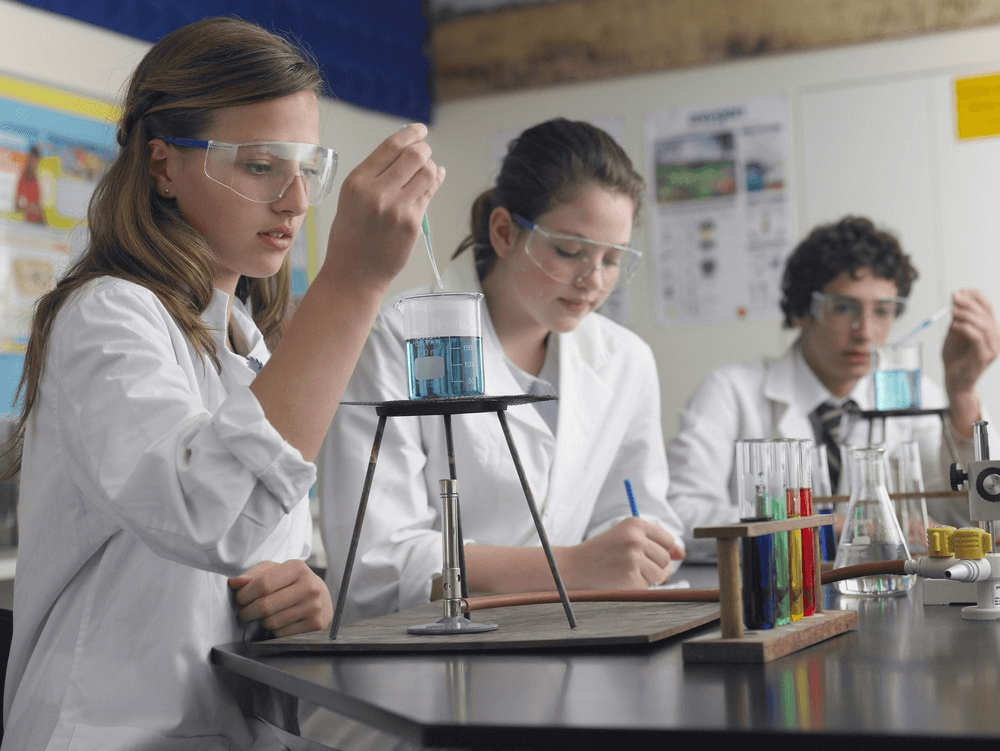10 Teen-Friendly Platforms for Sharing Code and Open-Source Projects
For teens who seek to code and collaborate, the appropriate platform will help convert curiosity into tangible impact. Whether it is your first app or basic contributions to open-source software, a platform that is user friendly, but engaging is required. These 10 teen-friendly platforms promote safe sharing, community feedback, and opportunities to build on the collaborative effort. With simple interfaces and an engaged user community, these tools will help young coders showcase their abilities, learn from others and benefit from the global tech conversation.
1. GitHub
GitHub is the most well-known website for sharing code and collaborating on open-source projects. Thousands of new projects are shared every day and GitHub is mainly used by professionals, but also has ways for teens to contribute through the GitHub Student Developer Pack. Teens can host their own projects, contribute to others, track changes through Git, and more - and learn about version control by doing! GitHub has a short learning curve and provides a community of millions of open repositories and documentation to help learn. All these are reasons why GitHub is great for high school students who are serious about coding, and want to create a public programming portfolio.
2. Glitch
Glitch is an innovative, browser-based platform suitable for beginners and hobbyists. Teens can create web apps in real-time using HTML, CSS, and JavaScript, and the real-time collaboration features allow peer learning and experimentation. Glitch has an active and supporting community and has a remix feature that allows for modifying existing apps, enabling users to learn by doing. It's perfect for teens who want to create interactive websites and engage in hands-on play while learning.
3. Replit
Replit is a full online IDE with support for many languages that allows you to code, compile and host projects all from your browser. This is particularly beneficial for highschoolers without quality computers, as installing any software isn't necessary. Teens can develop, share and collaborate in real time. The community on Replit supports chat forums, shared workspaces (called "Repls"), and tutorials. Given its interface and community, this makes it a great tool to work in a classroom or for a self-motivated learner.
4. CodePen
CodePen is a social development environment for front end designers, and developers. Teenagers can showcase their web design skills through pens—short coding projects utilizing HTML, CSS, and JavaScript. The live editor displays students’ code changes, allowing them to see the results of their code as they change. The CodePen community allows students to easily receive feedback, find inspiration, and remix other pens. CodePen is ideal for teenagers interested in analyzing design, animations, and UI development opportunities, while serving as a visual portfolio for college or internship opportunities.
Scratch is a block-based programming language that was built by MIT as a beginner-friendly (teen beginner!), drag-and-drop programming and online sharing tool. Scratch allows users to learn computational thinking while creating their own games, animations, and interactive stories, all through a drag-and-drop interface. Scratch is ultimately educationally-focused with a moderated community, making it a safe and supported environment for classrooms and young hobbyists. As a hobbyist, resilience is often important, as at any age, a person can feel discouraged that their project wasn't good enough or that their projects were poorly received. In Scratch, teens can share their projects online, gather feedback, and automate some discovery by exploring thousands of Scratch community creations. Scratch is a less jarring way to gently get into coding and experiment in collaboration.
6. GitLab
GitLab has features similar to GitHub such as repositories, issue tracking, and CI/CD (Continuous Integration / Continuous Development) pipelines with deeper integration between tools and a little steeper learning curve. GitLab makes a lot of sense for high school students interested in DevOps, or team development and want more control and customizability over a private developing repository system. GitLab provides really good documentation as well as free private repos, which you cannot find anywhere else (GitHub complication: https://www.makerproject.app – blog post), which may be important for a project that may be long-term development. If you have teens into the simulation of a professional workflow, GitLab has more depth for open-source collaboration and code deployment.
7. Hack Club
Hack Club is a worldwide collection of high school coding clubs that provide a way to share code, collaborate on projects, and contribute to open-source. Hack Club helps teens build in public, work together, and even get funding for community coding projects. Through Slack channels, workshops, and open challenges, Hack Club serves as more than just a coding tool; it's a mentorship community. This is a liberating environment for teens interested in technology culture, leadership, and making a difference in the world.
8. Glider
Glider is a more recent code sharing and publishing tool that has a clean interface and supports many programming languages. Glider makes it quick and simple to upload code, in addition to including the ability to format with style. This makes it a great way for students to build their portfolio. Although Glider is not as popular and not as old as GitHub or Replit, Glider’s simple, clean interface offers fast performance for teens wanting to share polished snippets or essays on programming. It should appeal to students who share the enthusiasm for coding while explaining as much as writing.
9. StackBlitz
StackBlitz is a cloud-based IDE specifically built for web development, especially Angular, React, and Vue. With instant browser opening, live previewing, and GitHub integration, it is a solid alternative to traditional local development environments. Teens can quickly set up projects and share them with others. Cloud-based environments centered around modern JavaScript frameworks provide young developers an advantage with building relevant skills for moving into industry. A good platform for teenagers looking to move from beginner to intermediate-level web development.
10. CodeSandbox
CodeSandbox is a cloud-based editor designed for modern web applications that use frameworks like React, Vue, and Svelte. CodeSandbox has an easy-to-understand and use UI, GitHub integration, and a live preview making it an ideal environment for high schoolers from basic HTML/CSS environments into more complex frameworks. Teens can fork and remix the sandboxes, collaborate with classmates live, and share their work publicly with classmates and beyond. Beyond forking, CodeSandbox offers educational templates and an active community that keeps learning engaging and fun for students. CodeSandbox is the perfect environment for students to showcase their real coding abilities!
From making your first animation to contributing to open-source software, these platforms give youth the tools they need to turn coding curiosity into action. With passionate communities, free tools, and opportunity for creativity, high school students can explore programming, shape portfolios, and engage in global tech ecosystems. Whether you are coding alone or with classmates, all of the platforms here will help take you at each stage along the way. Remember to start small and share often, and that every great developer started coding with the first line of code!
FAQs
Q. Do I need to know advanced coding in order to start sharing projects?
A. No! There are platforms like Scratch, Glitch, and CodePen where you can share beginner-level projects. Start simple and see where it takes you.
Q. Are these platforms safe to use as a teenager?
A. Yes, most of these platforms have age-friendly policies or moderations. Still, you should always be sure to adjust privacy settings and not share personal information.
Q. Can I include these projects I made in my college applications?
A. Of course! Showing these works on a GitHub, Replit, or CodePen profile reflects initiative, technological skills and creativity, all of which are things colleges look for.
Q. Do I need to have a computer to use these platforms?
A. Many platforms work fine on tablets and it is fine to use shared devices at your school. A personal laptop is nice, but not necessary.
If you are a high school student pushing yourself to stand out in college applications, RISE Research offers a unique opportunity to work one-on-one with mentors from top universities around the world.
Through personalized guidance and independent research projects that can lead to prestigious publications, RISE Research helps you build a standout academic profile and develop skills that set you apart. With flexible programs, ambitious students can apply year-round. To learn more about eligibility, costs, and how to get started, visit RISE Research’s official website and take your college preparation to the next level!
Read More