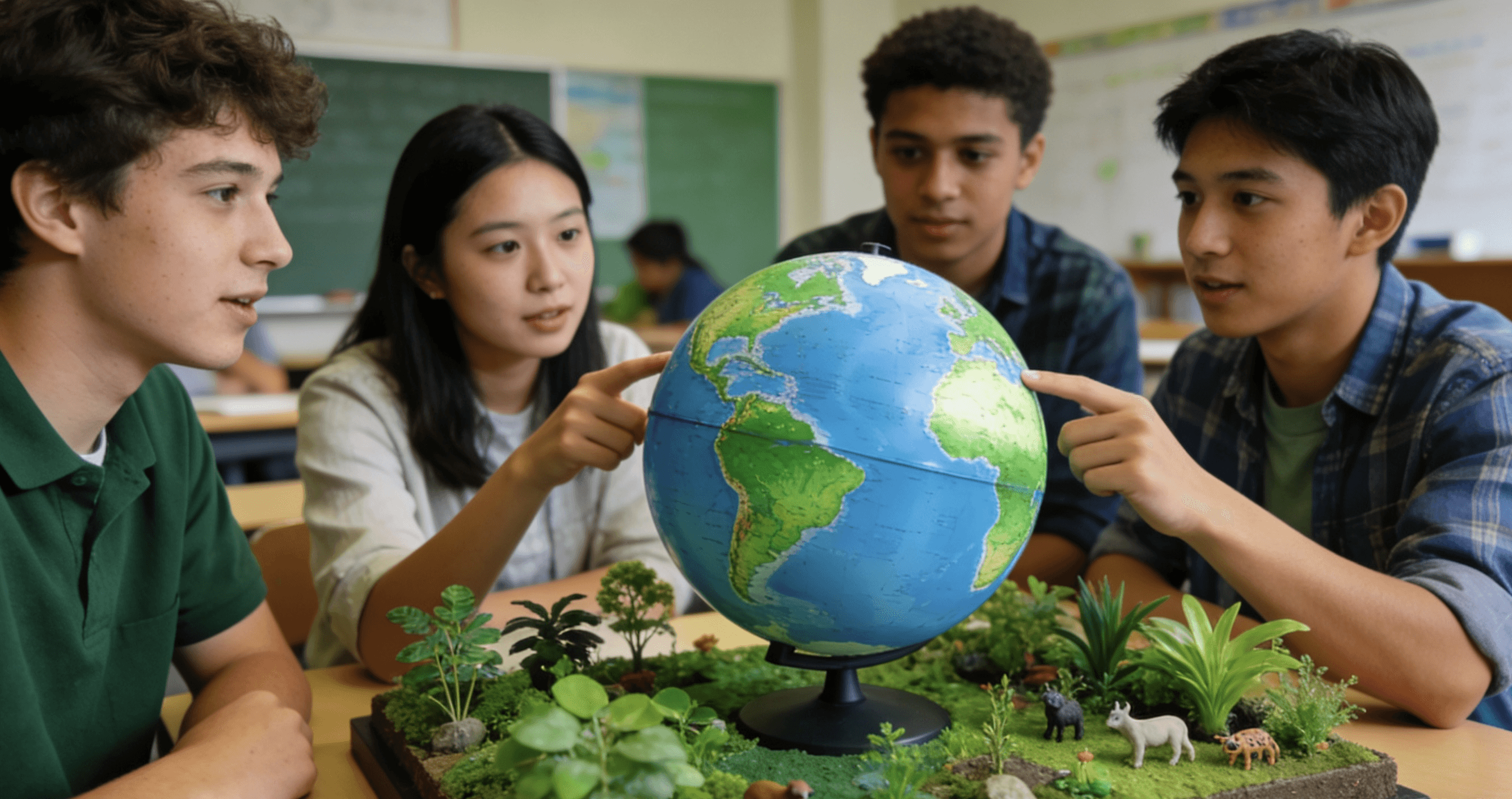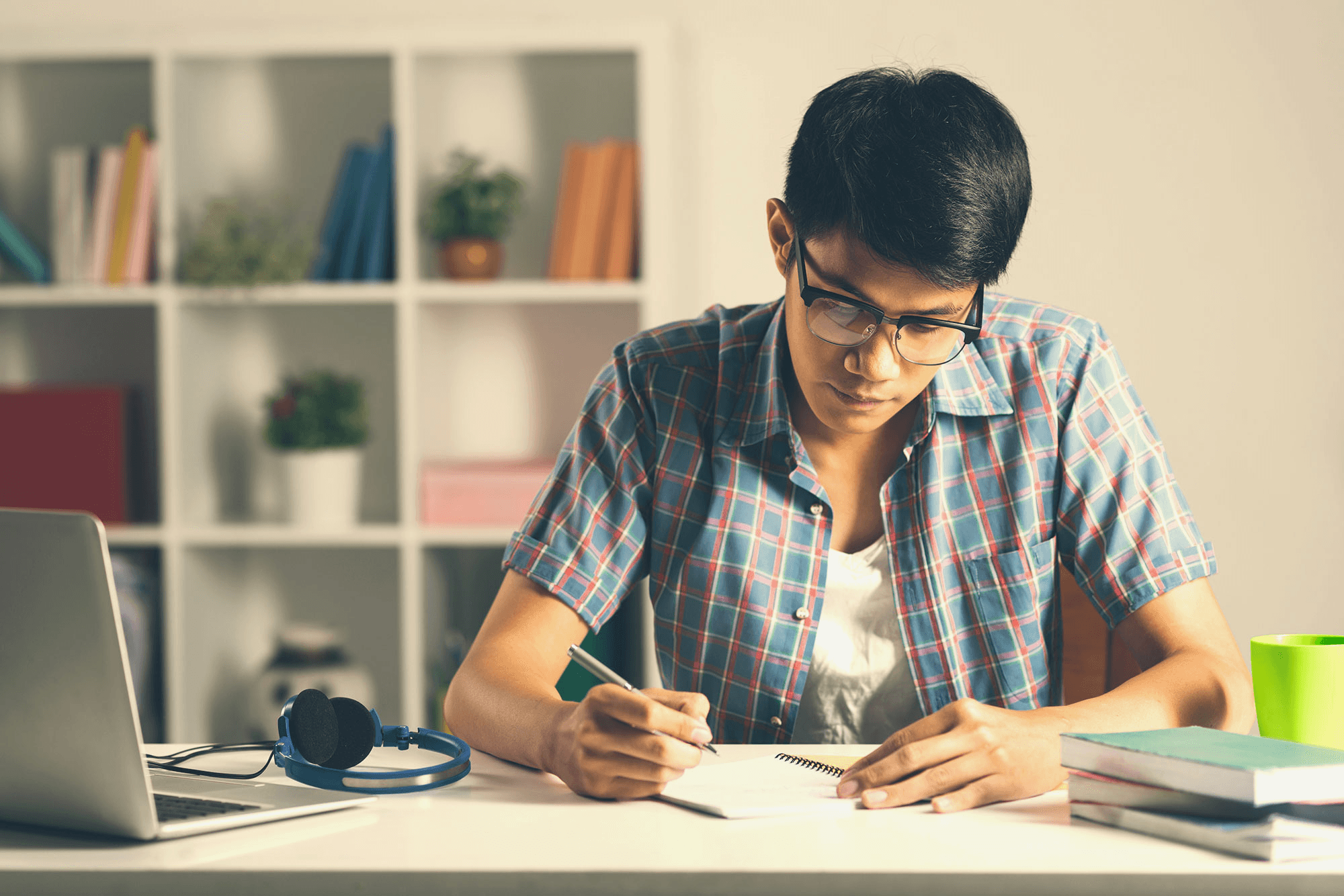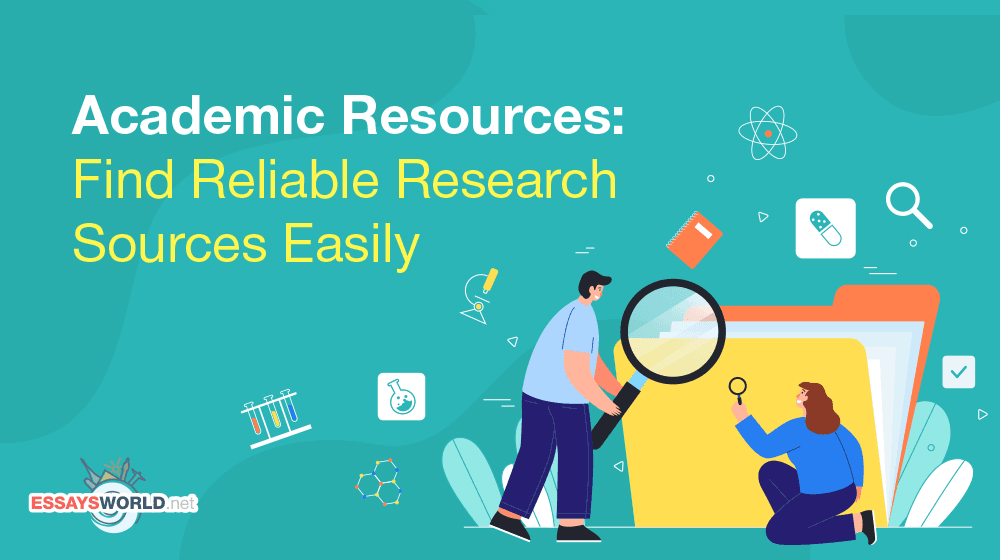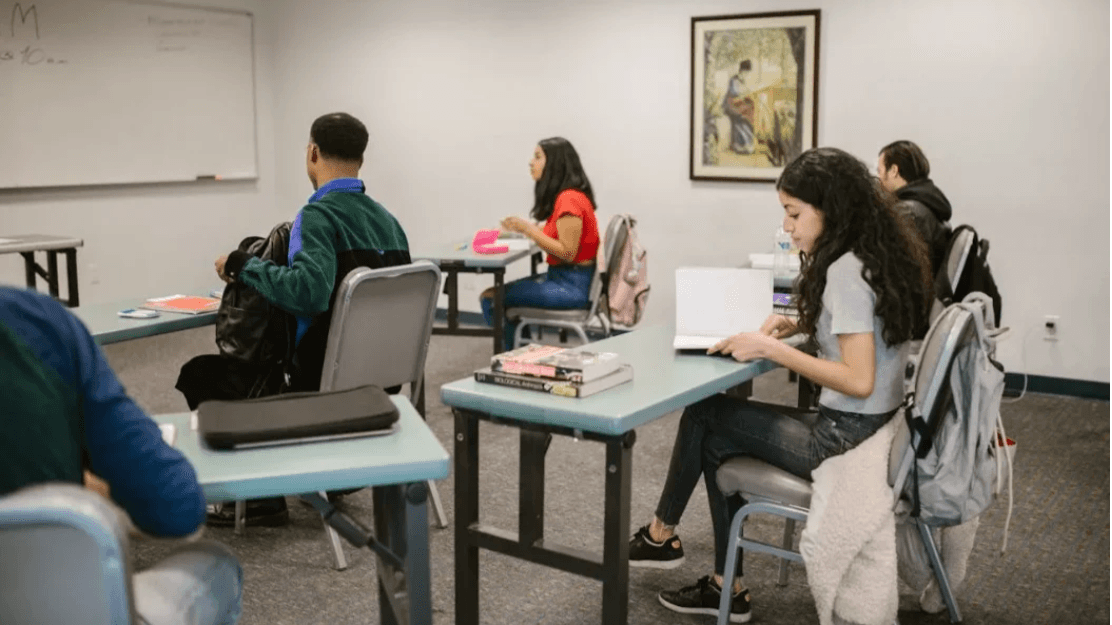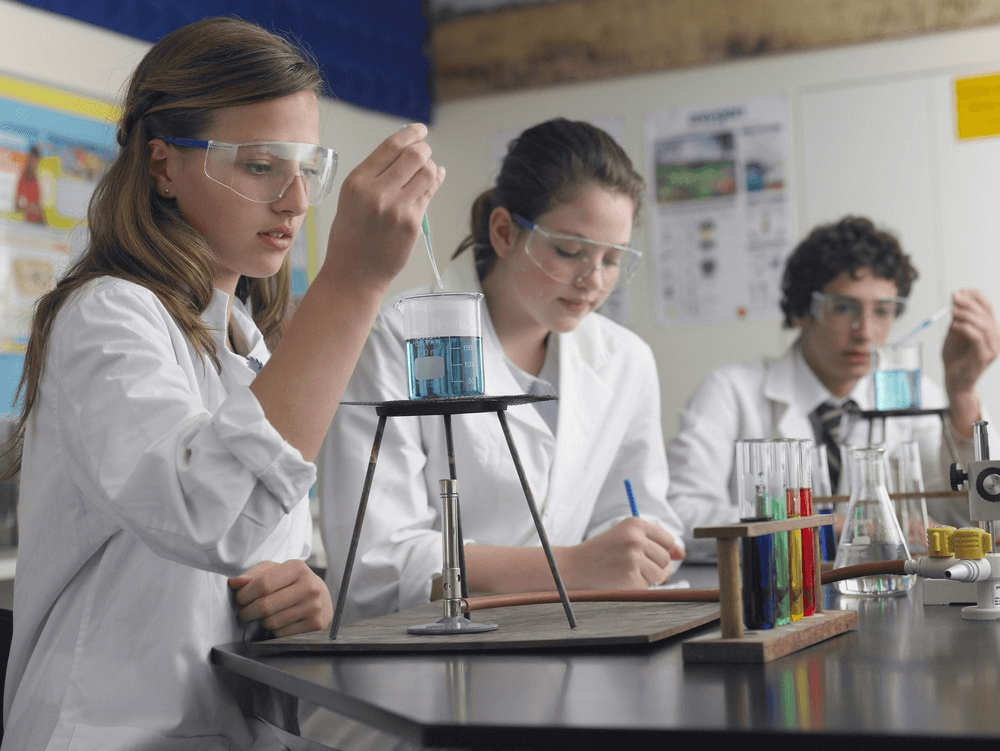Note-taking is more than just jotting things down, it is part of administering research projects, processing new ideas and organizing your thoughts, and working with complicated academic material. For student researchers, an appropriate note-taking app can help them manage their workflow, facilitate collaboration, and make sure nothing gets missed. Below are 10 of the best note-taking apps successfully student researchers use to be productive, organized, and proactive.
1. Notion: All-in-One Workspace
Notion is not just a note-taking application; it allows researchers to create wikis, databases, task lists, and collaborative documents as well. Notion allows you to organize all the pieces of an entire research project, and you can keep your notes, citations, and tasks in one place. With built-in templates, real-time collaboration, and markdown support, it's ideal for managing complex, multi-step academic projects and team-based research.
2. Evernote: Classic and Consistent
Evernote is known for its powerful tagging and searching capabilities. With its web clipper, students can save articles, PDFs, and images directly into notebooks. It’s ideal for researchers who want structure without sacrificing flexibility. Evernote’s ability to sync across all devices and its integration with tools like Google Drive and Slack make it a dependable option for academic research and data management.
3. Obsidian: Knowledge Graph Power
Obsidian operates on a local folder of Markdown files and helps you build backlinks to create a “second brain.” Great for researchers who want to map out ideas visually, it’s like a mind palace for academic thinking. Its graph view allows users to trace conceptual connections between different ideas and notes, making it a favorite for deep work, idea generation, and non-linear research thinking.
4. Microsoft OneNote: Feature-Rich and Familiar
OneNote is a very useful app for students as it allows for multimedia notes, drawing, voice memos, and multi-level organization. It is well integrated with other Microsoft apps, making it smooth and easy to transition for a university experience. With its notebook-tab-page format and seamless syncing, it’s excellent for organizing lectures, lab notes, and reading summaries in a clear, hierarchical manner.
5. Roam Research: Think in Networks
Designed for connected thought, Roam Research is a favorite among researchers who love linking ideas and seeing how topics relate. Its bi-directional linking supports exploratory thinking and dynamic literature reviews. Roam's daily notes feature and block references allow for a unique, flowing research style that makes it easier to revisit and connect insights over time.
6. Google Keep: Quick and Synchronized
Great for quick notes and reminders, Google Keep provides sticky notes that can be color coded, as well as voice input to text. It is simple, but the fact that it is linked to Google Docs and Google Calendar makes it effective for managing daily research tasks. Its collaborative features and location-based reminders are useful for time-sensitive or field-based academic projects.
7. Zotero: Research and Citation Companion
While it is mostly a reference manager, Zotero also lets you take notes on items saved as research papers. This will connect your notes back to the sources, which makes for manageable literature reviews and citation management. Zotero supports thousands of citation styles and allows for easy integration with Microsoft Word and Google Docs, making it a critical tool for academic writing.
8. Apple Notes: Seamless for Apple Users
Apple Notes is simple to use, quick, and now supports folders, check lists, tables, and attachments! It syncs easily across Apple devices - great for quick and easy access for travel notes and light research notes. With powerful iOS integrations like Siri, drawing tools, and Apple Pencil support, it offers a seamless and intuitive experience for Apple ecosystem users.
9. Scrivener: Structured Writing and Research
Designed for writers and long projects, Scrivener lets you keep notes, outlines, research, and drafts in one place. Ideal for thesis-writing researchers who want a focused environment to plan and execute big writing tasks. It allows users to break down documents into manageable parts, rearrange sections easily, and compile everything into a single formatted output for submission.
10. Tana: Emerging Note-Taking Star
Tana merges database-like structure with everyday notes and tagging; so you can organize complex material in a flexible way. A newer piece of software, it's growing in popularity with those who use a lot of research-heavy information and the flexibility of a graph feature. Its daily journaling, inline references, and structured node system make it ideal for interdisciplinary research and context-rich academic notes.
If you are a high school student pushing yourself to stand out in college applications, RISE Research offers a unique opportunity to work one-on-one with mentors from top universities around the world.
Through personalized guidance and independent research projects that can lead to prestigious publications, RISE Research helps you build a standout academic profile and develop skills that set you apart. With flexible program dates and global accessibility, ambitious students can apply year-round. To learn more about eligibility, costs, and how to get started, visit RISE Research’s official website and take your college preparation to the next level!
Read More