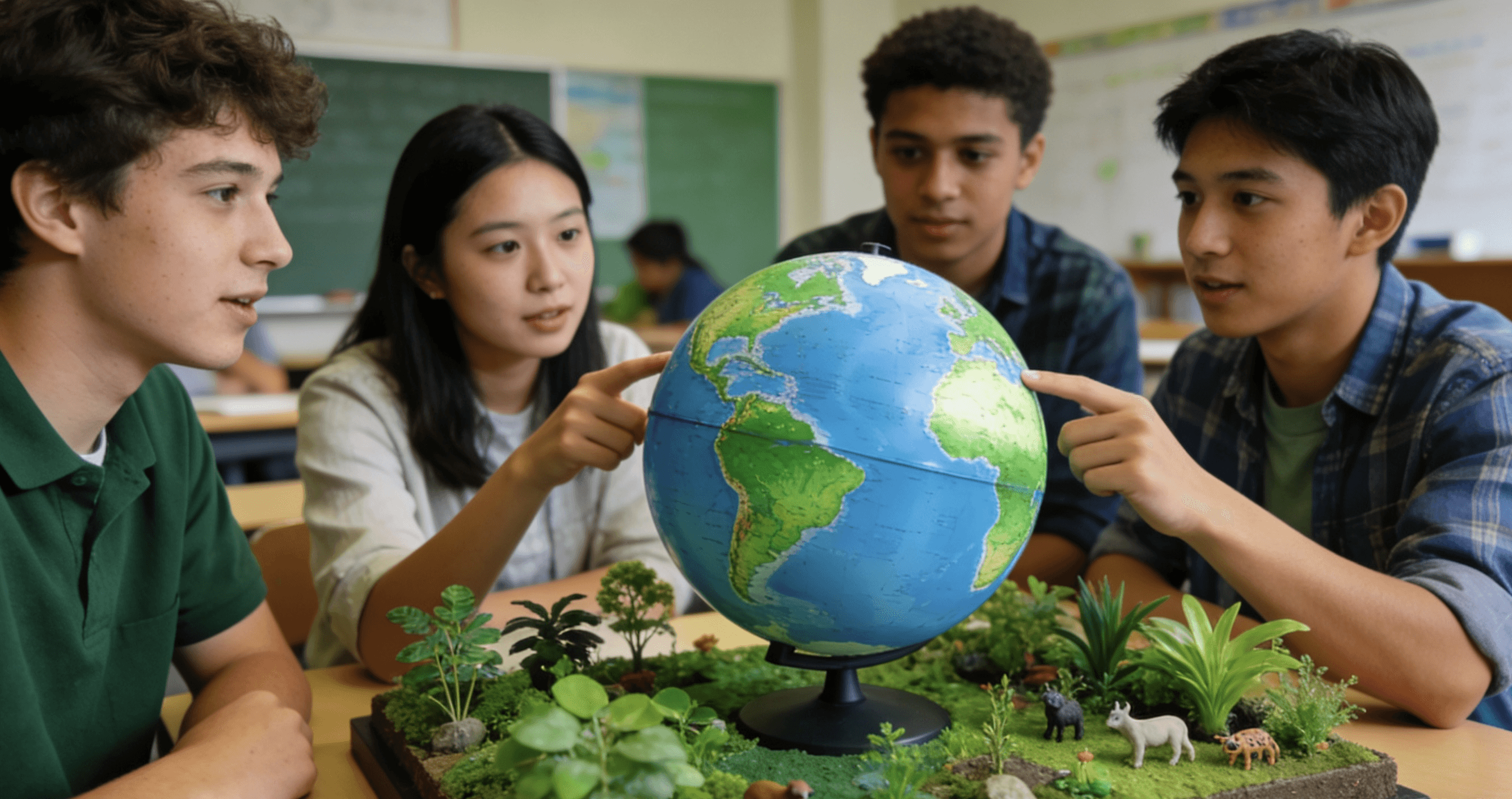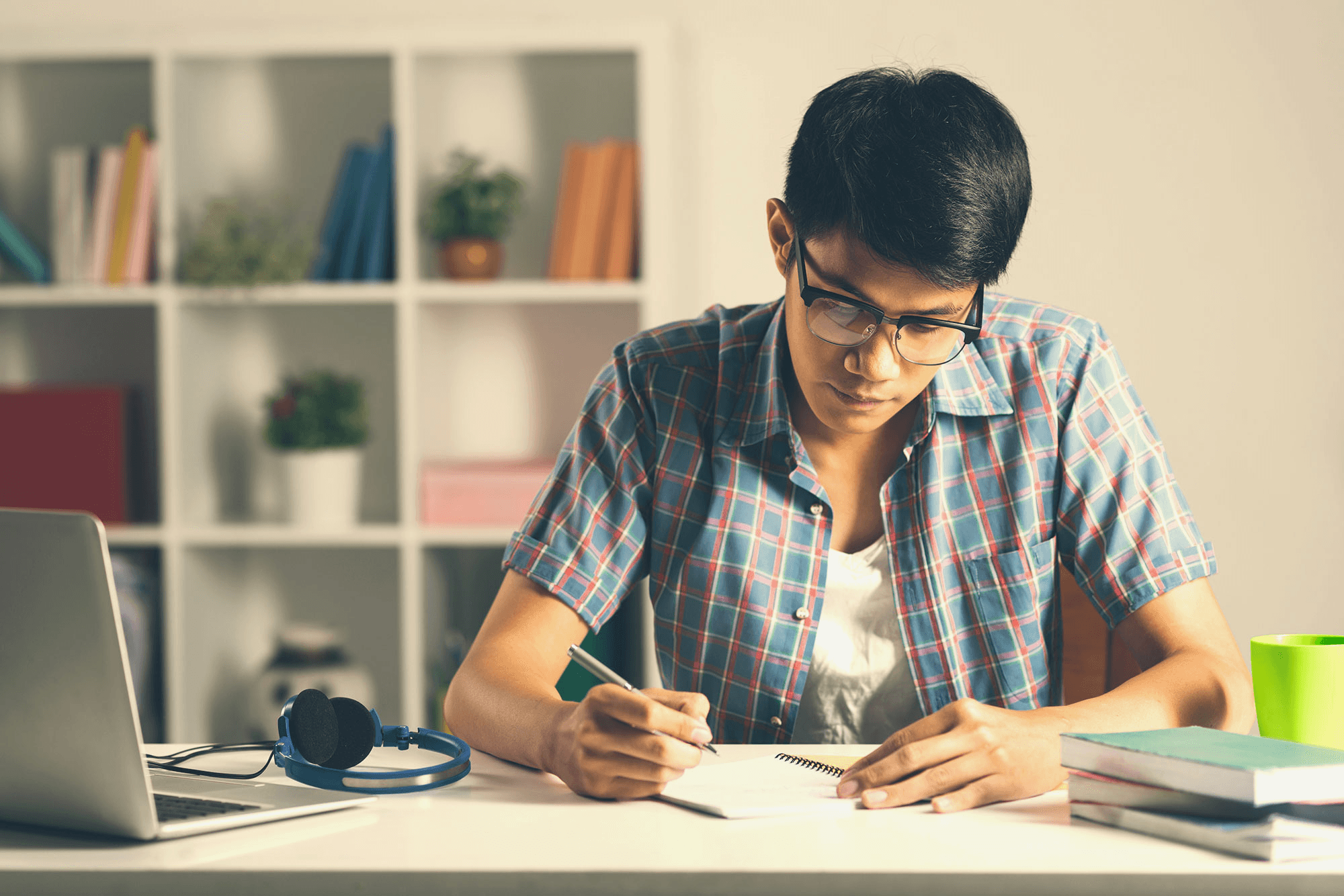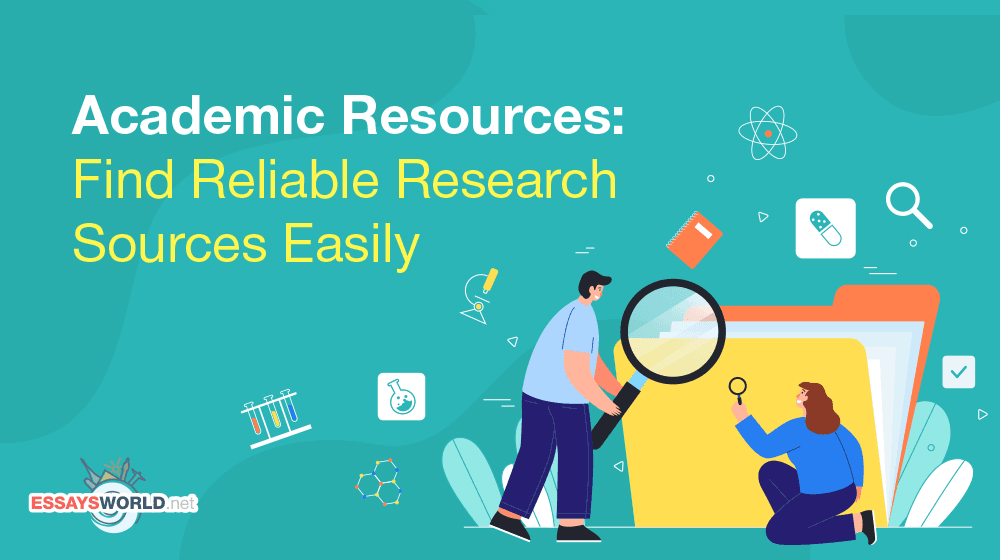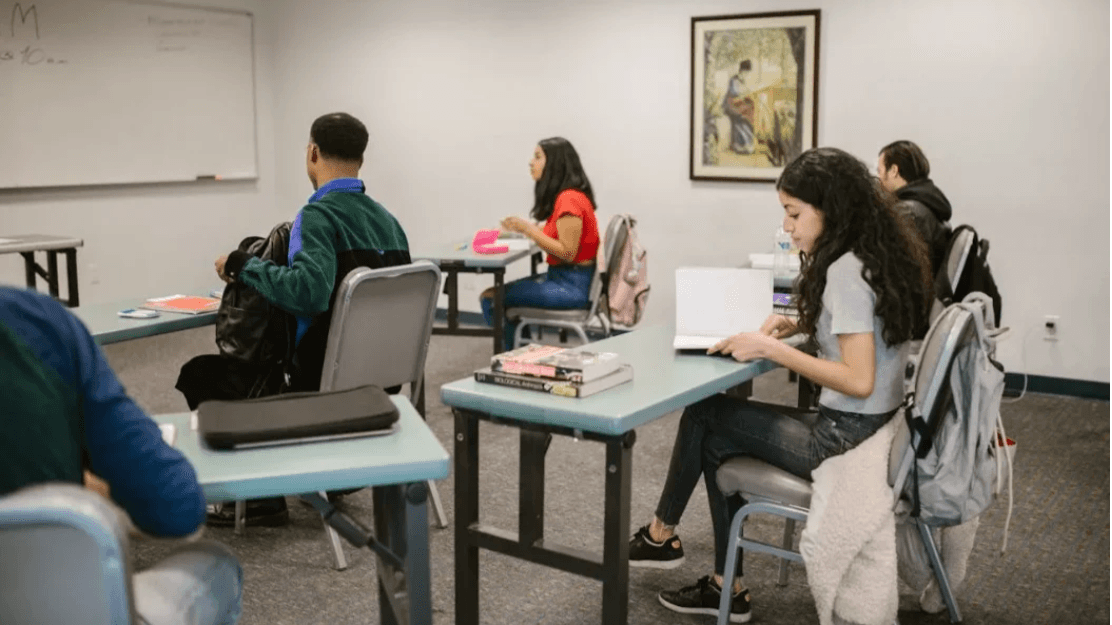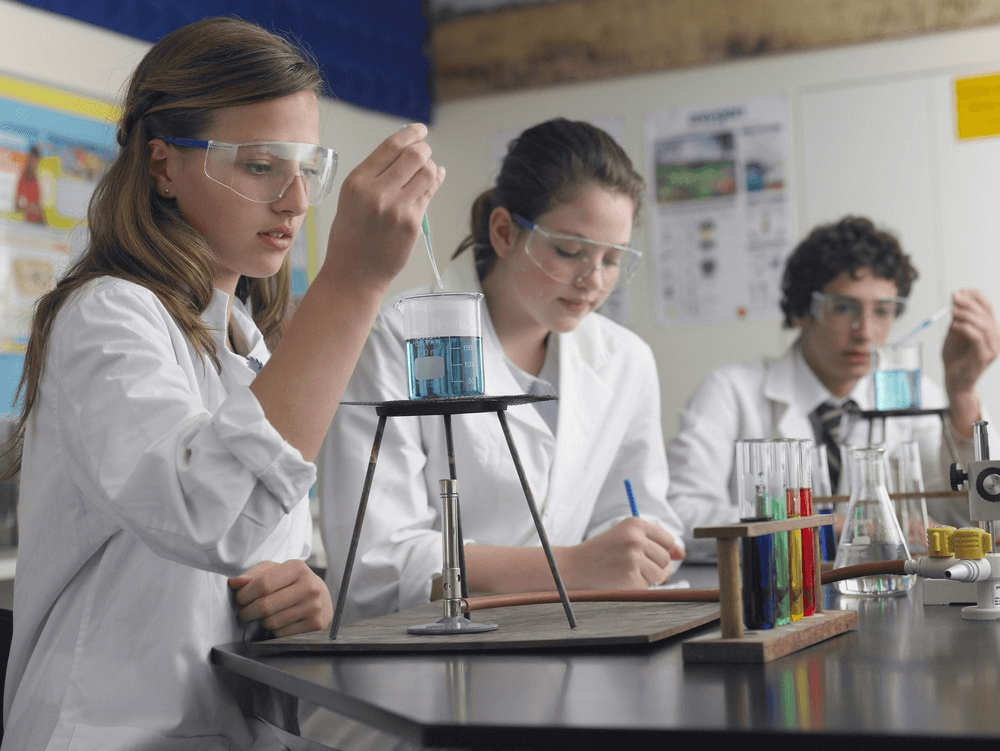In the digital world we live in today, the ability to convert basic data into engaging visual stories is an essential skill for students. Whether you are researching for a science fair project, completing research for a history paper, or analyzing survey data for a social studies assignment, a data visualization tool can present findings in a way that is both eye-catching and easy-to-digest at the same time. This full guide discusses ten powerful and easy-to-use data visualization tools that were specifically chosen because of their teen-appropriate interfaces, educational value, and affordability.
1. Google Data Studio (Looker Studio)
Google Data Studio, which has been branded Looker Studio now, is one of the easiest and one of the most powerful free data visualization tools that are available to students. It is a full suite application that allows teens to build dashboards and reports for free, with the only requirement is a Google account in order to begin. The application also very nicely integrates into the Google ecosystem, which helps with students working with Google Sheets, Google Forms, and other Google products in their school work.
The best feature of the application is its user-friendly interface. Students do not need any coding knowledge or technical background to create dashboards and reports, and it is easy to customize. Students can share their dashboards and reports with classmates and teachers, and collaborate with classmates in real time on group projects. The drag-and-drop interface makes the creation of dashboards and reports easy, and then allows students to take data from their spreadsheets and create a great visual story about the research they did on the topic of the assignment or project.
2. Tableau Public
Tableau is often regarded as one of the best and easy-to-use data visualization tools available. It also has a free public option, allowing students to be exposed to advanced visualization capabilities. Tableau has an extensive portfolio of chart forms and map functionality that can make student assignments look like professional reports. There is incredible flexibility with hundreds of data import options, as students can use formats as simple as a CSV file or multiple databases connected behind the scenes for the same project.
The tool is approachable with a drag-and-drop interface allowing students to create interactive visualizations without extensive technical training. Because students are using Tableau Public, it is essential for them to understand that all projects they create are public once uploaded, so sensitive or personally identifiable data should never be applied! Tableau also has excellent video tutorials and multiple visualizations that can serve as inspiration for student projects along with other non-academic author resources.
3. Microsoft Power BI
Microsoft Power BI is a well-designed business intelligence platform with a user-friendly interface, and it works particularly seamlessly with Microsoft Office applications that many schools use. The free version allows for up to 1GB of data storage per user, which is ample for most student research projects. Therefore, because of the integration advantage, PowerBI is a clear choice for students working in a Microsoft-heavy educational environment.
Power BI has the ability to allow students to develop dynamic dashboards and reports while utilizing many different types of visuals and completing advanced analytics. Students can connect to hundreds of data sources ranging from excel spreadsheets to cloud applications, which can be an advantage for different types of research projects. Although the free version has limitations with sharing capabilities, which requires refreshing data manually, it is still a good tool for students individually and is also a usable tool for students new to understanding professional business intelligence tools.
4. Plotly
Plotly offers an exceptional combination of use and complexity, making it an attractive tool for students interested in programming and data visualization. Users can work with several programming languages (such as Python, R, and JavaScript), and also explore easy point-and-click functionality if they prefer not to code. The way this duality works, students can start making simple data visualizations and gradually develop their analytics into something far more sophisticated – and reliable,using code.
One of the best parts about the tool is its ability to generate interactive, and customizable visualizations that can elevate the quality of research presentations. And as an open-source tool, Plotly also exists within a very supported community that possesses comprehensive documentation, tutorials, and examples for students to use. For those either doing STEM projects or interested in programming and data visualization at the same time, Plotly creates a solid growth trajectory for students to go from simple charts to advanced modelling tools.
5. Infogram
Infogram is gaining traction for its ease of use when it comes to data visualization for users without prior design skills, making it a fantastic choice for a student who is looking to make their project look professional without learning a whole new application. The application focuses on building infographics, reports, and maps that are visually enticing; the best part is it is drag and drop with an extremely straightforward editor. The platform features over 35 types of charts, and 550 types of maps, giving students a great amount of flexibility presenting their research.
That flexibility expands through Infogram's export functions as users can save files in different formats including, png, jpg, pdf, and html. This capability allows students to easily use Infogram visualizations in any presentation, reporting, or creating digital portfolios. Essentially, it now creates an opportunity for students to present their research through a professional-looking data visualization.
6. Datawrapper
Datawrapper has become extremely popular initially with media companies due to its rapidity in creating charts and communicating data in a statistical format. Datawrapper is very straightforward to use, students can even upload a CSV file to make maps and charts and graphs that quickly allows them to convey their data in reports or presentations. Although the tool was made primarily for use by journalists, Datawrapper's flexibility can easily be translated to many uses in the classroom.
Datawrapper works well because it is easy, quick, and great for student use especially when they need to achieve a clean, organized, and professional chart or visualization with minimal investment of their time. There is no installation and it works on the web, so students do not have to worry about what kind of technology is at their school. For students working on journalism projects or social studies projects or just needing a quick way to communicate data, Datawrapper is a great tool.
7. Google Charts
Google Charts is a completely free tool that creates interactive charts to embed in websites and online presentations. It works across all browsers using HTML5/SVG, with no additional plug-ins, or something else that students' technology infrastructure is likely to lack.Using Google Charts, students can be confident that if a visualization works on one device, it will also function seamlessly across multiple devices, even a diverse or outdated collection of them working together.
There are charts similar to bar charts, line charts, maps, timelines, and scatter/pie charts, just to name a few. One of the great features of Google Charts is dynamic data. The best example for students is if they gather data and want to see the chart updated for a project that they are continuing to collect on--right out of Google Spreadsheets, it will be live. This is a tool that works particularly well for science experiments or survey based projects.
8. Chart.js
Chart.js is a great starting point for students interested in web development and programming. It is an open-source JavaScript library for creating simple, animated charts and graphs and a simple library to use and offers a range of eight different chart types: line, bar, radar, polar area, bubble, scatter, area, and doughnut. For students looking to provide data visualizations on their websites, or digital projects, especially interactive visualizations, Chart.js is a great tool.
While Chart.js is simple, it is also effective, creating responsive and interactive visualizations that look smart - both on desktop and mobile devices. As students consider working on web-based projects, or digital portfolios or even just interested in learning basic programming concepts, Chart.js offers an opportunity to code and create something of value through the creation of visualizations. The tool is easy to pick up, and the documentation is extensive, and a community is laid out for you, even for students who have never coded.
9. D3.js
D3.js is a unique JavaScript library that contains a collection of scripts to build custom and interactive data visualizations. For students using large or unstructured data, D3 is a great resource. However, D3 requires code for visualization and only minimally allows for additional functions or customizing visualizations. While D3 is a higher level of complexity, it gives students full control over the method for visualizing their data, allowing for truly unique and innovative visualizations that showcase students’ work. D3.js integrates with web technologies such as HTML, CSS, and SVG.
D3.js gives students an authentic experience with real world tools, students who hope to move into these fields (data science, web programming, computer programming), will find value in the experience. The learning curve for D3.js is steeper than other tools listed, however, the visualizations produced can be remarkable in scope and customization. Students who put the time into learning D3.js, often find this to be worthwhile in producing a portfolio project because it shows a great amount of technical ability and creative use of data storytelling.
10. Creately
Creately is a diagramming tool that specializes in diagramming and offers professional templates that can be useful for academic projects involving organized visual representations. The free version has the ability for students to create and store up to five professional looking diagrams from a pre-built template, making it suitable for various forms of academic practice. Creately is a great way to create organizational charts, flow charts, mind maps, Venn diagrams, and SWOT analysis charts.
The effectiveness of the tool is in its template library and the ease of use of the platform in that no design experience is necessary. Students can quickly create a professional diagram for business studies projects, science processes, history timelines, and conceptual representations for many subjects. The platform works best with structured diagrams, which can be valuable for projects that require a clear visual organization of information, relationships, and processes.
If you are a high school student pushing yourself to stand out in college applications, RISE Research offers a unique opportunity to work one-on-one with mentors from top universities around the world.
Through personalized guidance and independent research projects that can lead to prestigious publications, RISE Research helps you build a standout academic profile and develop skills that set you apart. With flexible program dates and global accessibility, ambitious students can apply year-round. To learn more about eligibility, costs, and how to get started, visit RISE Research’s official website and take your college preparation to the next level!
Read More