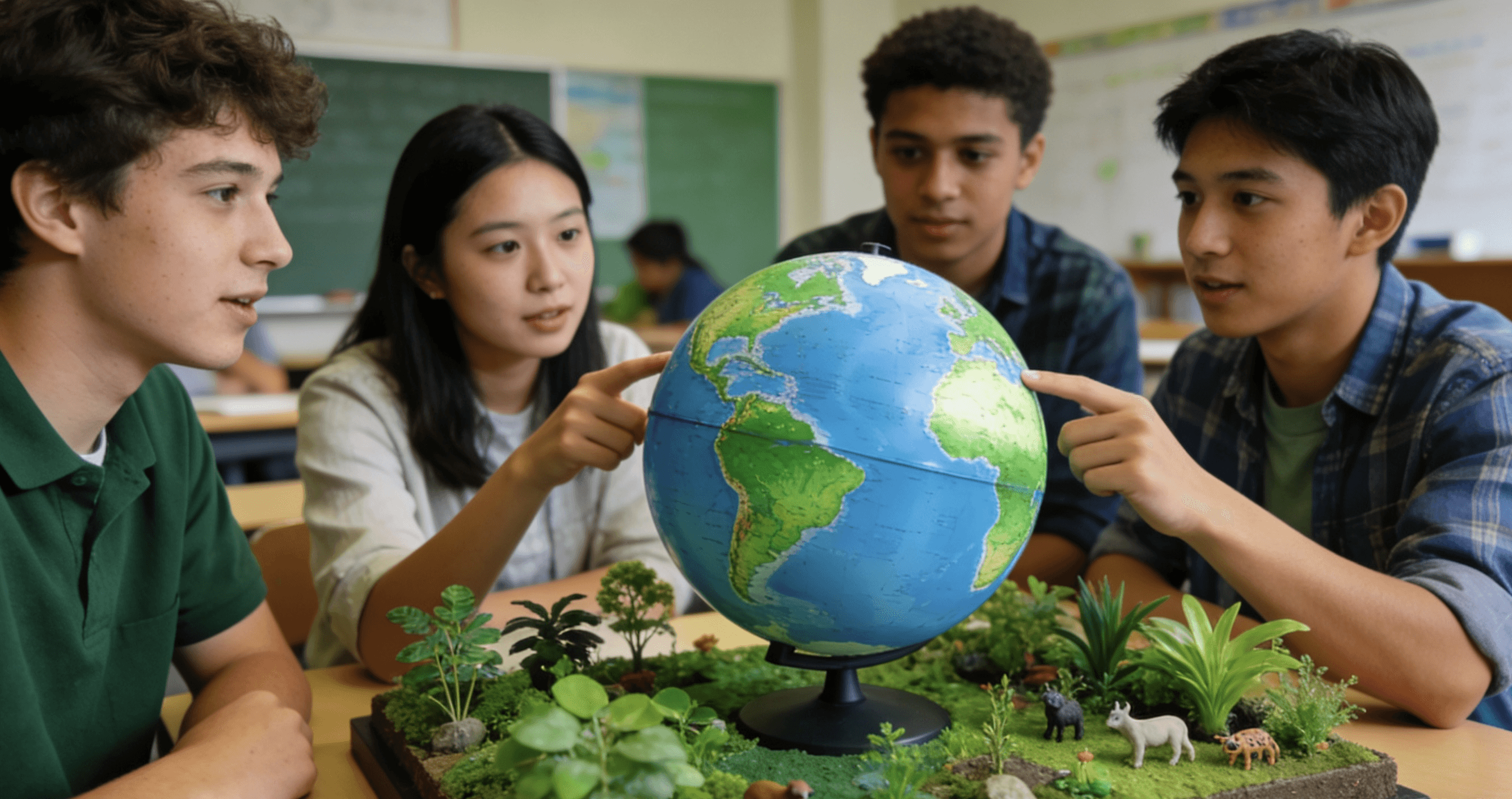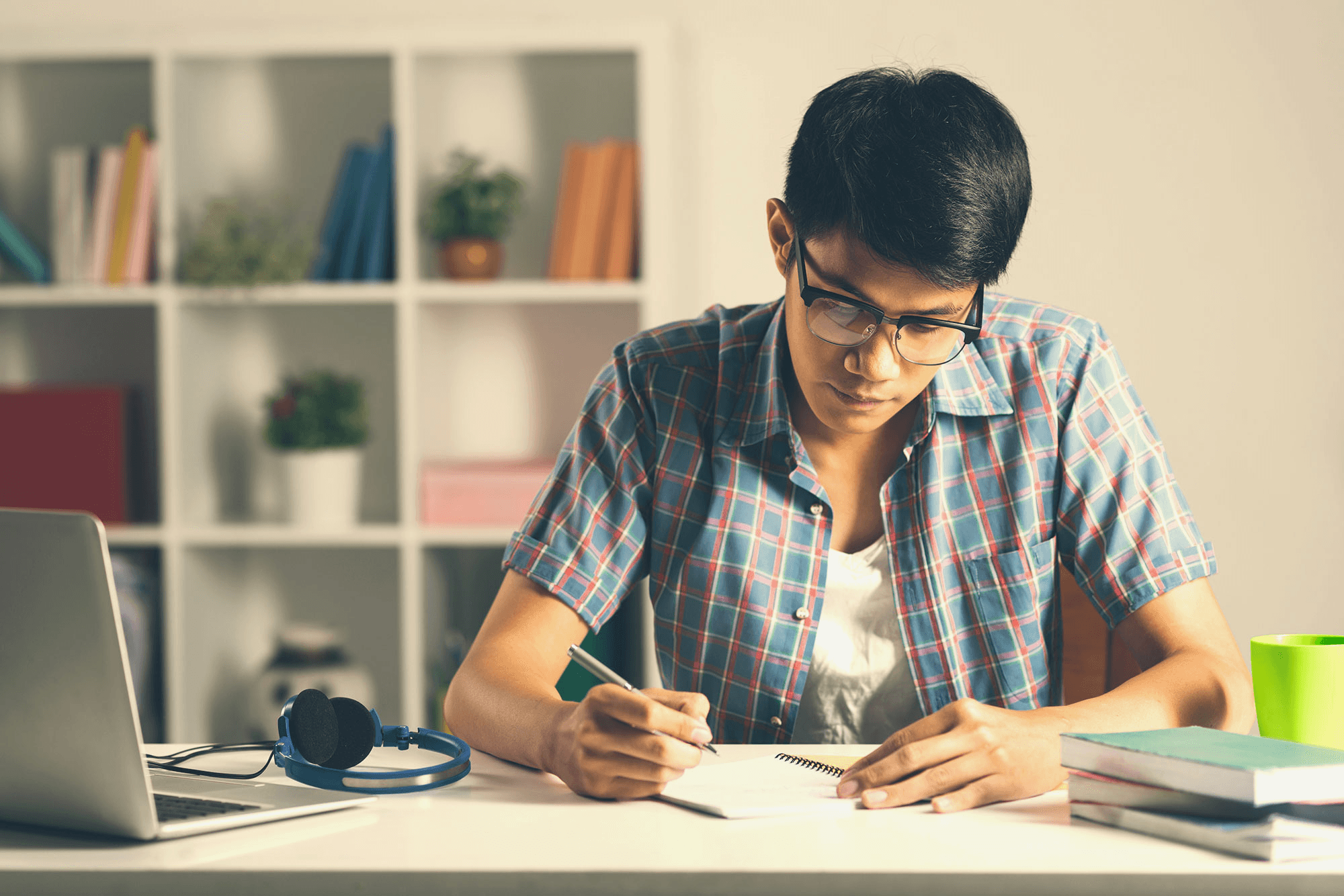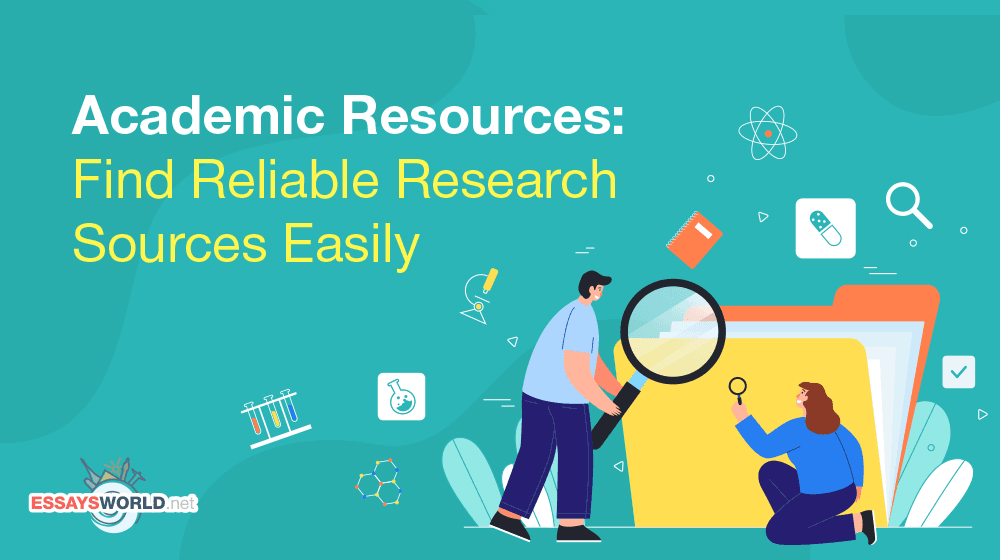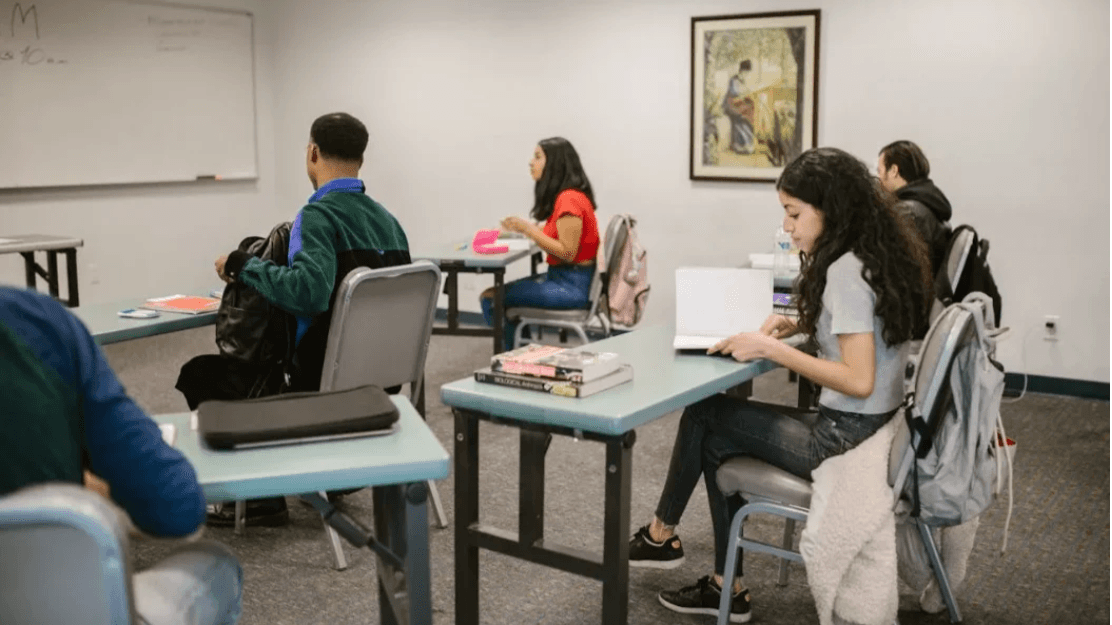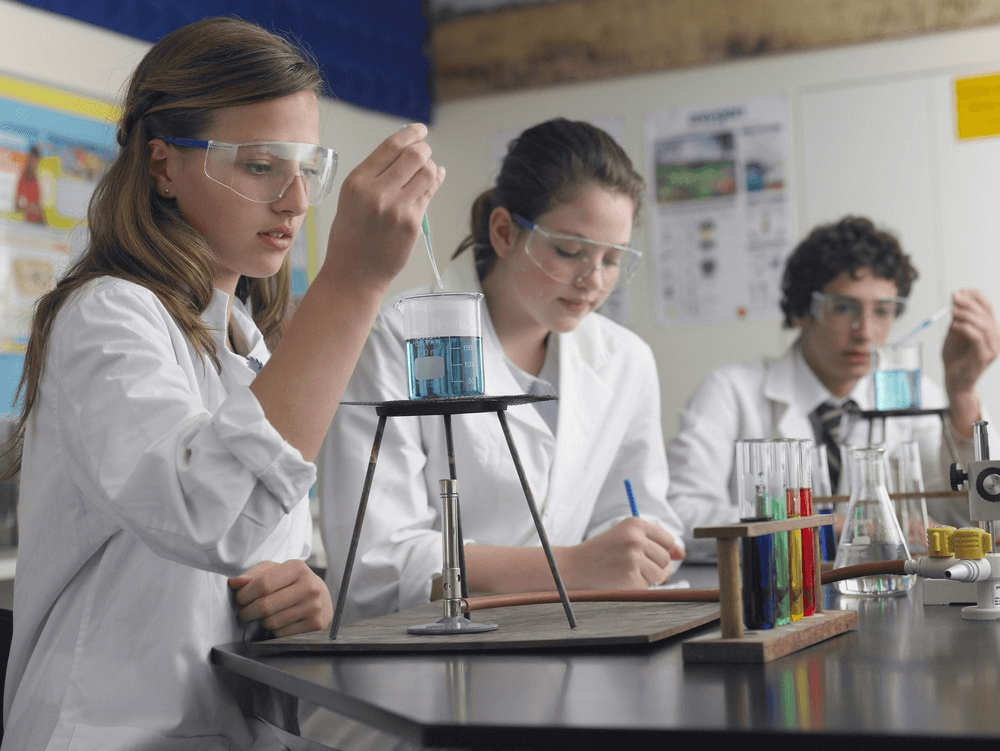No-code tools are helping high school students to turn their ideas into finite, real-life projects, no programming required! Regardless of whether they are building apps, launching websites, analyzing data, or establishing campaigns, no-code platforms are helping students to create, innovate, and make an impact by lowering the barriers of accessibility. Here are ten in-depth ways that high schoolers can think about the use of no-code tools to impact the world, while building real skills along the way.
1. Build Mobile Apps to Solve Real Problems
No-code mobile application builders, like Thunkable, Adalo, and Appgyver, allow students to create, prototype, and publish functional applications running on Android and iOS devices. Students can create tools that change their immediate Spheres of Influence: digital planners, campus safety apps, or mental health check-in tools, by using the basic functionality of drag and drop and simple blocks. Many of these no-code platforms come with templates, design blocks that can be reused, and even built logic flows, thus making the job of app development more manageable - even for novice developers.
Building an app from scratch provides students with more than computational skills; it also develops project management skills, humility in testing one's assumptions and perspectives, and develops their collaboration skills. For example, a team of students may invite input from their peers to think of ways to support their time management needs at school and build an app that imports from class time tables while sending out reminders for daily tasks. An assignment like this engages students in user research, testing, and deployment, and gives students verifiable evidence of their problem-solving skills for portfolios or competitions in college.
2. Create Dynamic Websites and Portfolios
Website creators such as Wix, Webflow, Framer, or Carrd provide high school students the ability to create a professional looking digital space without any coding experience. Whether students are designing an online portfolio to display their school projects, a website for a club, or even a campaign page for a cause, these tools provide responsive design, animation, and content management functions that would rival a professional product
Consider a student using Webflow to create a personal website showcasing their research, blogs, or artwork linked to a Github or social media, or even embedded videos. This exercise would challenge students to think of how to organize content, consider user experience, and ultimately tell their story - all very useful skills that students will need in today's world. A good website not only becomes a digital resume, but provides students a level of professional self efficacy and communication.
3. Automate Schoolwork and Personal Productivity
Tools like Zapier, Make (formerly Integromat), and IFTTT allow students to automate the everyday tasks by creating custom workflows that connect apps and services. A student can create a "zap" that sends them a weekly summary of class assignments from Google Sheets to their email. Or they can auto-sort members who sign-up for a club into a spreadsheet while sending a welcome message to new members.
Teaching students how to automate their tasks is not just about saving time, but it is also about systems thinking and digital efficiency. Students start to understand how commonly used tools can work together to eliminate low-level replication of tasks and put more emphasis on higher order thinking. These skills will carry over into their future careers as automation will be a primary aspect of productivity.
4. Design and Analyze Data Projects
Airtable, Notion, and Stackby combine the usability of spreadsheets with the functionality of a database. Therefore, students can gather, organize, and visualize data for tasks that may include survey analysis, science experiments, budget trackers or research documentation. These types of software support collaborative editing, filters, charts and dashboards, allowing many users to work simultaneously on data while developing insights from their data.
For instance, a student-run sustainability project can monitor recycling information from the various departments in a school, visualize the results in Airtable, and report on monthly progress. Projects like these will teach young people about data literacy, encourage data-driven decision making, and help them learn to work in a data-rich environment.
5. Prototype and Test New Product Ideas
No-code design tools, like Figma, Framer, and Marvel, enable students to create high-fidelity mockups and interactive prototypes of applications or websites, including wireframing, visual design, clickable prototypes, and even user testing, while they do not need to write any code. The collaboration tools allow teams to engage in virtual whiteboarding and comments so that they can iterate quickly.
Prototyping practices establish a test and learn mentality, where students are required to accept and respond to feedback considering usability and user experience. For example, if a student designs a tutoring platform, they can first test the navigation flow and clarity of the user interface before transitioning into development. This is important to build creative confidence while exposing students to the professional software used in user experience, user interface, and product design professions.
6. Launch Social Impact Campaigns
No-code tools can empower students to take their social passion and engage it. Students can use tools such as Webflow to design campaign campaign websites, Airtable to track the data, and Zapier to automate outreach and the ongoing management of their life-altering campaigns. Students could, for example, create petitions, curate lists of resources, or track pledges for issues of climate change, mental health, and student rights.
These types of campaigns could deepen students' communication and advocacy skills, and create spaces for civic engagement. A student who has developed a campaign to raise awareness about food waste could record their stories, share statistics, and call for action all from a well-designed no-code campaign website. The process also exposes them to the methodology of digital citizen engagement, helps them learn about organisation and leadership, and can lead to meaningful or real-world change.
7. Build Chatbots for Peer Support or Information
There are a number of resources like Chatfuel, Tidio, Quixy, or Landbot that allow students to create a chatbot that can support their peers with frequently asked questions, or announcements from the school, or for emotional support. Chatbots can sit on websites, implement messaging capabilities within apps like Telegram or Messenger, and allow students easy access to curated resources with a simple click.
When they develop a chatbot it promotes empathy and engages logical and communicative design thinking. For example, if they created a bot that supports new students by mapping out navigation, giving tips, mapping clubs, etc. A bot like this could reduce anxiety and assist in onboarding. Apart from exposing the students to conversational UX concepts, the bot would potentially add value to their communities in an engaging and fun, tech-savvy way.
8. Manage Events and School Activities
No-code tools can also increase the sophistication of event planning. Tools like Notion, Trello, Eventbrite, or Airtable, allow students to manage RSVPs, send reminders automatically, gather feedback and logistics. These tools can benefit students who have club events, workshops, hackathons or school fests.
Students' event planning experiences will improve their practical organization, communication, and time management skills. For example, a student could build a calendar in Airtable for their debate club, set speaking slots and attendance, and the calendar can even send email reminders automatically. Managing these real life responsibilities promotes maturity, professionalism and attention to detail; traits that colleges and employers admire.
9. Create Educational Games and Quizzes
Students can engage in platforms like Kahoot!, Quizizz, Quizlet and no-code app builders to make fun and engaging educational content. Platforms like these are helpful for reviewing topics, throwing your classmates in the game, or even peer teaching. Customizable, students can create jeopardy and quizzes specifically list the objectives for the curriculum.
Game-based learning has widespread adoption as a means to increase engagement and retention. Students designing games, consider what motivates learners, scaffolding of knowledge, and assessment for fun. In undertaking these types of projects, students will engage their own learning and build tangible skills in instructional design and creativity.
10. Showcase and Share Innovation Projects
No-code platforms are wonderful opportunities for documenting and sharing student ingenuity. Building a digital magazine in Notion, a project site in Wix, or gathering a project board in Trello, students not only have a way to publish their process and inform others about their learnings, but they can also invite collaboration, mentorship, sponsorship, or a contract. They have the opportunity to make their work multi-modal, and also the ability to embed videos, graphs, slideshows, websites, all in one curated showcase of their work.
Building a showcase of student work is more than an exercise in pride and celebration, it is reflection and communication. By putting their work together as a visual story, students formalize their presentation skills, simplify their vision, and then open themselves to feedback and analysis. These digital artifacts can be used in a number of ways: college applications, pitch events, competitions, and summer internships, requiring students to elevate their work to another level.
If you are a high school student pushing yourself to stand out in college applications, RISE Research offers a unique opportunity to work one-on-one with mentors from top universities around the world.
Through personalized guidance and independent research projects that can lead to prestigious publications, RISE Research helps you build a standout academic profile and develop skills that set you apart. With flexible program dates and global accessibility, ambitious students can apply year-round. To learn more about eligibility, costs, and how to get started, visit RISE Research’s official website and take your college preparation to the next level!
Read More